Installing aurora playout software manually – Grass Valley Aurora Playout v.8.1 User Manual
Page 49
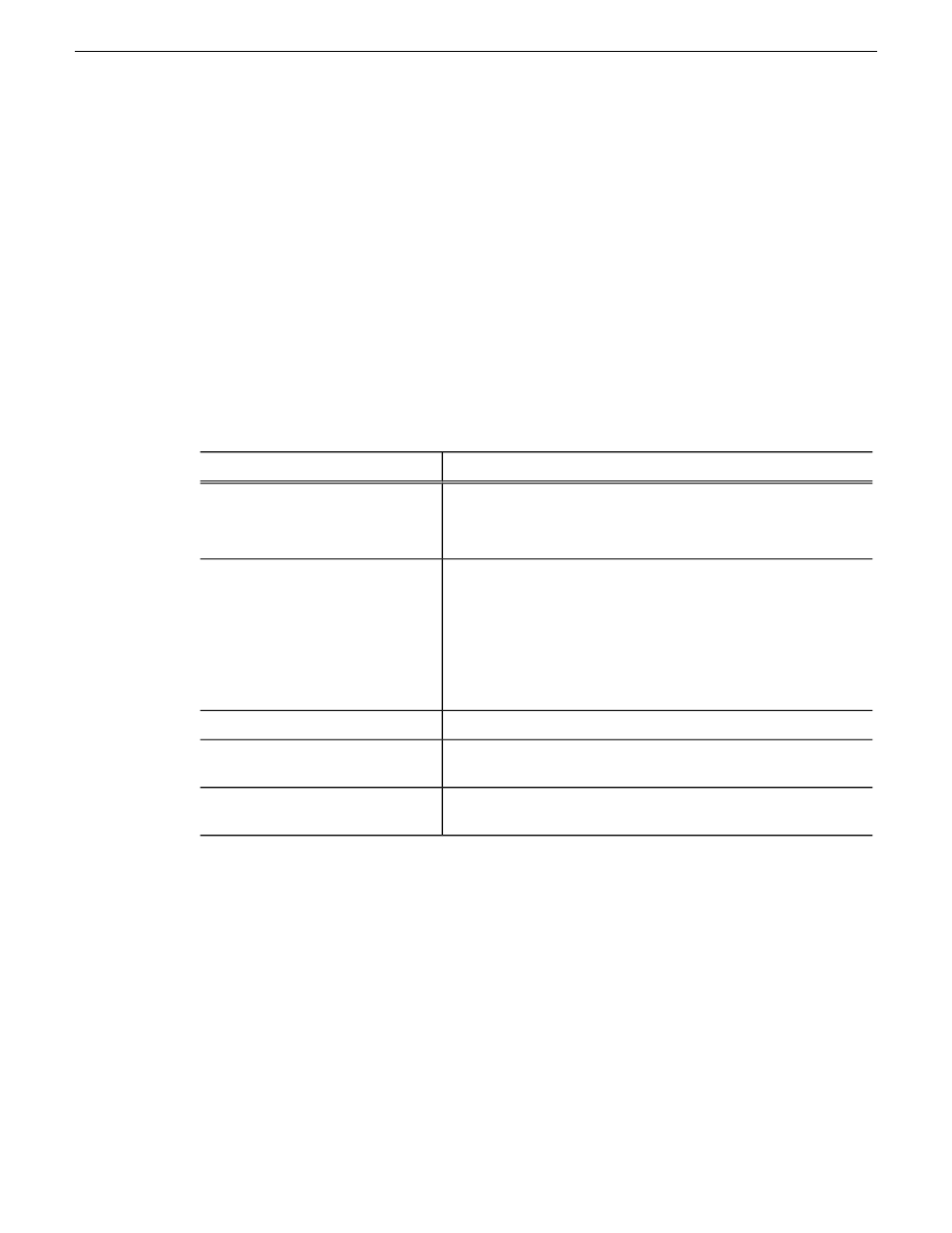
is that when installing software for the first time, the SiteConfig "uninstall" deployment tasks are
not displayed.
NOTE: Make sure you follow the documented task flow in the release notes for the version of
software you are installing or to which you are upgrading.
Installing Aurora Playout software manually
Because you must configure some components with the locations of other components, you should
plan your overall installation before you begin.
If you don't have SiteConfig within your operation, you can install Aurora Playout software using
the Aurora Playout installation file that you received from Grass Valley.
The various Aurora Playout components reside on multiple computers. Using the Aurora Playout
installer, you can choose which component to install on a particular computer.
Machine where you install it...
Component
Aurora Playout computer.
NOTE: It is recommended that Aurora Playout is run at a
display resolution of 1280 x 1024.
Aurora Playout application
Recommend installing on a separate computer even though
they are allowed to be on Aurora Playout computer.
NOTE: When the XMOS Server application is running on
a Windows XP system, it is recommended that the “Windows
Firewall” feature be turned off, as it can adversely affect the
speed of MOS communication with the newsroom computer
system.
Aurora Playout Server
Components: XMOS Server / SDB
Server
Aurora Playout computer or another PC on the same network.
Housekeeper
Non-NCS computers, usually used by Newsroom Producers.
Assignment List Manager
(standalone version)
Optional; install on a PC on the same network as the Aurora
Playout computer.
Hot Standby Database Server
1. Navigate to and double-click
SetupAuroraPlayout.exe
.
20131223
Aurora Playout User Manual
49
Managing software
