Understanding smartbins, Updating the databases – Grass Valley Aurora Edit LD v.6.0a Installation User Manual
Page 76
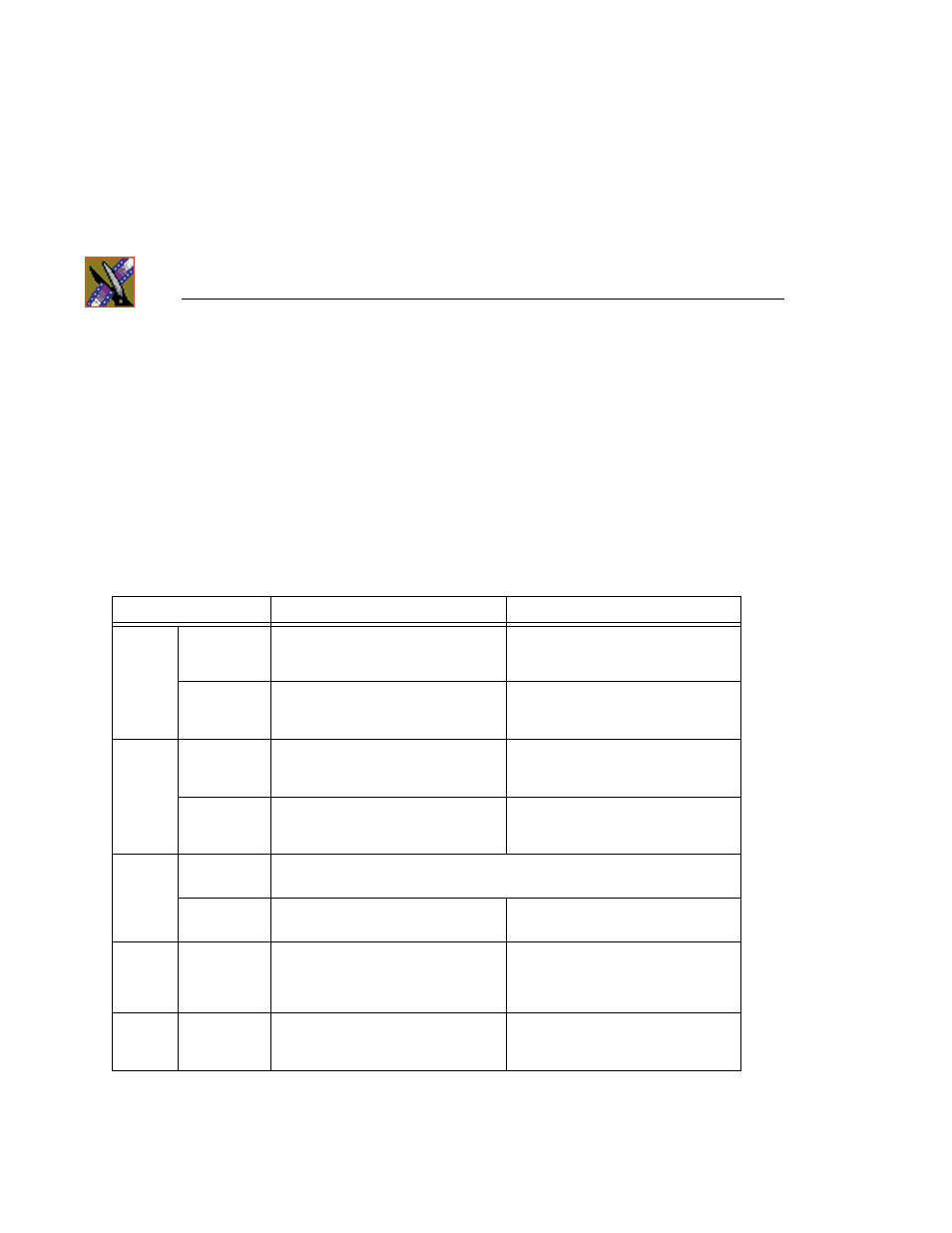
Chapter 7
SmartBins
76
Aurora Edit Installation and Configuration Guide
Understanding SmartBins
SmartBins provide a way to automatically synchronize media access between
Aurora Edit and media server bins. A SmartBin is an Aurora Edit bin that
monitors a folder on a media server and automatically updates the SmartBin
contents when new or updated media appears.
Updating the Databases
A SmartBins Service constantly monitors both the Aurora Edit and media
server databases. Examples of updates to the database are listed below.
Action
Media Server Database
Aurora Edit Database
Rename
clip
on media
server
Clip renamed.
SmartBins service renames clip; if clip
cannot be renamed, the databases
become out-of-sync.
on Aurora
Edit
Clip renamed per Aurora Edit unless
there is a conflict, in which case
renaming fails in both databases.
Clip renamed unless there is a conflict
on the media server, in which case
renaming fails in both databases.
Delete
clip
on media
server
Clip deleted.
SmartBins service deletes clip; if the
clip is in use, databases become out-of-
sync.
on Aurora
Edit
Clip deleted per Aurora Edit unless
there is a conflict, in which case
deletion fails in both databases.
Clip deleted unless there is a conflict
on the media server, in which case
deletion fails in both databases.
Delete
bin
on media
server
Bin (and all movies contained within) deleted, unless a clip is being used in
Aurora Edit in which case the deletion fails in both databases.
on Aurora
Edit
No change; bin not deleted.
SmartBin monitoring disabled; bin and
bin contents deleted.
Add a
movie
on media
server
Movie added.
SmartBins service registers clip unless
it is a complex movie, in which case
the clip is not registered and the
databases become out-of-sync.
Create
master
clip
on Aurora
Edit
SmartBins service registers master clip
when recording is complete.
Master clip created while recording
