Obtaining a software license number – Grass Valley Aurora Edit LD v.6.0a Installation User Manual
Page 71
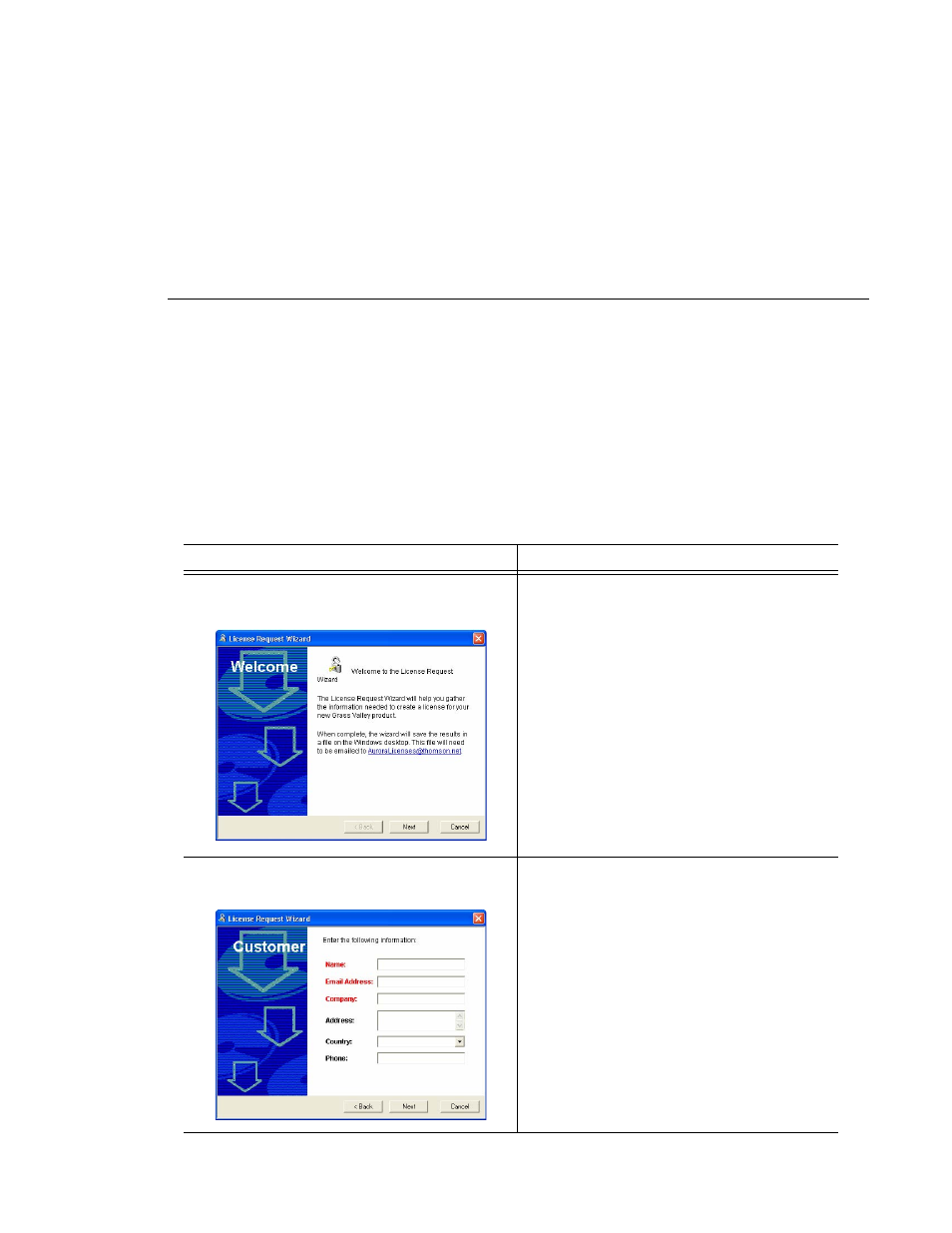
Obtaining a Software License Number
Aurora Edit Installation and Configuration Guide
71
Obtaining a Software License Number
Once you’ve installed the Aurora Edit software, you need to get a License
Number from Grass Valley.
To obtain a license, first double-click the Aurora License Request icon on your
desktop, then fill in the following screen information:
On this screen...
Do this...
Welcome
Read the on-screen instructions.
Click
Next
to continue.
Customer
Enter your name, email, and company into the
required fields.
Filling in the address, country, and phone fields is
optional.
Click
Next
to continue.
This manual is related to the following products:
