Storage options – Grass Valley Aurora Edit LD v.6.0a Installation User Manual
Page 24
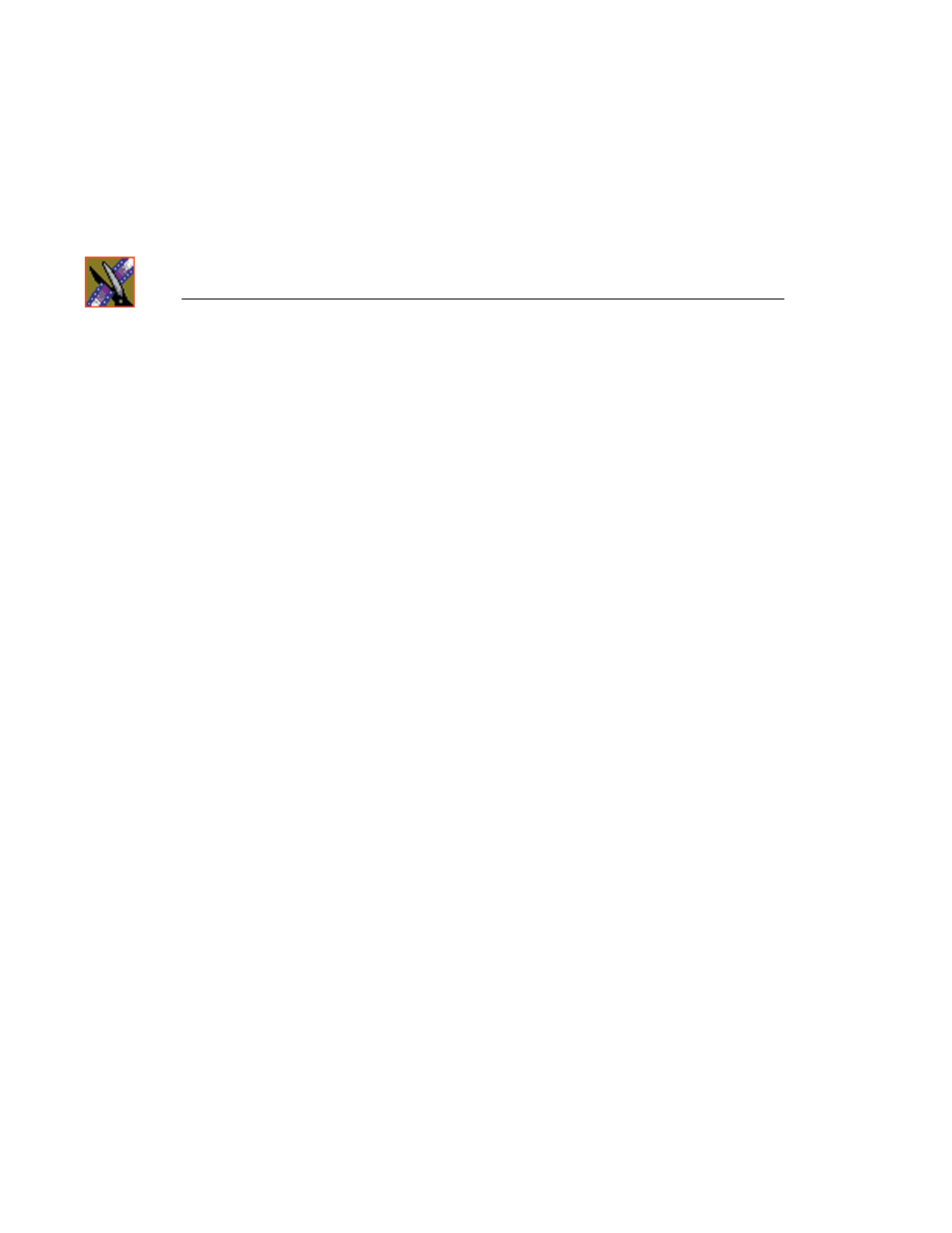
Chapter 1
Introducing the Aurora Edit System
24
Aurora Edit Installation and Configuration Guide
Storage Options
With the Aurora Edit system, you have two options for storing files:
• Network Attached Storage (NAS) network, a shared storage network
consisting of these components:
- NAS Server to manage the network file systems
- RAID arrays provide storage for all media
- Database System Manager (DSM), which hosts the Aurora database and
optionally the SmartBin Service
• K2 network, a shared storage network consisting of these components:
- K2 Media Server to manage the network file systems
- RAID arrays provide storage for all media
- Gigabit Ethernet Switch connecting the K2 Media Server and the Aurora
Edit client devices
- Control point PC, which hosts the K2 Configuration application used to
configure the storage system
- Database System Manager (DSM), which hosts the Aurora database and
optionally the SmartBin Service
