Chapter 5 turning on the aurora edit workstation – Grass Valley Aurora Edit LD v.6.0a Installation User Manual
Page 56
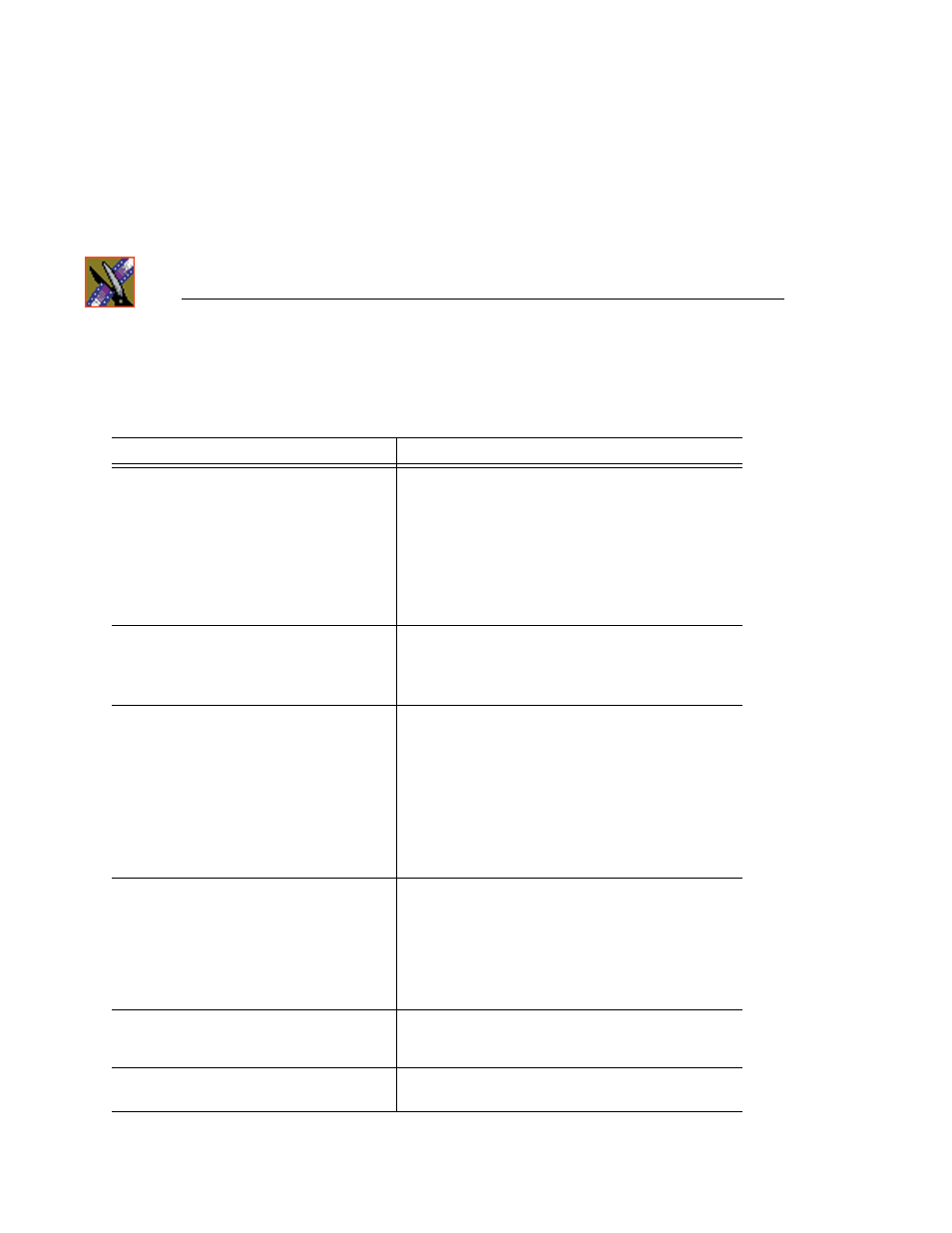
Chapter 5
Turning On the Aurora Edit Workstation
56
Aurora Edit Installation and Configuration Guide
If any of the three tests fail, use this table to determine the cause and fix the
problem.
If you see this message...
It means...
Video card driver ___ is not supported.
CVFS client file system ___ is not supported.
DirectX driver version ___ is not supported.
Emulex LAN driver ___ is not approved.
Emulex SCSI driver ___ is not approved.
QLogic LAN driver ___ is not approved.
QLogic SCSI driver ___ is not approved.
You have an incorrect version of one of the drivers installed
on your system.
1. Insert the Aurora Edit CD into the CD-ROM drive
on the workstation.
2. Navigate to the Drivers directory.
3. Install the latest driver.
Contact your Customer Service Representative for further
details.
No break out box detected.
Unsupported break out box detected.
1. Check all cable connections from the Breakout Box
and to the Aurora Edit workstation.
2. Check that the power cable is connected correctly to
the Breakout Box.
Profile Errors:
Installed Profile software is version ___.
Profile software not found.
The approved version of the Profile software
is x.x.
The Profile software is either not installed on your
workstation or is not the current version.
1. Insert the Aurora Edit CD into the CD-ROM drive
on the workstation.
2. Navigate to the
Software Installs/Profile
version/XP
directory.
3. Double-click on the file
Setup.exe
.
4. Follow the instructions for “Installing the Aurora
The XX database server is not compatible.
The shared database is not compatible with your version of
Aurora Edit software.
On your FSM or DSM, run the
SetupAuroraShareServer
utility, which can be found on the Aurora Edit
CD-ROM.
For more information, see the NewsShare Technical
Reference Guide.
ERROR during AV Disk Test:
remote volume detected.
You are using shared storage. The AV Disk Performance
test checks the local media drives, so the test doesn’t run if
shared storage is used.
ERROR during AV Disk Test:
Your local disk drive is too slow; it needs to be <12 Mb
read/write.
