Configuration procedure, Configuration guidelines – H3C Technologies H3C S12500 Series Switches User Manual
Page 74
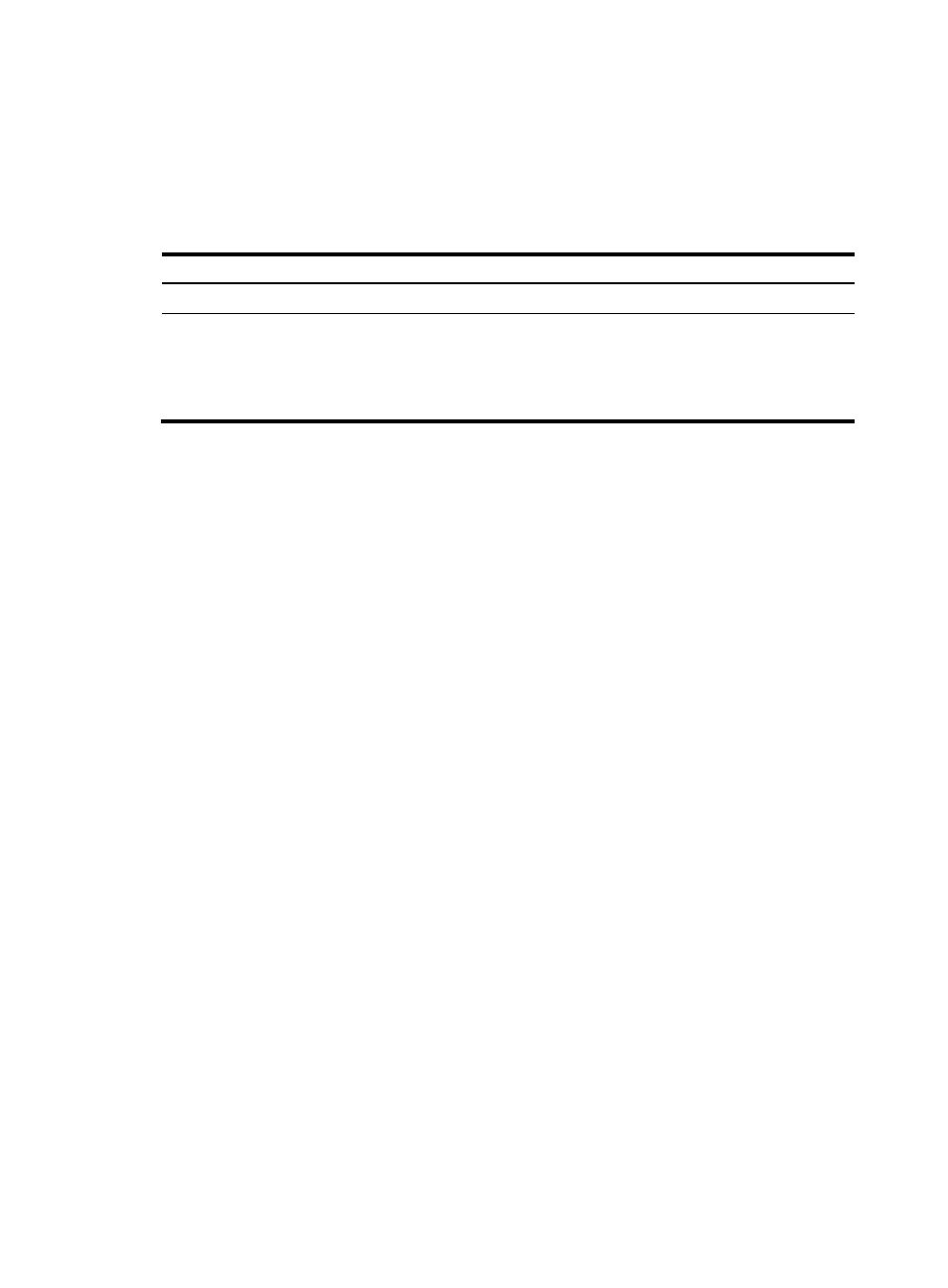
64
•
Do not perform configuration on an isolated card. Configuration on an isolated card might not take
effect.
Configuration procedure
To isolate a card and locate card faults:
Step Command
Remarks
1.
Enter system view.
system-view N/A
2.
Isolate the specified
card.
•
In standalone mode:
board-offline slot slot-number
•
In IRF mode:
board-offline chassis
chassis-number slot slot-number
No card is isolated by default.
Configuring in-service hardware failure diagnosis
and failure protection
A hardware failure might cause traffic forwarding failures and service interruption. To improve the
automatic failure detection and handling capabilities of the switch, you can configure in-service
hardware failure diagnosis and failure protection.
The in-service hardware failure diagnosis and failure protection feature covers:
•
In-service hardware failure detection for chips, cards, and the forwarding service, and automatic fix
actions taken for the detected failures.
•
Failure protection for ports. When a hardware failure is detected on a port, the switch automatically
shuts down the port.
•
Failure protection for aggregation groups.
When a hardware failure is detected on a member port of an aggregation group:
{
If the member port is configured with the hardware-failure-protection auto-down command,
the port is shut down automatically.
{
If the member port is not configured with that command but it is not the last up port in the
aggregation group, the port is also shut down automatically.
{
If the member port is not configured with that command and it is the last UP port in the
aggregation group, the port will not be shut down.
Configuration guidelines
•
Before configuring the hardware-failure-protection auto-down command on a port, make sure a
backup link exists to avoid service interruption in case the port is shut down.
•
The hardware-failure-protection aggregation and hardware-failure-protection auto-down
command do not take effect on a port in either of the following cases:
{
The port is configured with the loopback { external | internal } command.
{
The port is configured with the port up-mode command.
