Connecting an ac power cord, Connecting the pse9000-a1 ac power cords, Connecting the pse20ka1 ac power cords – H3C Technologies H3C S12500 Series Switches User Manual
Page 44
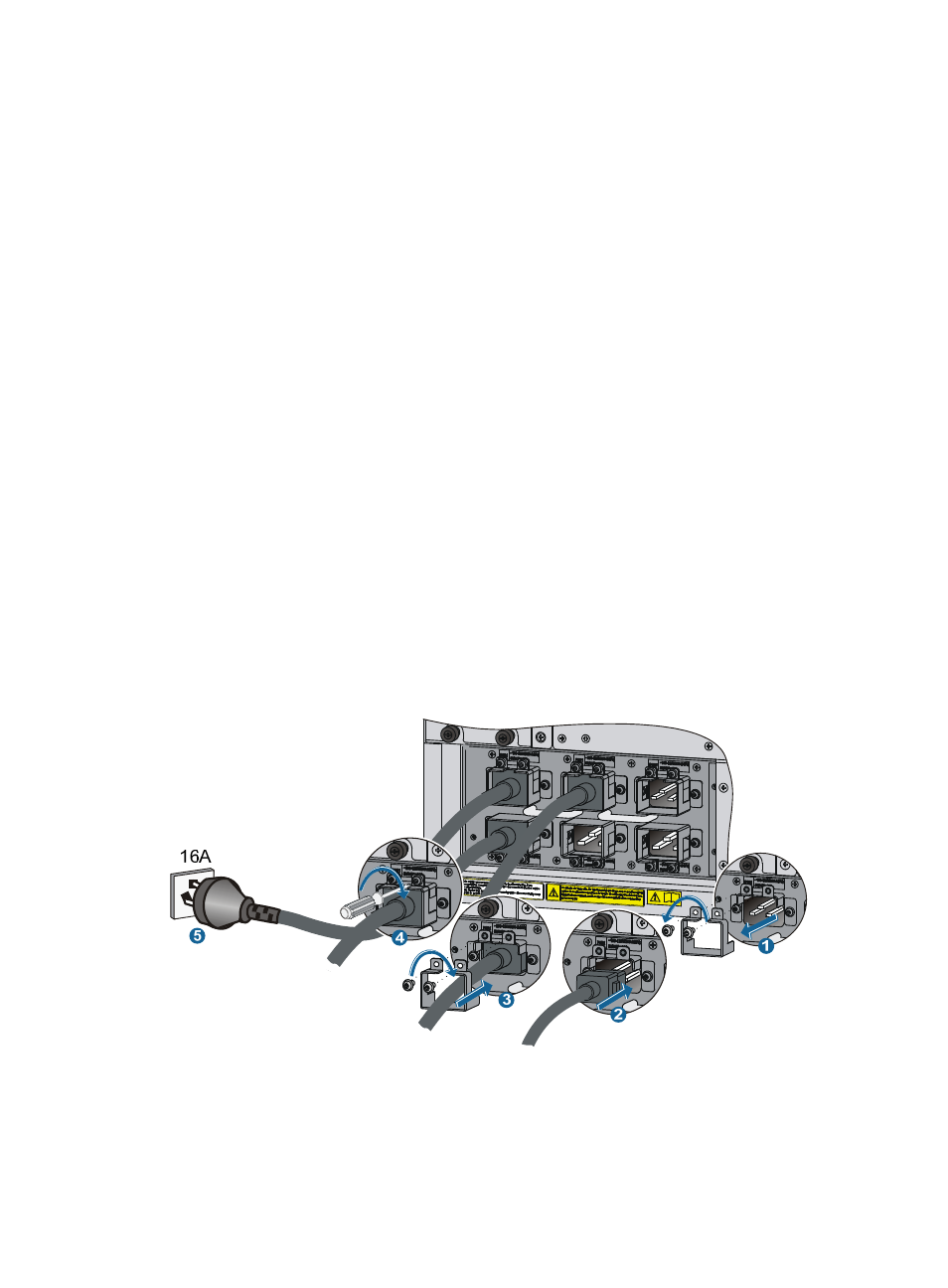
34
•
For lightning protection, the AC power should be led through an external lightning device into an
S12500 switch. For more information, see "
Appendix D Lightning protection
•
Make sure the power switch on the power frame is in the OFF position.
•
For personal and switch safety, do not connect the power cords with the power. Power off the
grounding strip, connect the power cords, power on the grounding strip, and then power on the
switch.
Connecting an AC power cord
Each socket on a PEM corresponds to a power module slot. For example, if slot 1 is installed with a power
module, the number 1 receptacle on the PEM must be connected to a power source with an AC power
cord to make the power module operate correctly.
The AC power system for the S12500 requires 16A AC power cords. You need to prepare 16A power
strips, and make sure the AC power supply system can provide enough power. For AC power cords used
in different countries or regions, see "Appendix A Technical specifications."
Connecting the PSE9000-A1 AC power cords
S12504-AC adopts the PSE9000-A1 AC power system.
To connect the PSE9000-A1 AC power cords:
1.
Remove the strain-relief screws of the power cord retention clip, and remove the retention clip.
2.
Insert the connector of the AC power cord into the PEM receptacle.
3.
Install the retention clip to the connector and fasten the screws to lock the power connector.
4.
Connect the other end of the AC power cord to the power source.
Figure 33 Connecting the AC power cord for the S12504
Connecting the PSE20KA1 AC power cords
The S12508-AC and S12518-AC models adopt the PSE20KA1 AC power system.
To connect the PSE20KA1 AC power cords:
