Hardware management, Displaying the card information for your switch – H3C Technologies H3C S12500 Series Switches User Manual
Page 64
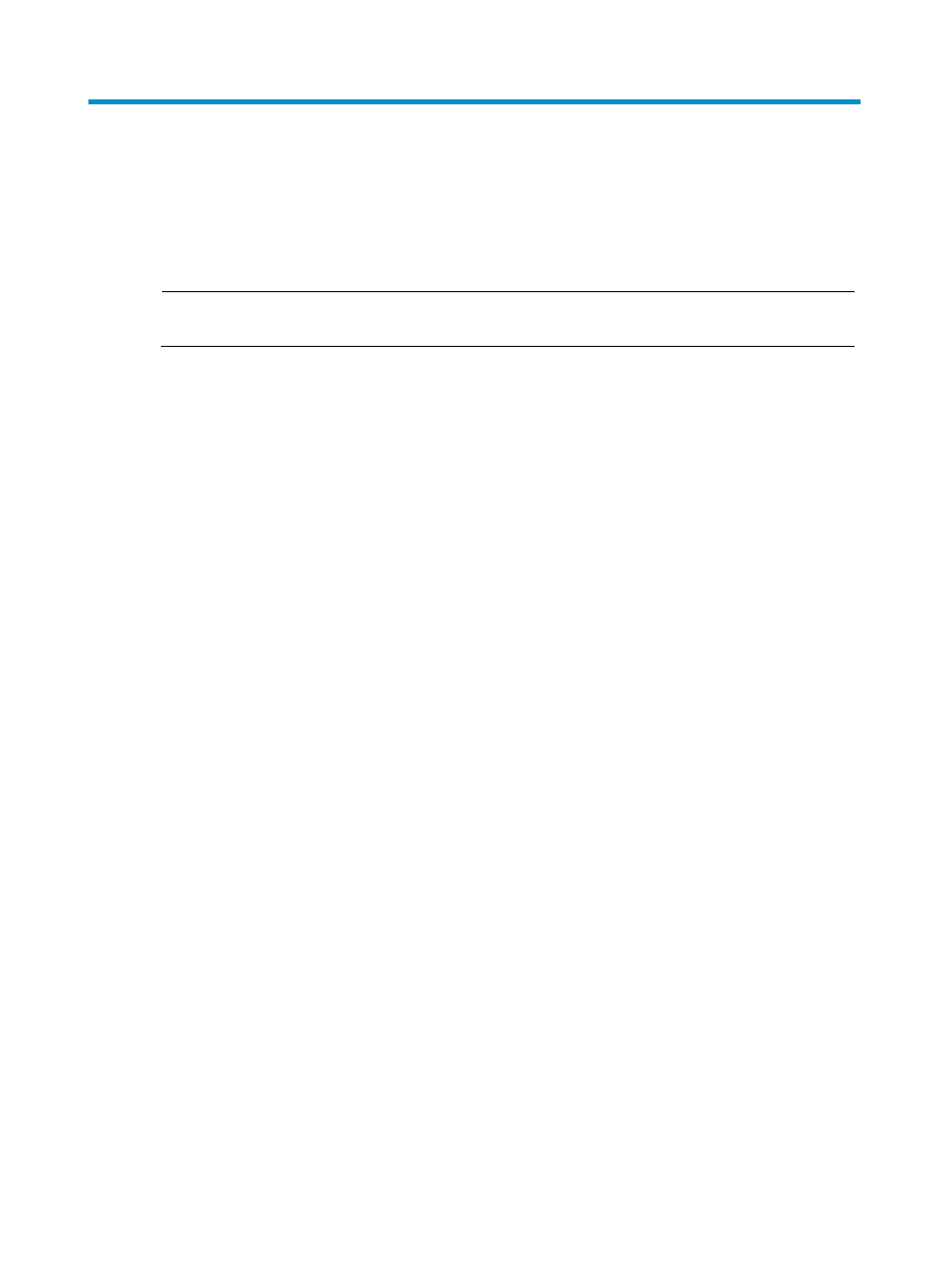
54
Hardware management
This chapter describes the hardware management functions that the switch provides. With these functions,
you can conveniently view the operating status of your switch, and manage and routinely maintain the
hardware modules of your switch.
NOTE:
The output depends on the switch model.
Displaying the electrical label data for your switch
Electrical label data is also called permanent configuration data or archive information, which is written
to the storage component of a card during device debugging or testing.
Use the display device manuinfo command to display the electronic label data for your switch, including
the card name, serial number, MAC address, manufacturing date, and vendor name.
# Display the electrical label information about the card in slot 0 on your switch.
•
In standalone mode:
Slot 0:
DEVICE_NAME : LST1MRPNC1
DEVICE_SERIAL_NUMBER : 210231A9680089000004
MAC_ADDRESS : 000F-E212-3400
MANUFACTURING_DATE : 2009-02-27
VENDOR_NAME : H3C
•
In Intelligent Resilient Framework (IRF) mode:
Chassis 1
Slot 0:
DEVICE_NAME : LST1MRPNC1
DEVICE_SERIAL_NUMBER : 210231A9680089000004
MAC_ADDRESS : 000F-E212-3400
MANUFACTURING_DATE : 2009-02-27
VENDOR_NAME : H3C
Displaying the card information for your switch
Use the display device command to display card information for your switch, including the slot number,
card type, card status, and software version.
# Display brief information about all cards on your switch.
•
In standalone mode:
Slot No. Brd Type Brd Status Software Version
