Isolating a card and locating card faults, Configuration guidelines – H3C Technologies H3C S12500 Series Switches User Manual
Page 73
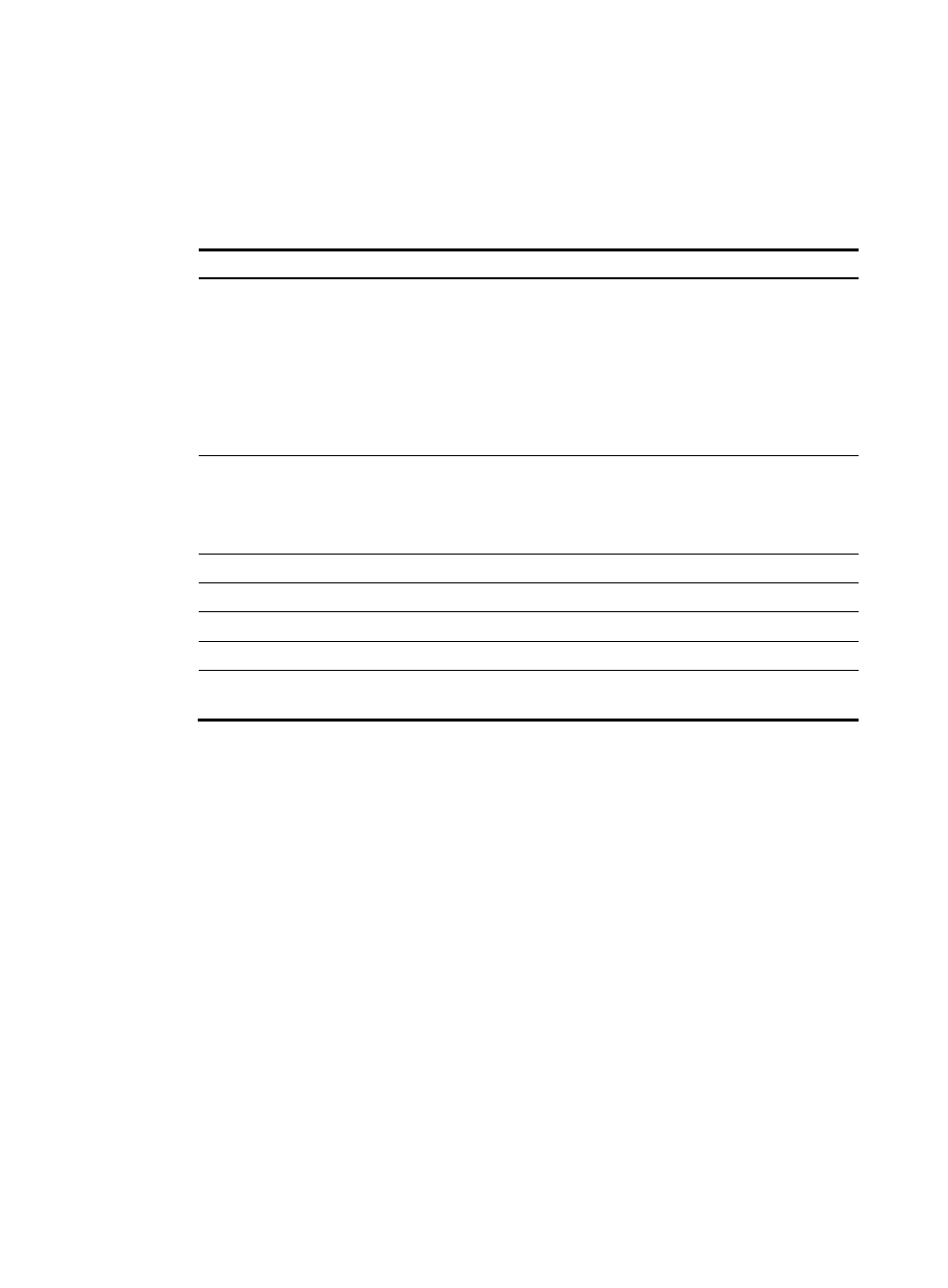
63
1/5 inflow 1 27 -20 65 85 N/A
1/5 outflow 1 27 0 70 85 N/A
1/5 hotspot 1 30 -10 70 80 N/A
1/12 inflow 1 23 -10 55 80 N/A
1/12 outflow 1 42 5 85 95 N/A
Table 14 Command output
Field Description
Slot
•
In standalone mode:
{
slot-number
—Indicates the card in the specified slot.
{
Vent—Indicates the chassis and fan tray of the switch.
•
In IRF mode:
{
chassis-number/slot-number—Indicates the card in
the specified slot on the specified IRF member switch.
{
chassis-number/Vent—Indicates the chassis and fan
tray of the specified IRF member switch.
Sensor
Temperature sensor:
•
hotspot—Hotspot sensor.
•
inflow—Air inlet sensor.
•
outflow—Air outlet sensor.
Temperature Current
temperature.
Lower limit
Lower temperature threshold.
WarningLimit
Warning temperature threshold.
AlarmLimit
Alarming temperature threshold.
ShutdownLimit
Shut-down temperature threshold. When the temperature
reaches this value, the switch shuts down automatically.
Isolating a card and locating card faults
When the switch detects a card failure or upgrades a logic of the CPU daughter card on a card, you can
isolate the faulty card or the CPU daughter card to prevent it from forwarding data packets. This
operation allows for convenient on-site fault location or upgrading while causing no interference on the
operation of the system and services of other cards.
Configuration guidelines
•
The active MPU on a standalone switch or an IRF member switch cannot be isolated.
•
At least one operating switching fabric module cannot be isolated for a standalone switch or an IRF
member switch.
•
To minimize the interference on the system operation, force a switching fabric module that is
operating correctly offline before you unplug it.
•
ISSU is unavailable for offline cards.
•
You can use the display device command to view whether a card is isolated, or, whether the card
is in the offline state.
