Wavetronix Click 342 (lean managed ethernet switch) (CLK-342) - Managed Switches User Guide User Manual
Page 51
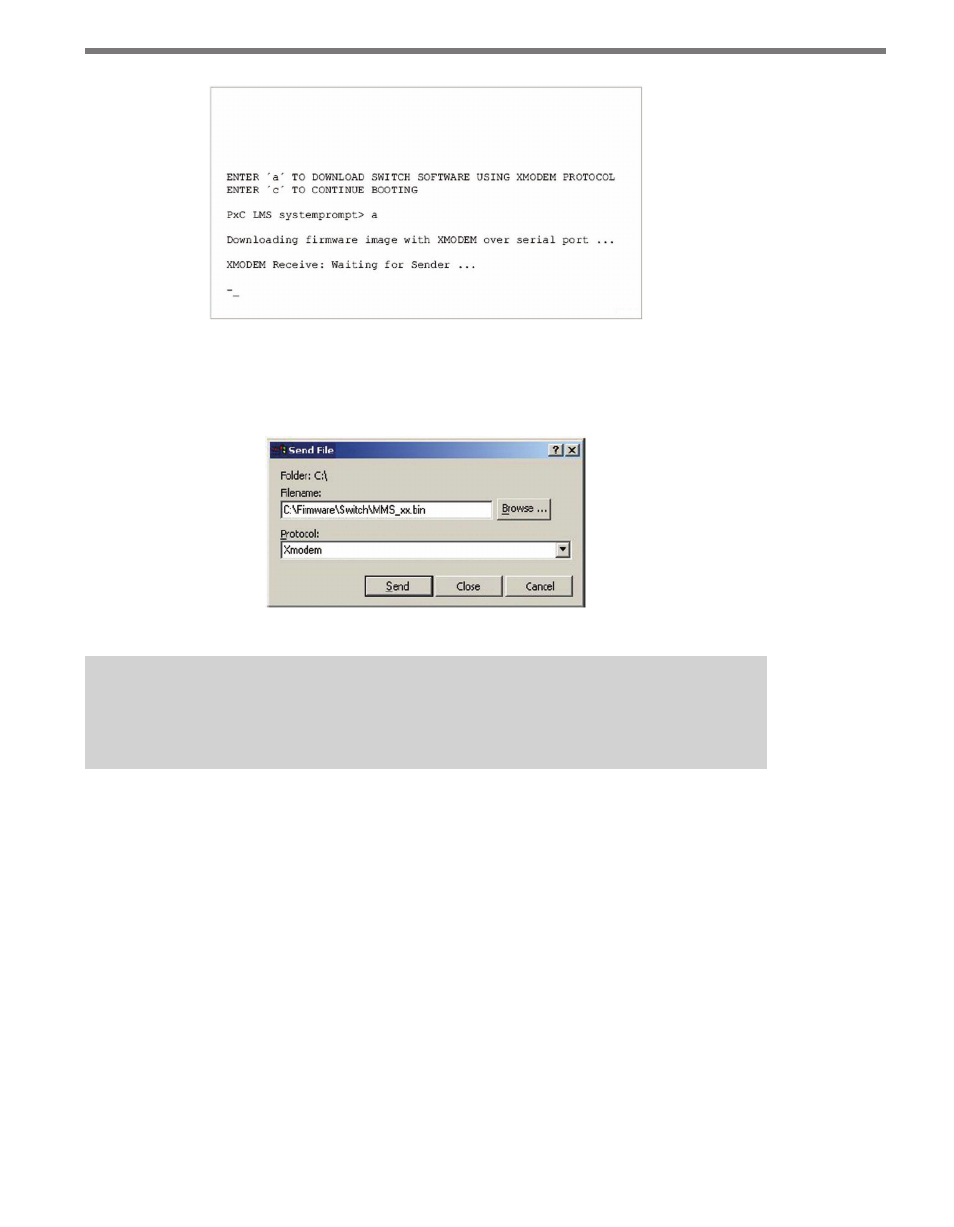
50
CHAPTER 5 • RS-232 (V.24) INTERFACE
Figure 5.7 – Xmodem Ready
The switch is now ready for the new firmware. In HyperTerminal, select Send File from the
Transmission menu to start the file transfer (see Figure 5.8).
Figure 5.8 – Xmodem - Send File Option
Note
Make sure that the protocol is set to “Xmodem,” otherwise the transmission will fail.
The following screen shows the progress of the file transmission (see Figure 5.9).
This manual is related to the following products:
