Port statistics menu, Ports/port mirroring menu – Wavetronix Click 342 (lean managed ethernet switch) (CLK-342) - Managed Switches User Guide User Manual
Page 38
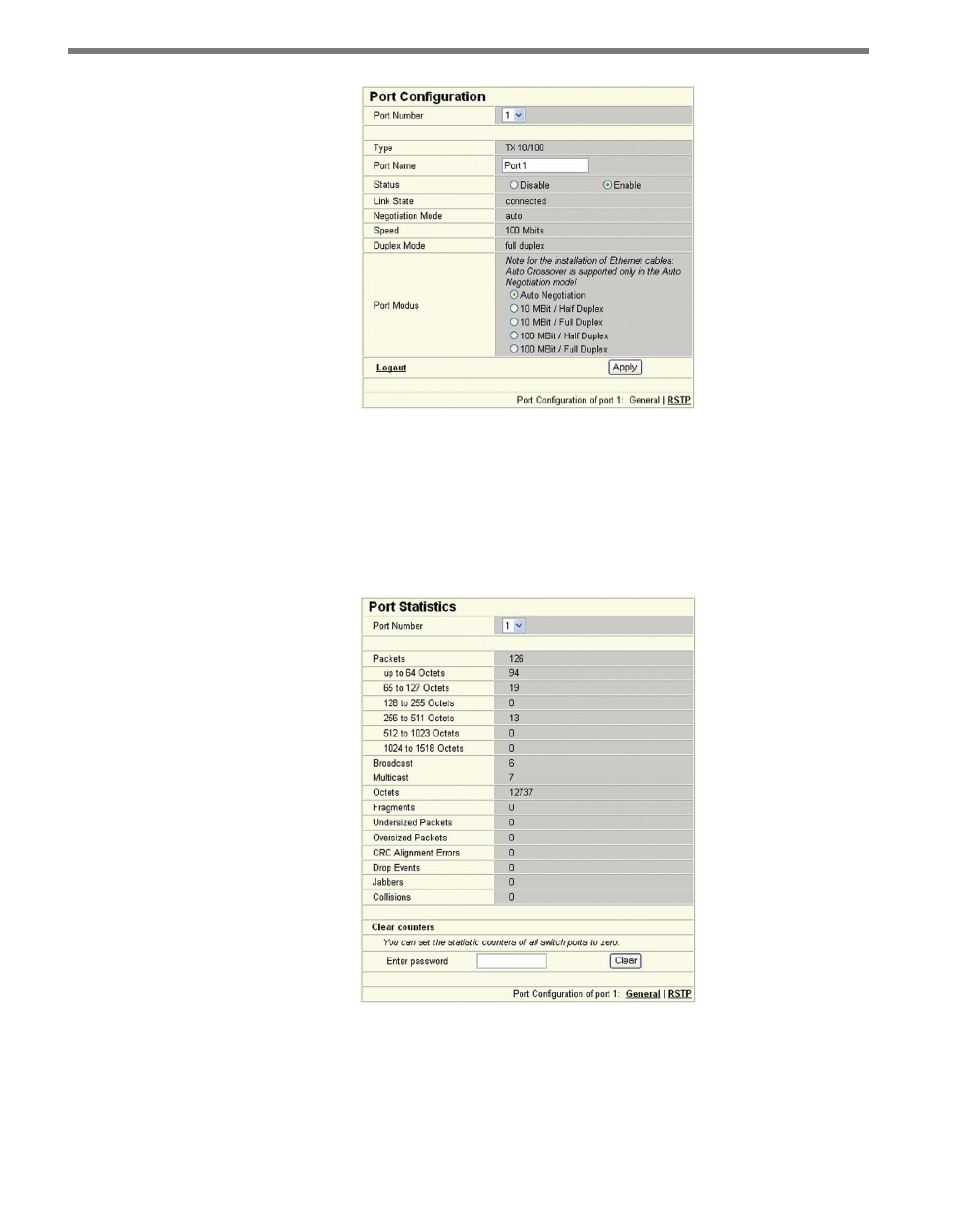
CHAPTER 4 • WEB-BASED MANAGEMENT
37
Figure 4.17 – Port Configuration Web Page
Port Statistics Menu
The Port Statistics menu provides detailed statistical information about the volume of data
for each individual port (see Figure 4.18). On this page, additional counter states can be set
to zero for all ports.
Figure 4.18 – Port Statistics Web Page
Ports/Port Mirroring Menu
The Port Mirroring menu allows you to activate/deactivate and set port mirroring (see Fig-
ure 4.19). Port mirroring is used to passively read incoming or outgoing data that is being
This manual is related to the following products:
