Display menu, Alarm contact menu – Wavetronix Click 342 (lean managed ethernet switch) (CLK-342) - Managed Switches User Guide User Manual
Page 39
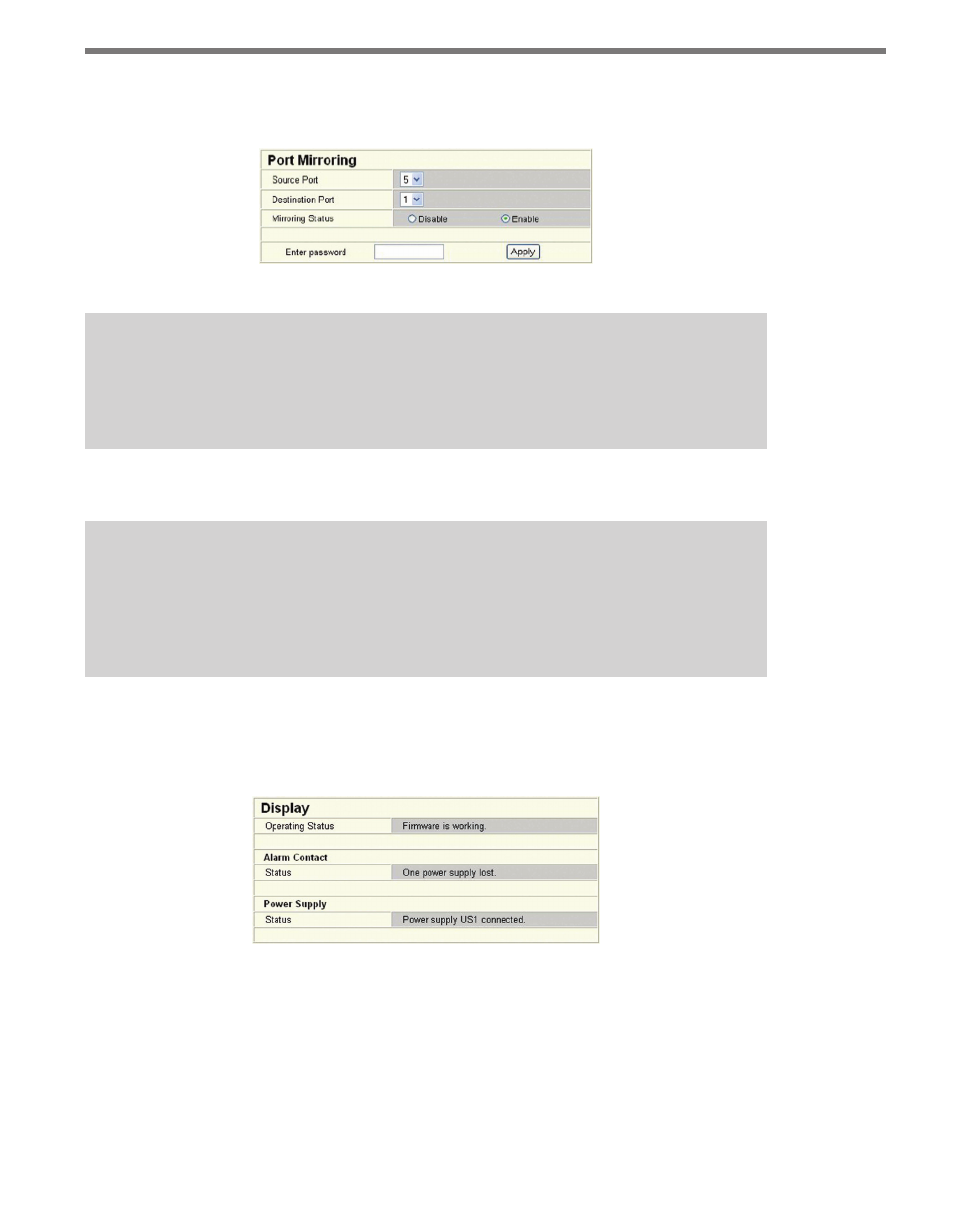
38
CHAPTER 4 • WEB-BASED MANAGEMENT (WBM)
transmitted via the selected ports. To do this, a measuring instrument (PC) is connected to
the destination port, which records the data, yet must not itself be activated.
Figure 4.19 – Port Mirroring Web Page
Note
If ports are set with the same value, port mirroring will be disabled. The source port
is set to “0.”
The port capacity is calculated according to the set transmission parameters.
Example
A source port is operated at 100 MBps and reaches a capacity of 5%. The destination
port is operated at 10 MBps. Therefore, with the same volume of data the destination
port reaches a capacity of 50%.
Display Menu
The Display menu contains status information about the switch (see Figure 4.20).
Figure 4.20 – Menu Display
Alarm Contact Menu
The Alarm Contact menu allows you to set whether and for which events the alarm contact
can be used (see Figure 4.21).
