Alarm contact – Wavetronix Click 342 (lean managed ethernet switch) (CLK-342) - Managed Switches User Guide User Manual
Page 12
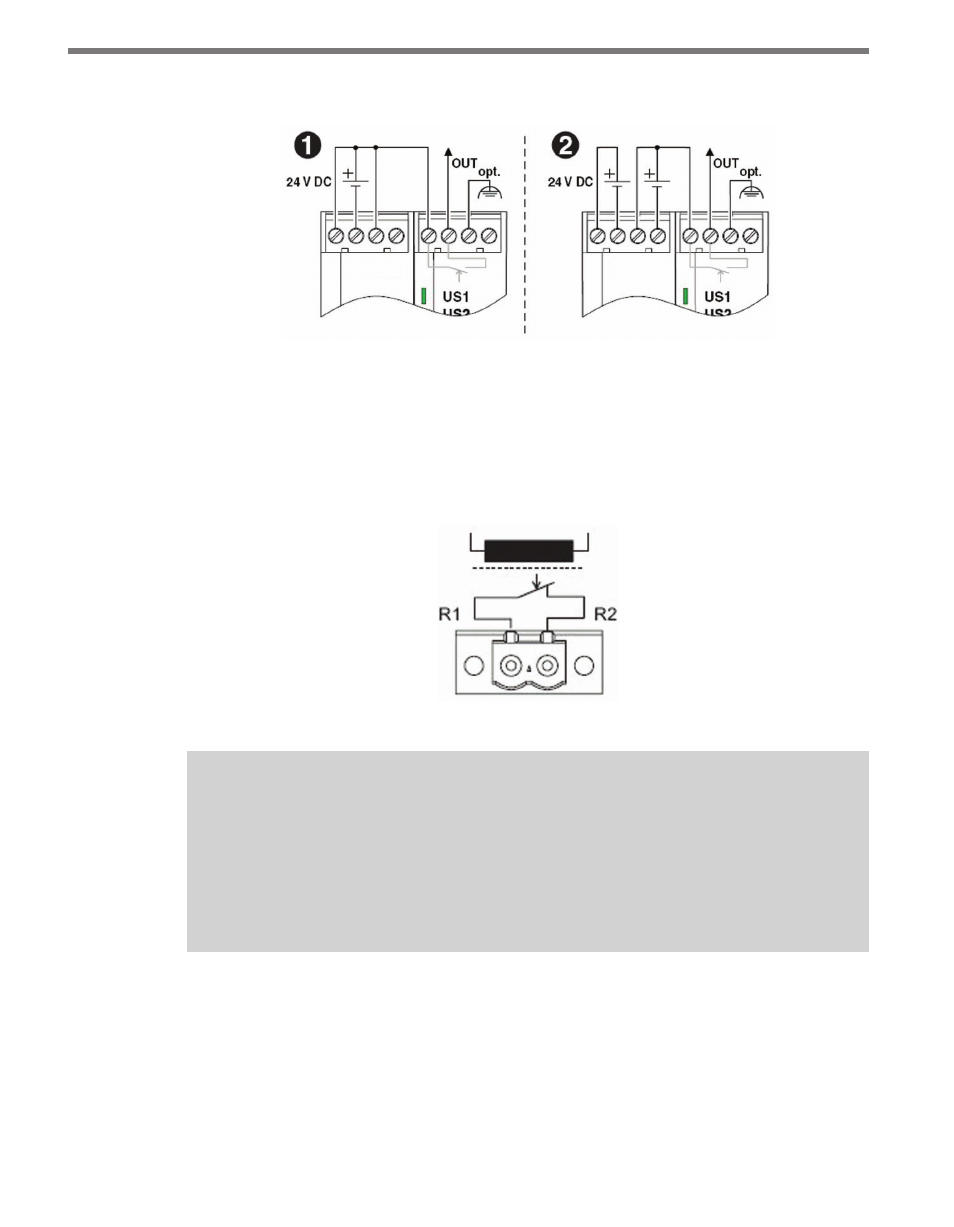
CHAPTER 1 • CLICK 340/341/342 MANAGED SWITCHES
11
Use the figure below to wire the screw terminals (see Figure 1.7).
Figure 1.6 – Managed Switch Supply
Alarm Contact
The Click 340/341/342 has a floating alarm contact (see Figure 1.8). Under normal condi-
tions, the contact is closed allowing current to flow. When power is lost, the contact opens,
indicating an error.
Figure 1.7 – Circuit Diagram for the Alarm Contact
Note
If the event of non-redundant power supply, the switch indicates a supply voltage
failure by opening the alarm contact. This error message can be prevented by con-
necting the supply voltage to both terminals in parallel, as shown in Figure 1.7, or by
deactivating redundant power supply monitoring in Web-based management (see
Chapter 4).
RS-232 (V.24) Interface for External Management
The 6-pos. Mini-DIN female connector provides a serial interface to connect a local man-
agement station. Use the PRG CAB MINI DIN programming cable to connect a VT100
terminal or a PC with corresponding terminal emulation to the management interface. Set
the following transmission parameters (see Figure 1.9):
