Grounding – Wavetronix Click 342 (lean managed ethernet switch) (CLK-342) - Managed Switches User Guide User Manual
Page 13
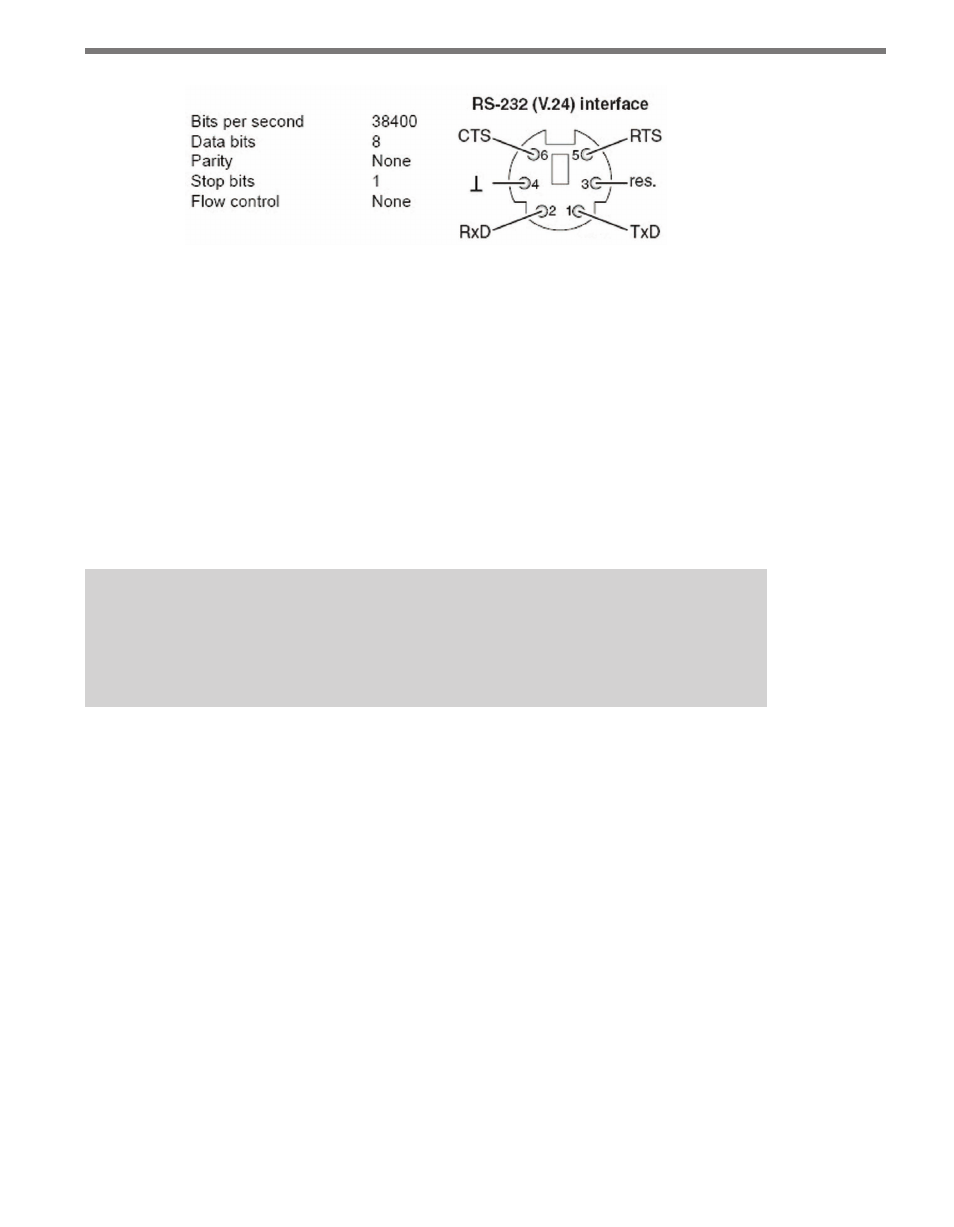
12
CHAPTER 1 • CLICK 340/341/342 MANAGED SWITCHES
Figure 1.8 – Transmission Parameters and Assignment of the RS-232 (V.24) Interface
Grounding
Grounding protects people and machines against hazardous voltages. To avoid these dan-
gers, correct installation, taking the local conditions into account, is vital. All Wavetronix
Click devices must be grounded so that any possible interference is shielded from the data
telegram and discharged to ground potential.
A wire of at least 2.5 mm must be used for grounding. When mounting on a DIN rail, the
DIN rail must be connected with protective earth ground using grounding terminal blocks.
The module is connected to protective earth ground via a metal clip on the rear of the hous-
ing.
Note
In an environment particularly prone to EMI, noise immunity can be increased by an
additional low-impedance connection to functional earth via terminal 7.
