Installing the tilt/rotate stand, Installing the optional light pen – Visara 1481 User Manual
Page 16
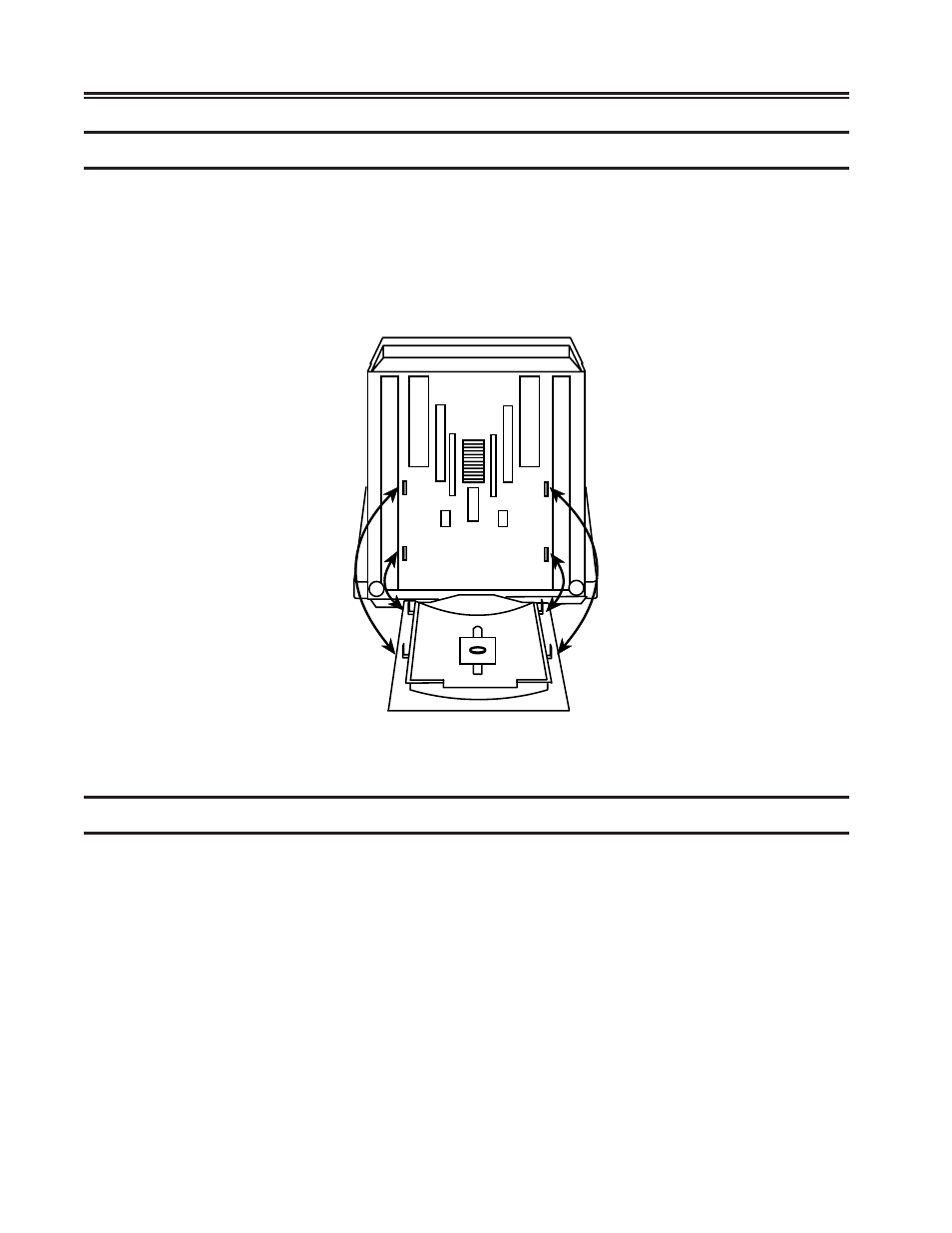
2-4
701408-002
Customer Installation
Installing the Tilt/Rotate Stand
1) Turn the Display/Logic element face down with the bottom facing toward you.
2) Insert the four tabs on the Tilt/Rotate stand into the slots on the bottom of the
Display/Logic element and slide the Tilt/Rotate stand up until it locks into place
in the slots (see Figure 2-2).
3) Turn the display element with the installed Tilt/Rotate stand upright.
Figure 2-2. Installing the Tilt/Rotate Stand
Installing the Optional Light Pen
Use this procedure to install the optional light pen:
1) Remove the light pen and its holder from the protective wrap.
2) Insert the light pen’s cable connector into its 4-pin receptacle on the rear of the
display cabinet. Check to ensure that the connector is firmly seated. Figure 2-4 shows
the location of the light pen cable connector’s receptacle.
3) Peel the protective cover from the light pen holder’s mounting surface.
4) Mount the light pen holder onto the side of your display station as displayed in
Figure 2-3.
5) Measure the amount of cord needed for the light pen to reach from the holder to any
point on the screen. Leaving this amount free, place the light pen cord into the cord
retainers.
