Visara iCON-XT User Manual
Page 5
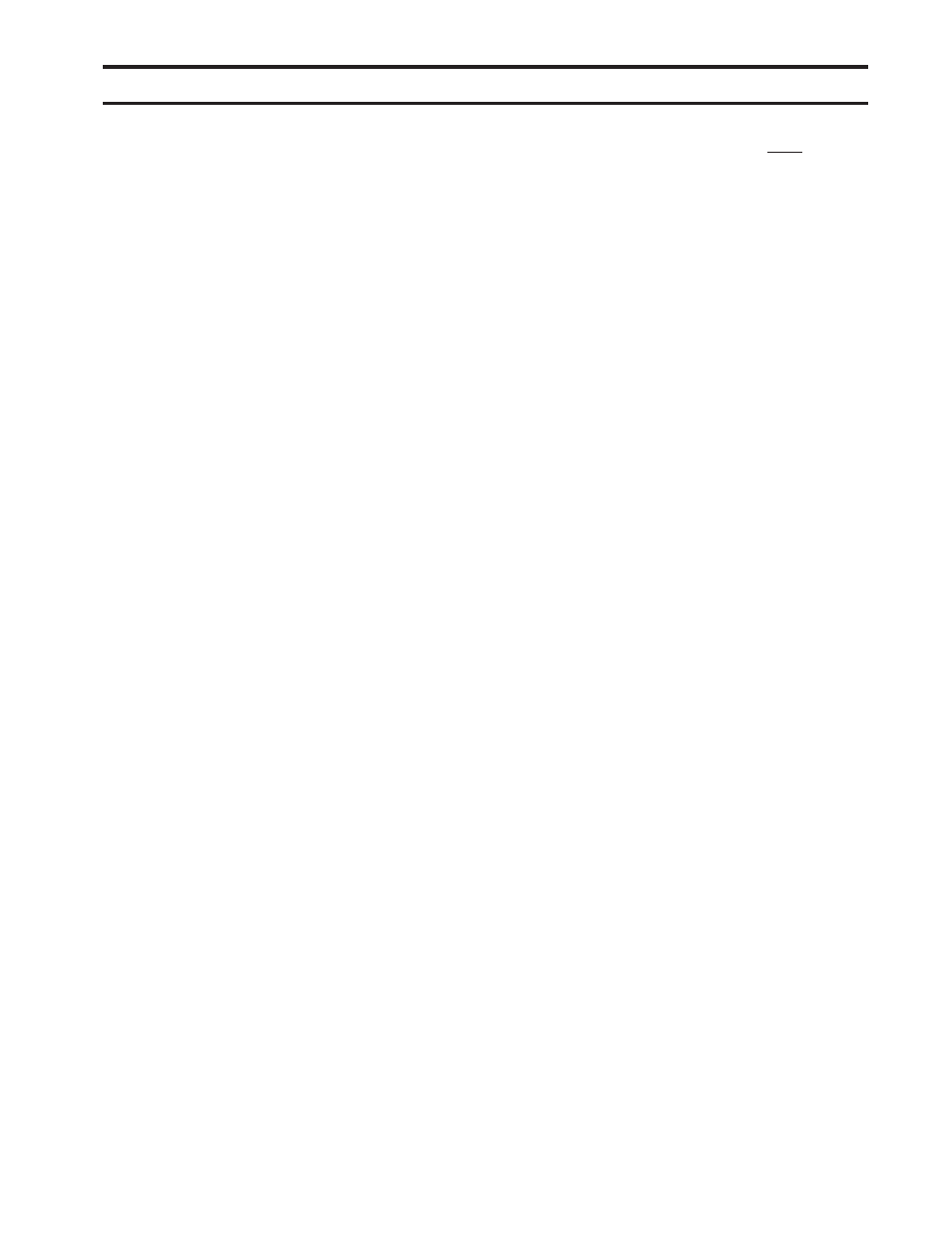
Page
707096-005
v
Table of Contents
About the Product .......................................................................................... 1-1
Inspecting the package .................................................................................. 1-1
Product Overview .......................................................................................... 1-2
Chassis Front View and the Front Control Panel ...................................... 1-2
Chassis Rear View and the Back Panel ..................................................... 1-3
Connecting the power ................................................................................ 1-4
Connecting to the 5250 Network .............................................................. 1-4
Connecting to an Ethernet LAN ................................................................ 1-5
Powering Up .............................................................................................. 1-5
Powering Down ......................................................................................... 1-6
Safety, Power, and Environmental Requirements .......................................... 1-8
Meeting environmental requirements ........................................................ 1-8
The Power Supply specifications of the server ......................................... 1-8
Power cable requirements ......................................................................... 1-8
Power outlet requirements ......................................................................... 1-9
Electrical interference and atmospheric considerations ............................ 1-9
Using the mouse ............................................................................................ 2-2
Pointers .......................................................................................................... 2-2
Anatomy of a window ................................................................................... 2-3
Using the Window Menu ............................................................................... 2-3
Using the Taskbar .......................................................................................... 2-4
Editing the twincon.ini file ........................................................................ 3-1
List Connections ........................................................................................ 3-3
Configure Network .................................................................................... 3-3
Configure Server ....................................................................................... 3-4
Manage Domains ...................................................................................... 3-5
Configure Sessions .................................................................................... 3-8
Stop/Start Twinax Session ....................................................................... 3-12
