Macro record/playback, Miscellaneous setup, Mouse – Visara iCON-XT User Manual
Page 141: Power cable, Print setup, Remote host, connecting to, Remote host, logging out of, Remote host, setting up, Screen setup, Index
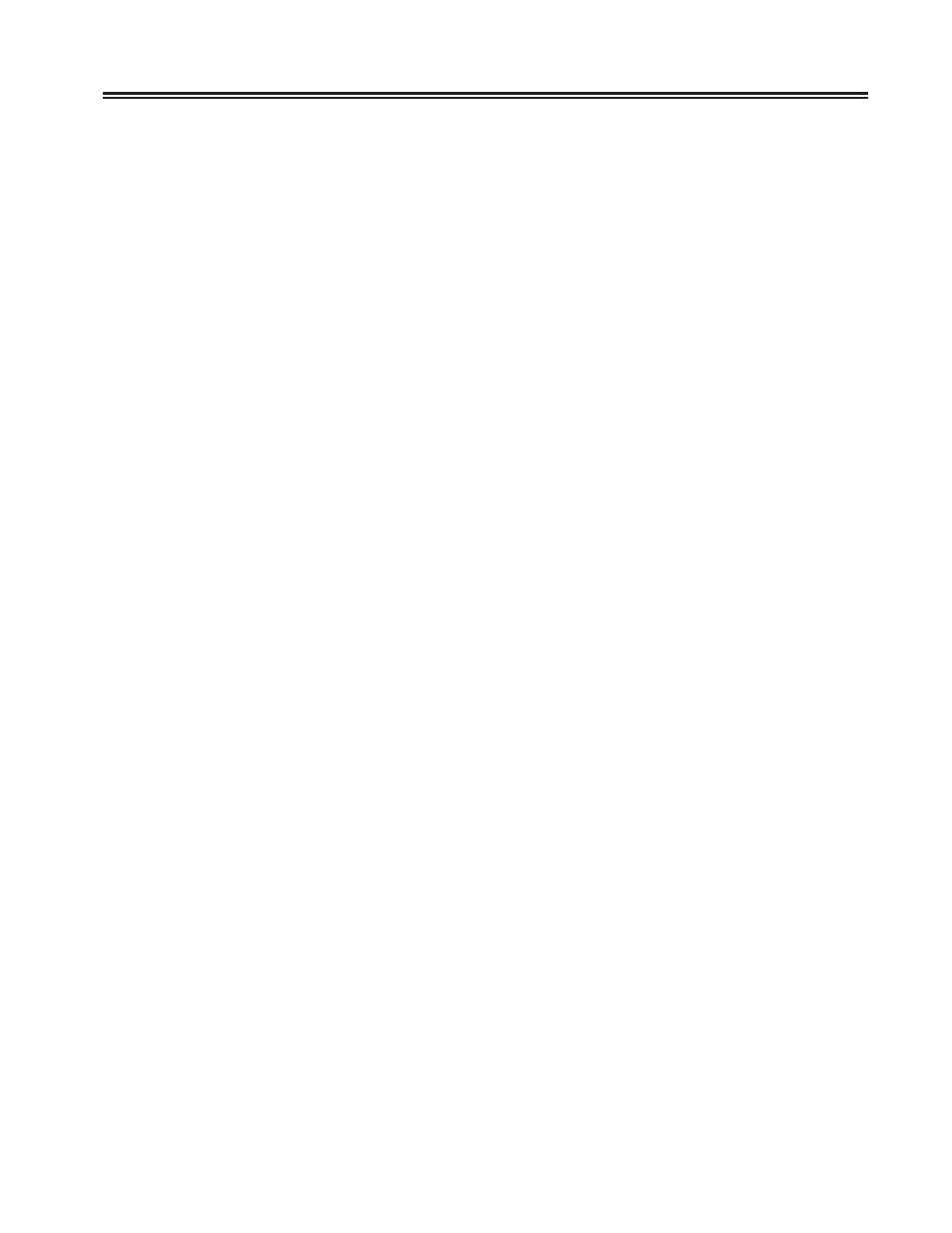
707096-005
Index-3
Index
TN5250 5-18
VT220 5-49
VT3270 5-64
L
List Connections, ICON server 3-3
Log, ICON server 3-13
M
Macro Record/Playback
1451 5-42
TN3270 5-12
TN5250 5-24
VT220 5-57
Maximize/Restore button 2-3
Meeting environmental requirements 1-8
Minimize button 2-3
Miscellaneous setup
Mono/DualCase mode 5-1, 5-60
Mouse
click 2-2
drag 2-2
right button 2-2
using 2-2
P
package contents 1-1
Password 2-1
Password, change for ICON server 3-13
Password, VT5250 session 4-12
Physical Characteristics 1-7
Pointers 2-2
basic 2-2
busy 2-2
I-beam 2-2
move 2-2
no input 2-2
resize 2-2
Port Status 3-19
Power cable
Power outlet requirements 1-9
Powering up 1-6
Print setup
TN3270 5-10, 5-22
TN5250 5-22
TN5250EP 5-28
VT220 5-56
Print type, TN3270 5-10, 5-22
Product Data 3-25
Product Overview 1-2
Programmable Setup String (PSSP) 5-23
R
Raid 3-16
Reboot ICON server 3-14
Recovery CD 3-24
Regulatory Compliance 1-7
Remote host, connecting to,
1451 5-33
TN3270 5-3
TN5250 5-16
VT220 5-47
VT3270 5-62
Remote host, logging out of,
1451 5-33
TN3270 5-3
TN5250 5-17
VT220 5-47
VT3270 5-62
Remote host, setting up,
1451 5-32
TN3270 5-2
TN5250 5-15
VT220 5-46
VT3270 5-61
Resize corner 2-3
Restart ICON server 3-14
Right mouse button 2-2
S
Safety, Power, and Environmental
Screen setup
1451 5-34
TN3270 5-4
TN5250 5-17
VT220 5-48
VT3270 5-63
Screen Setup, VT5250 4-11
Server Setup, VT5250 4-5
Session, connecting to a VT5250 4-6
