Chapter 3. configuration, Server configuration, Editing the twincon.ini file – Visara iCON-XT User Manual
Page 23: Diskette, Editing the twincon.ini file, icon server, Chapter 3. configuration -1, Server configuration -1, Editing the twincon.ini file -1
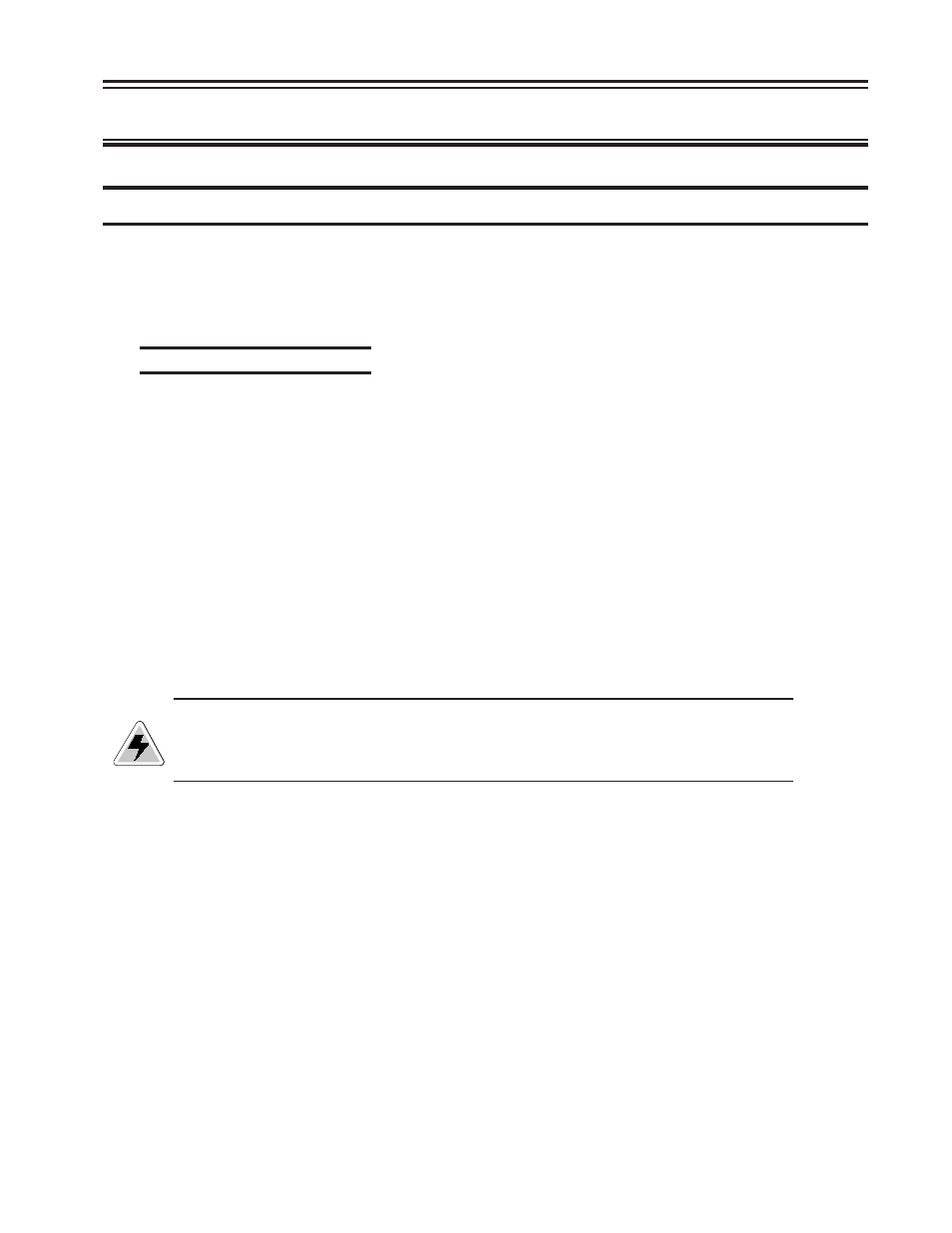
707096-005
3-1
Chapter 3. Configuration
Server Configuration
The factory default IP address of the iCON-XT is 192.168.0.1. You may use any web
browser to connect to this address to complete the server configuration.
If you would like to change this default value, the twincon.ini file must be edited.
Editing the twincon.ini file
Using a text editor such as Window’s
®
Wordpad, open the twincon.ini file on the included
diskette. Change the IP addresses to the desired values (see example below). If the
original diskette cannot be located, the file may be created with the entries as shown
below.
Note:
No whitespace (spaces or tabs) is allowed in the entries in this file. The data in
this file is not case sensitive.
[Network]
IP=192.168.0.1
NetMask=255.255.255.0
DefaultGateway=204.48.36.254
Save the file, and insert the diskette into the floppy drive on the iCON-XT. Power on the
unit. As the iCON-XT boots, the file will be saved onto the hard drive. The settings in
the file will become effective immediately.
Note:
The diskette is not required for future reboots and should be removed after the
initial load.
Warning - If the diskette is in the drive when the iCON-XT is powered up in the future, the
settings contained in its twincon.ini file will override any settings on the hard drive that
have been changed or defined with a web browser.
