Index, Symbols, Answerback – Visara iCON-XT User Manual
Page 139: Color setup, Communication setup, Configuration program, Configuration screens
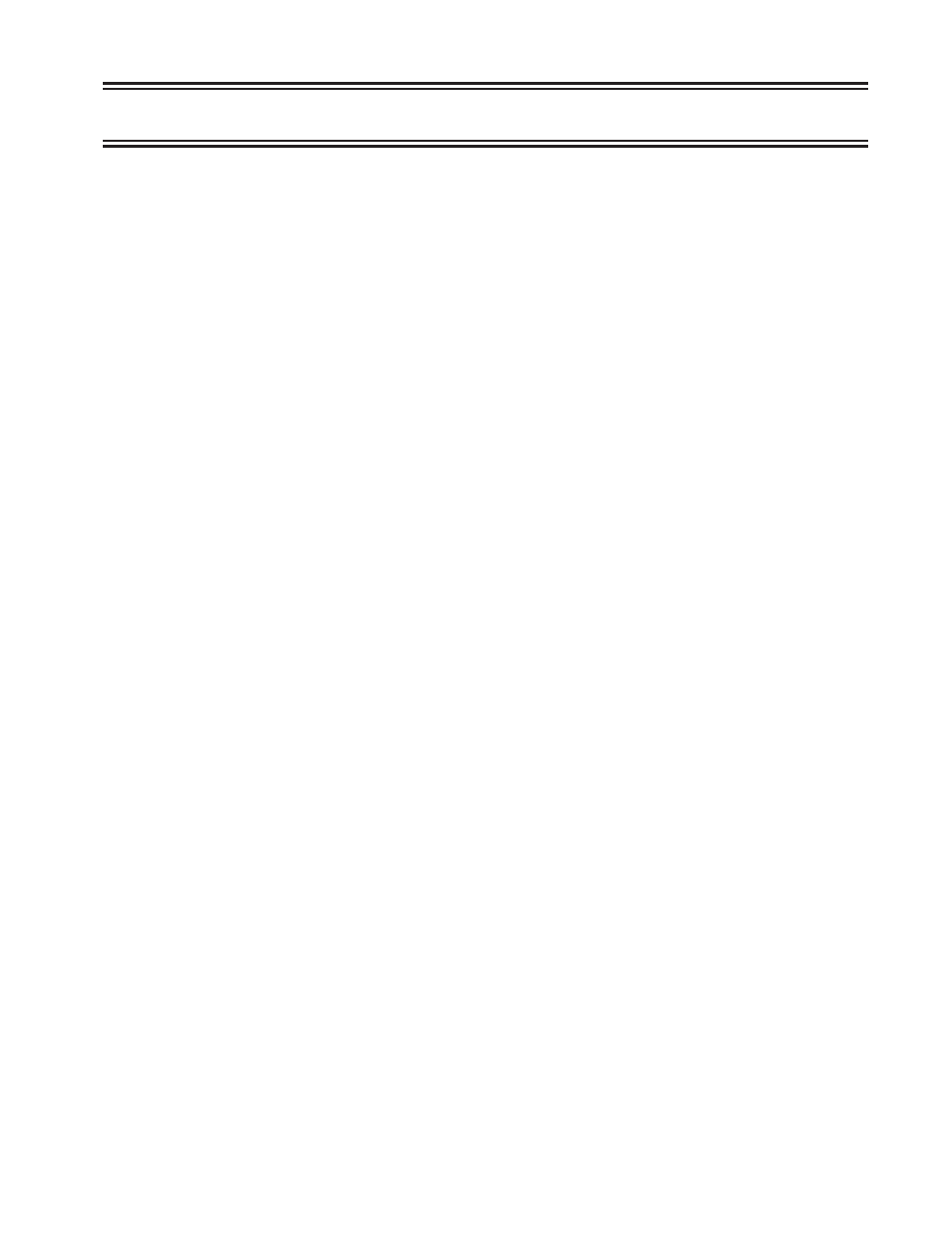
707096-005
Index-1
Index
Symbols
1451
about 5-31
Color setup 5-39
communications setup 5-32
configuring for an application 5-34
Host Print 5-41
keyboard setup 5-35
macro Record/Playback 5-42
miscellaneous setup 5-40
printer setup 5-40
Screen Print 5-41
Screen setup 5-34
session, connecting to 5-33
session, ending 5-33
Setting up 5-32
A
A typical workspace 2-1
About the ICON-XT 1-1
Administrative Functions, server 3-2
administrator password, server 3-2
ANSI color setup, VT220 5-54
Answerback
B
C
Chassis Front View illustrated 1-2
Chassis Rear View illustrated 1-3
Close button 2-3
Color setup
1451 5-39
TN3270 5-9
TN5250 5-21
VT220 5-52
VT3270 5-67
Color Setup, VT5250 4-12
Communication setup
1451 5-32
TN3270 5-2
TN5250 5-15
VT220 5-46
VT3270 5-61
Configuration, ICON server 3-25
Change Password 3-13
Configuration Selection 3-10
Configure Network 3-3
Configure Server 3-4
Configure Sessions 3-8
diskette 3-1
Editing the twincon.ini file 3-1
Groups in session 3-11
List Connections 3-3
Logout 3-23
Manage Domains 3-5
Manage Groups for Domain 3-6, 3-12
Manage Users for Domain 3-5
Password Exempt Addresses 3-11
Reboot 3-14
Restart 3-14
Stop/Start Twinax Session 3-12
Update 3-20
Users in Group 3-7
Users in session 3-10
View Log 3-13
Configuration Program
Date/Time 3-30
Product Data 3-25
Screen 3-27
Security 3-27
Start Menu 3-29
Configuration screens
color setup, 1451 5-39
color setup, TN3270 5-9
color setup, TN5250 5-21
color setup, VT220 5-52
color setup, VT3270 5-67
communications setup, 1451 5-32
