Connecting to a vt220 session, Logging out of a remote host, Vt220 – Visara iCON-XT User Manual
Page 113: Session, connecting to, Session, ending
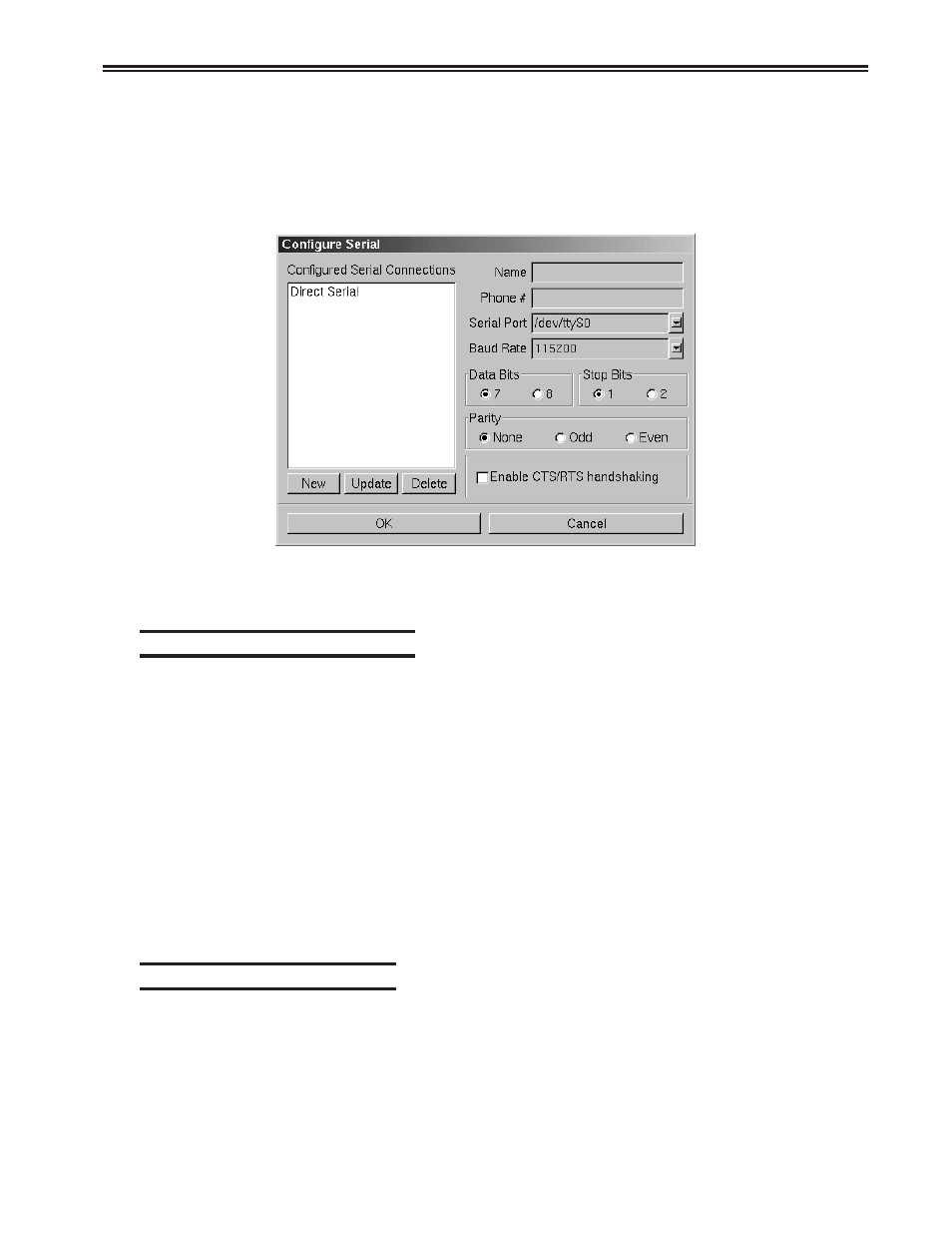
Chapter 5. Using TN3270, TN5250, TN5250EP, 1451, VT220 and VT3270
707096-005
5-47
• Serial
– Host – Enter the Internet address of the VT220 server to which you wish to
connect, for example, 192.168.1.1.
– Configure – Select to display the Serial Communications Configuration Panel.
Enter the Baud rate, parity, data bits and stop bits for the serial connection.
Click OK to save changes and close Communications Setup, or Cancel to close
and discard any changes.
Connecting to a VT220 session
VT220 will connect to the remote host. The host then will normally respond with
a welcome and will lead you through its log in process. Log in, employing one of
the following combinations:
• With the userid and password supplied by the administrator of the host
• With just a userid (some hosts do not require passwords)
• Neither, if the remote host has been set up for it.
To connect to a VT220 remote host from the main VT220 screen:
1. Click Session to open the VT220 Session menu.
2. Click Connect.
Once connected, use the menus, commands and features of the remote host to
access and run VT220 applications.
Logging out of a remote host
1. When you have finished using the remote host, use the host’s normal log out
command.
2. To disconnect from the host, select Disconnect from the Session menu.
