Recovery cd, Logout, Recovery cd -24 logout -24 – Visara iCON-XT User Manual
Page 46
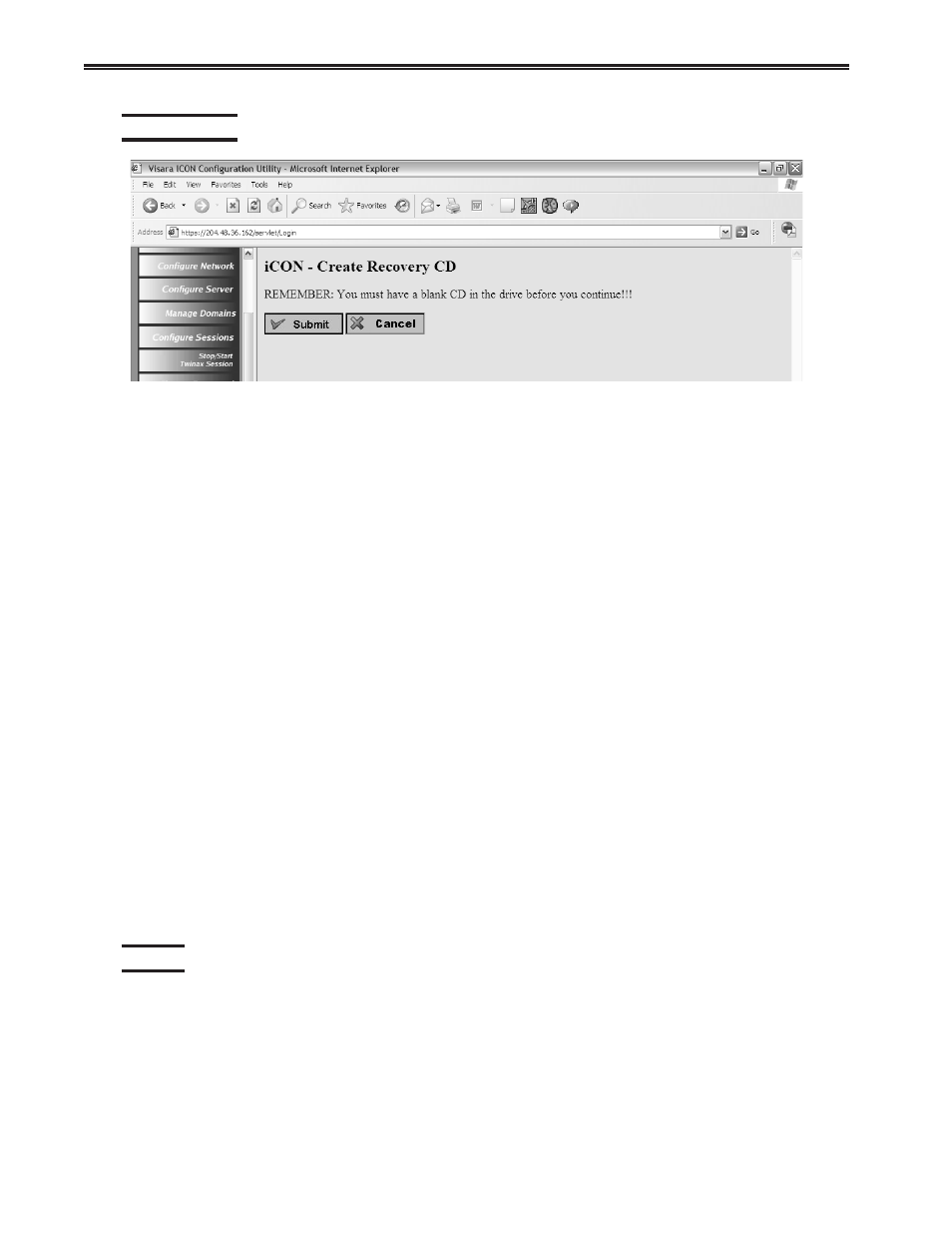
3-24
707096-005
iCON-XT Server - User’s Manual
Recovery CD
The Recovery CD is a full copy of the RAID disk subsystem stored in a compressed
format on the CD. You can make a Recovery CD whenever you want – whenever you
feel that the system is working as it should.
Typical times to create a Recovery CD:
- Before a major configuration change
- Before a software update
- Before joining or leaving an ICON Domain.
- After any of these events and you are satisfied with the new system
Note:
The Recovery CD does not back up information currently in RAM, or in the
firmware installed on the QTA boards. It only copies the data on the hard drives.
It will take approximately 30 minutes for the creation of the Recovery CD to complete.
Once the CD is created, you should label it with the following information:
- Date created
- Revision level
- Name of iCON server
Restoring from a Recovery CD erases the current disk contents and replaces it with the
snapshot taken when the Recovery CD was created. When a recovery is needed, place
the Recovery CD into the drive and IML the unit. If the CD was created on this unit, it
will automatically restore the hard drive.
If the CD was not created on this unit, you will be prompted on an attached display for
input to continue. If no display/keyboard is attached, the unit will be hung waiting
for a response to the prompt!
Logout
Clicking Logout will immediately disconnect the current administrator session. The
session will automatically logout after 30 minutes of inactivity.
