Configuration screens, icon server, Configuring, Connecting – Visara iCON-XT User Manual
Page 140: Icon-1t configuration program, Keyboard layout, Keyboard mapper, Keyboard setup, Icon-xt server - user’s manual
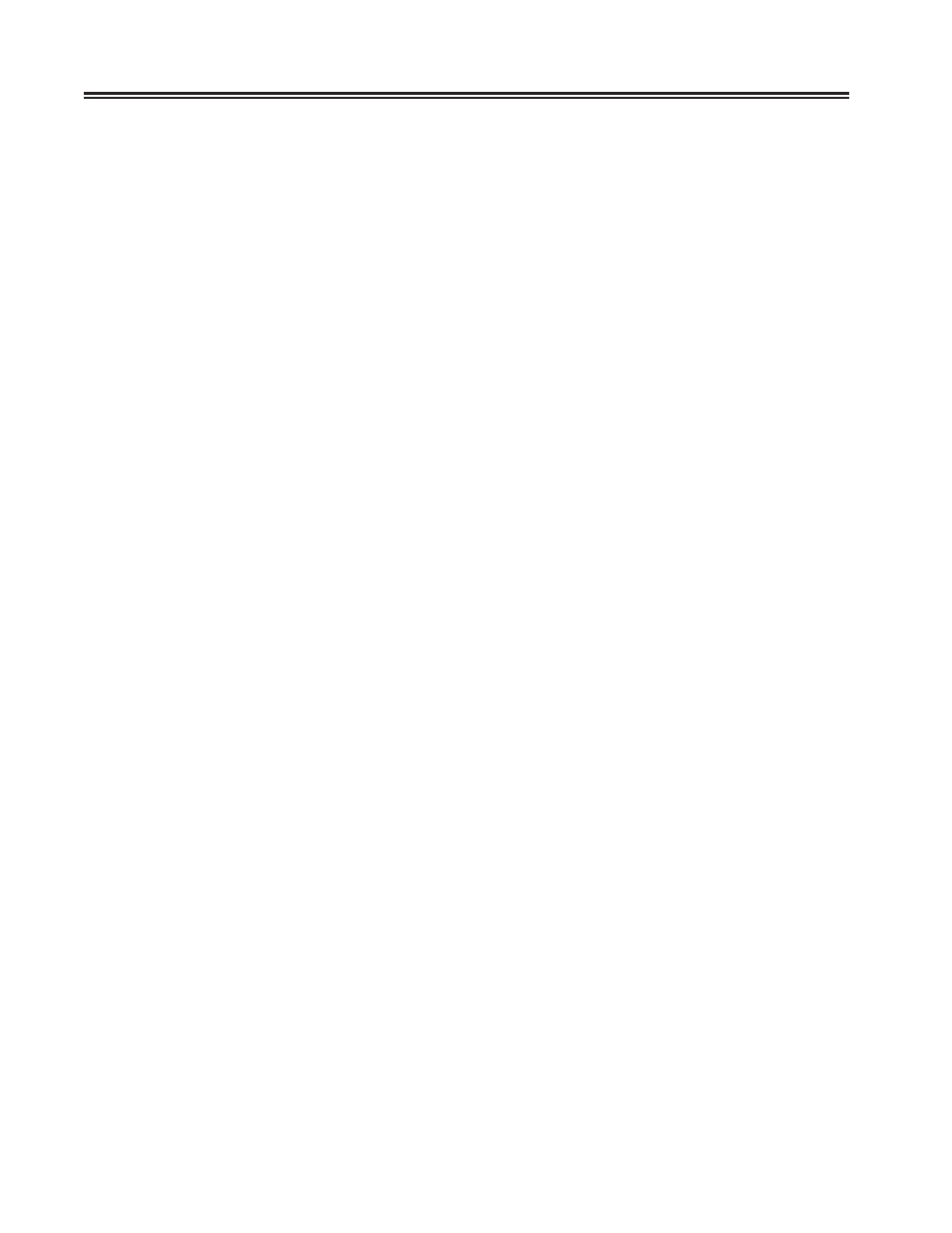
Index-2
707096-005
iCON-XT Server - User’s Manual
communications setup, TN3270 5-2
communications setup, TN5250 5-15
communications setup, VT220 5-46
communications setup, VT3270 5-61
Configure Server 3-4
Configure Sessions 3-8
keyboard setup, 1451 5-35
keyboard setup, TN3270 5-5
keyboard setup, TN5250 5-18
keyboard setup, VT220 5-49
keyboard setup, VT3270 5-64
List Connections 3-3
miscellaneous setup, 1451 5-40
miscellaneous setup, VT220 5-55
print setup, 1451 5-40
print setup, TN3270 5-10, 5-22
print setup, TN5250 5-22
print setup, VT220 5-56
screen setup, 1451 5-34
screen setup, TN3270 5-4
screen setup, TN5250 5-17
screen setup, VT220 5-48
screen setup, VT3270 5-63
Configuration Screens, ICON server
Change Password 3-13
Logout 3-23
Manage Accounts 3-5
Reboot 3-14
Restart 3-14
Stop/Start Twinax Session 3-12
Update 3-20
View Log 3-13
Configuring
1451, applications for 5-34
TN3270, applications for 5-4
TN5250, applications for 5-17
VT220, applications for 5-48
VT3270, applications for 5-63
Connecting
Connecting the ICON-20T 1-4
Connecting to a VT5250 Session 4-6
Connecting to the 5250 Network 1-4
D
E
Editing the twincon.ini File, ICON server 3-1
Electrical interference 1-9
Emulator, VT5250 4-2
Environmental requirements 1-8
F
Frame 2-3
Front Control Panel illustrated 1-2
G
H
Hardware Monitor 3-15
How to start the ICON-20T 2-1
I
iCON Dial-In Appendix-B1
ICON-1T Configuration Program
Inspecting the package 1-1
Integration level 3-26
K
Keyboard layout
1451, 104-key 5-36
1451, 122-key 5-37
TN3270, 104-key 5-7
TN3270, 122-key 5-8
TN5250, 104-key 5-19
TN5250, 122-key 5-20
VT220, 104-key 5-50
VT220, 122-key 5-51
VT5250 Twinax Emulator, 104-key 4-8
VT5250 Twinax Emulator,
Keyboard Mapper
1451 5-38
TN3270 5-6
TN5250 5-18
VT220 5-52
Keyboard setup
