Manage domains, Manage users for domain, Manage accounts – Visara iCON-XT User Manual
Page 27: Manage domains -5
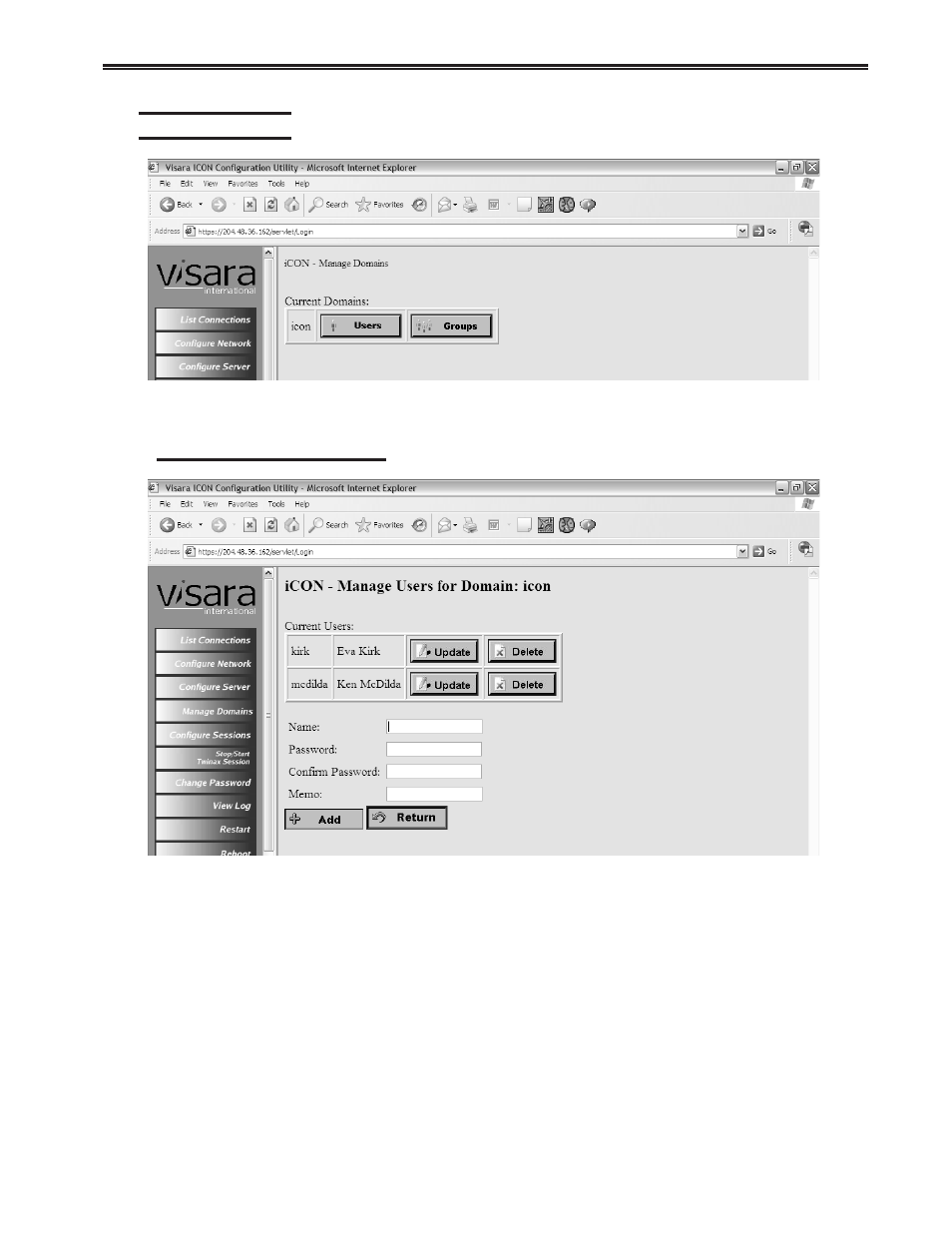
Chapter 3. Configuration
707096-005
3-5
Manage Domains
Click the appropriate button to add Users or Groups to the domain.
Manage Users for Domain
To add a new user:
1. Enter a unique user name in the Name field.
2. Enter the Password, and verify the password by entering it again.
3. If desired, more descriptive information such as a complete name may be entered
into the Memo field.
4. Click Add.
This manual is related to the following products:
See also other documents in the category Visara Computer Accessories:
- CCA-3074 Quick Start (2 pages)
- CCA-3074 Planning Guide (66 pages)
- CCA-3074 Installation (90 pages)
- CNA-8000 Quick Start (2 pages)
- CNA-8000 Planning Guide (58 pages)
- CNA-8000 (122 pages)
- FEP-4600 Quick Start (2 pages)
- CNA-8000 Installation (126 pages)
- FEP-4600 (79 pages)
- Master Console Center Installation (52 pages)
- FEP-4600 Installation (114 pages)
- Master Console Center Operations Guide (80 pages)
- Master Console Center Consultants Manual (8 pages)
- Master Console Center Troubleshooting Guide (18 pages)
- FEP-4600 Planning Guide (116 pages)
- VI-5990 (56 pages)
- SCON-28L Configuration Manual (132 pages)
- Master Console Center Administration Guide (233 pages)
- SCON-22L Reference Manual (44 pages)
- SCON-28L Reference Manual (52 pages)
- SCON-28L Installation (100 pages)
- Master Console Center Scripting Guide (262 pages)
- 1174-90S (42 pages)
- LINCS Features (148 pages)
- LINCS Central Control (180 pages)
- EMS-1174 (2 pages)
- SSL1000 (42 pages)
- 1883 (160 pages)
- iCON-1T Quick Start (2 pages)
- LINCS Configuration (240 pages)
- iCON-XT Quick Start (2 pages)
- iCON-XT Installation (34 pages)
- 1199-C32 (12 pages)
- 22L (18 pages)
- eTerm 760 (64 pages)
- eTerm 350 Quick Start (8 pages)
- 1199 TWA Mux (20 pages)
- 410 (86 pages)
- eTerm 350 (70 pages)
- 1481 (72 pages)
- 1486 (117 pages)
- 1783 (172 pages)
