Seaward DO7010 User Manual
Page 38
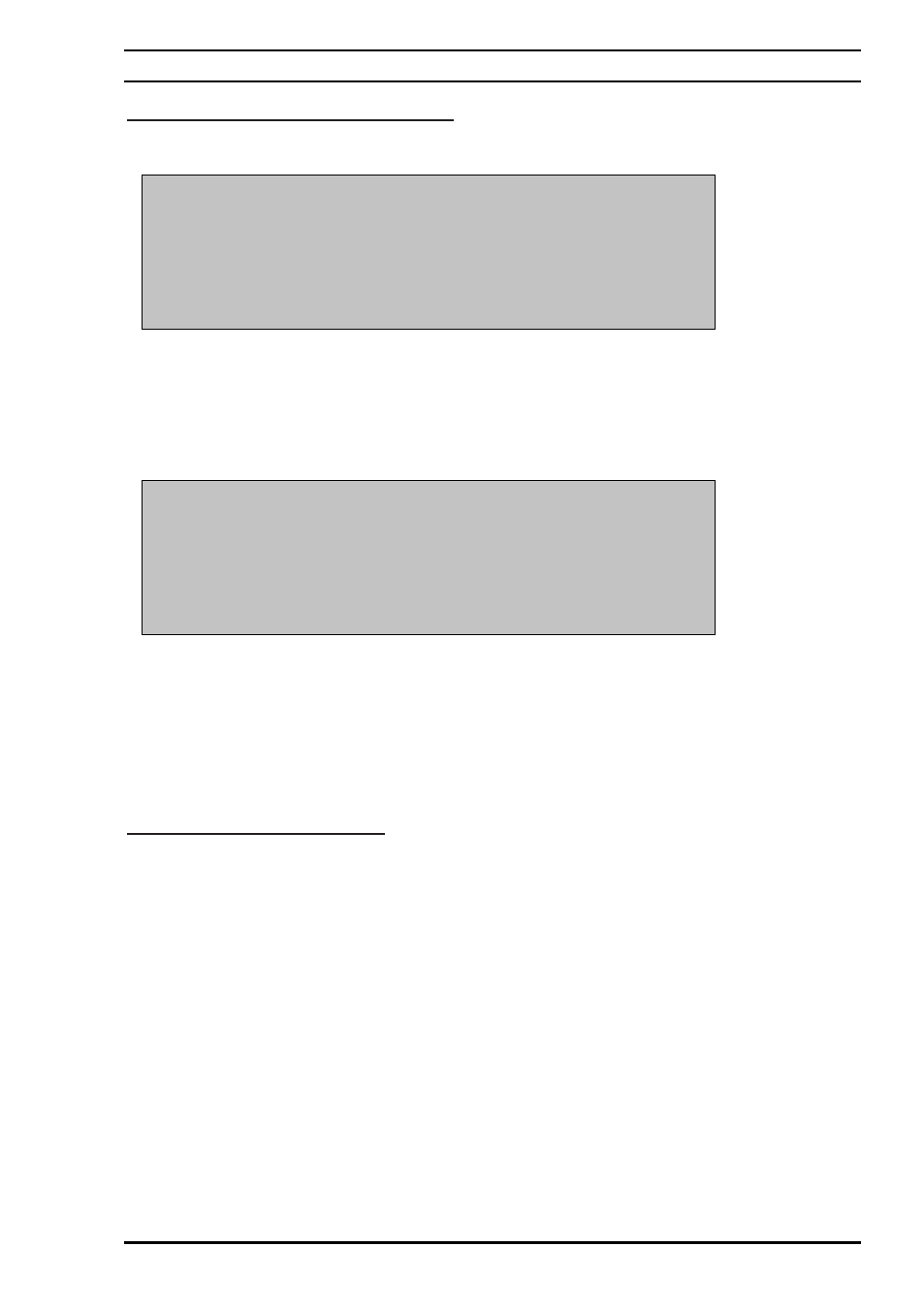
5-3-1 Example for a PASS measurement:
If the measurement is lower than the limit, the green LED lights, the value is
saved in the memory and the unit jumps automatically to the next protocol step.
Φ The next measurement is the next protocol step which is either :
–
To Be Done = - - - -
(= 7777 excel file)
–
Over
= OVER (= 8888 excel file)
–
Absent
= ABS
(= 9999 excel file)
–
Fail = previous fail measurement
Φ The PASS measurements are skipped.
5-3-2 Direct access to a test step:
Φ Press on the POINT function key to set in flashing mode the point number
enter area.
Φ Enter the point number with the UP or DOWN arrows to scroll the numbers
and with the RIGHT or LEFT arrows to select the position.
Φ Enter the value with the Enter key.
Φ For a direct access to the first sequence point or to the last sequence point, use
the RIGHT or LEFT arrows.
Φ The direct access feature allows the operator to reach all the sequence
points whatever their status (PASS,FAIL,TO BE DONE, ABSENT)
ABCDE123456789
S:500.0mΩ
Ι:10Α
BAT:90%
002: - - - -
mΩ
POINT ABSENT
VALID
SET UP
ESC
ABCDE123456789
S:150.0mΩ
Ι:10Α
BAT:90%
001: 142.3
mΩ
POINT ABSENT
VALID
SET UP
ESC
Operating Instructions
Digital Microhmmeter Type DO7010
36
•
•
•
•
•
•
•
