Seaward DO7010 User Manual
Page 19
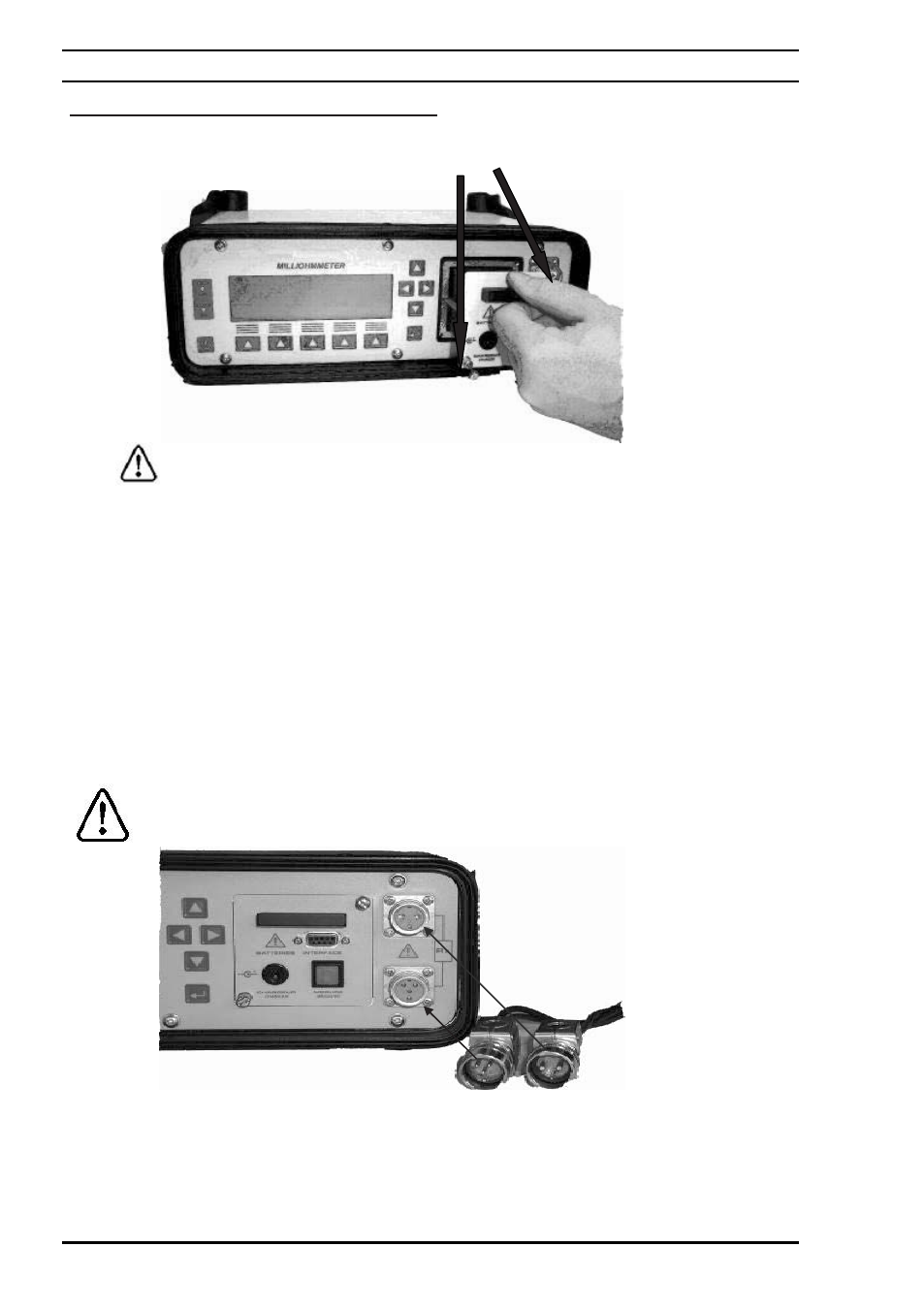
2-1-2 Battery charging outside of the DO7010:
Switch OFF the DO7010 with the ON/OFF key (left hand side on the
front panel).
Unscrew the 2 locking screws and pull out the battery pack with the help of the
handle.
Connect the charger circular connector in the front panel battery pack terminal
named
CHARGER
Connect the charger to a mains plug (90- 230 VAC)
The red lamp on the charger turns on permanently. It will flash to indicate the
charge end ( < 3 hours)
Then disconnect the circular connector from the DO7010 front panel.
Switch ON the DO7010 and check that the battery level gives a value = 99 %
2-2 Accessories connection:
The DO7010 accessories are equipped with 3 or 4 pins JAEGER connectors.
Check the pin number of your accessory and connect it the right plug.
Push the connector into the socket and then rotate the stripped collar ¼
clockwise to lock.
Locking screws
Insert the battery pack and tighten the 2 locking screws.
Turn the stripped collar ¼ anti-clockwise, and pull out the connector to
disconnect.
Operating Instructions
Digital Microhmmeter Type DO7010
17
•
•
•
•
•
•
•
•
•
•
•
