Seaward DO7010 User Manual
Page 21
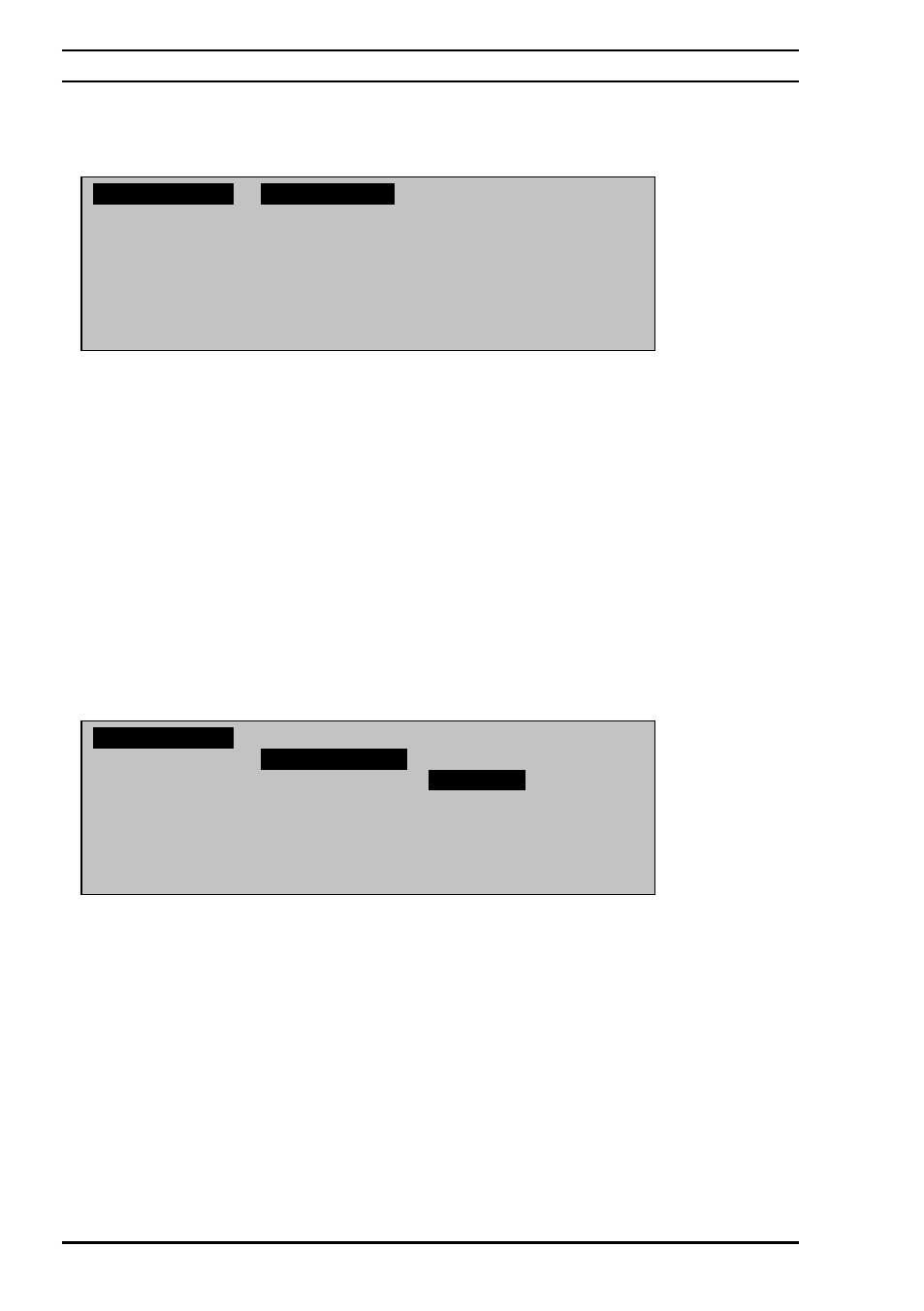
3-1 LCD screen setup: the contrast
Φ Select the DISPLAY line
Φ Press on the RIGHT arrow or on the enter key
Φ Select the CONTRAST line
Φ Press on the RIGHT arrow or on the enter key
Φ Enter the setup either with the LEFT arrow or the Enter key
3-2 LCD screen setup: the backlight
Φ Select the DISPLAY line
Φ Press on the RIGHT arrow or on the enter key
Φ Select the BACKLIGHT line
Φ Press on the RIGHT arrow or on the enter key
Φ Select the LED backlight operating mode with the UP and DOWN arrows :
–
–
OFF = without backlight
–
AUTO = set the backlight time from 5 to 60 seconds (by 5 sec. steps)
with the RIGHT then UP and DOWN arrows key.
DISPLAY
>
CONTRAST
OFF
AUTO-OFF
BACKLIGHT
>
ON
KEY BEEP
AUTO
>
60 SECS
BEEPER
TRIGGER
DATE
TIME
LANG
ESC
DISPLAY
>
CONTRAST
>
( v )
AUTO-OFF BACKLIGHT
KEY BEEP
BEEPER
TRIGGER
DATE
TIME
LANG
ESC
Φ Set the LCD contrast with the UP and DOWN arrows.
Φ Press on the LEFT arrow to go back to the previous menu level
Φ Confirm the change with Enter key, or go back without change with the LEFT arrow
ON = permanent (pay ATTENTION to the battery life time!)
Operating Instructions
Digital Microhmmeter Type DO7010
19
•
•
•
•
•
•
•
•
•
•
•
•
•
