Do7010, Red lamp – Seaward DO7010 User Manual
Page 18
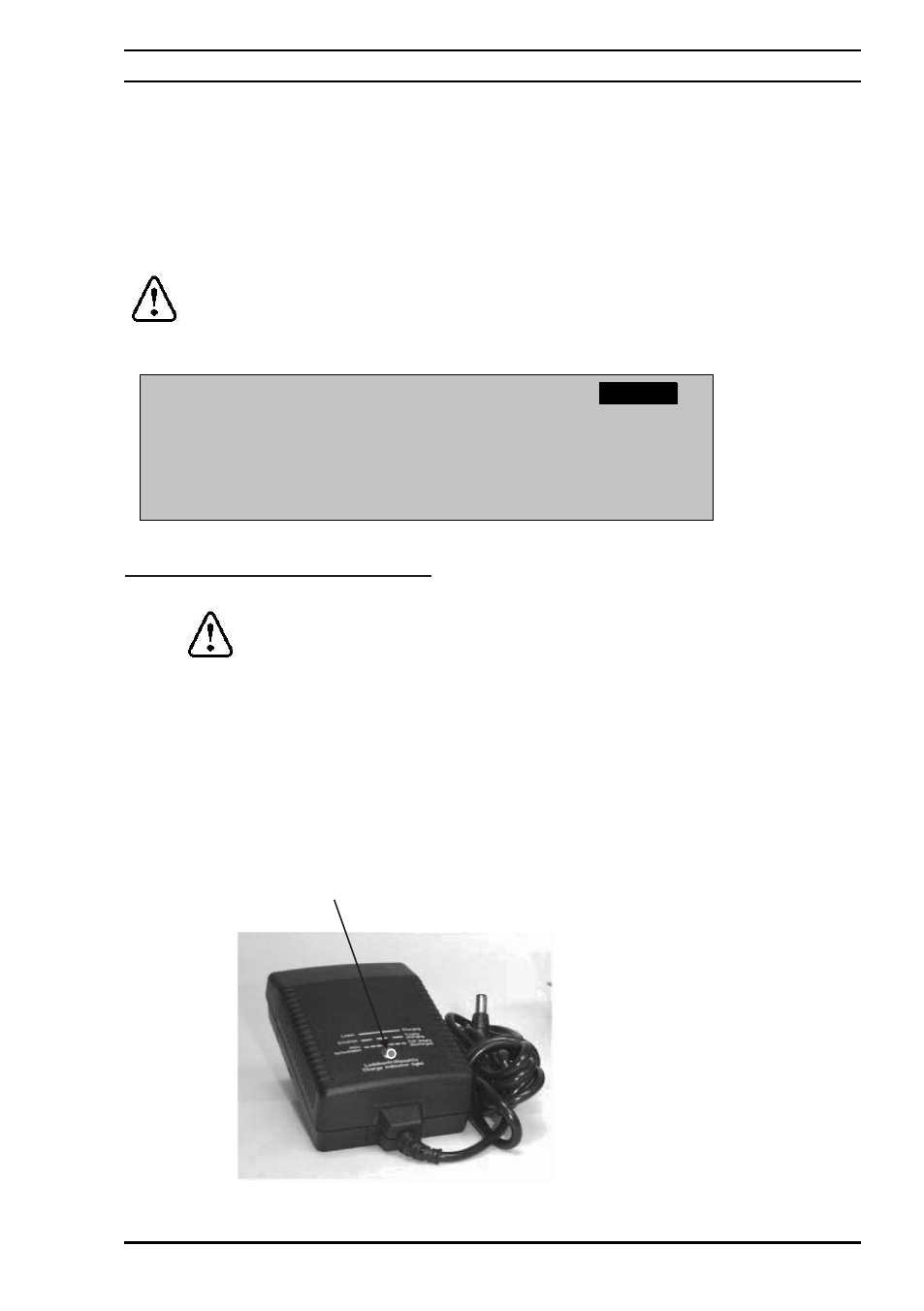
SECTION 2: BATTERY CHARGER AND ACCESSORIES
OPERATION
Switch ON the DO7010 by pressing on the key located on the left hand side corner of
the front panel (see chapter 1-2-1 Front panel)
2-1 Battery charger operation:
When the battery level indicator gives a value lower than 10%, it is necessary
to charge the battery pack or to replace it with a fully charged one.
2-1-1 Battery charging in the DO7010:
Switch OFF the DO7010 with the ON/OFF key (left hand side on the
front panel).
Connect the charger circular connector in the front panel battery pack terminal
named
CHARGER
Connect the charger to a mains plug (90- 230 VAC)
The red lamp on the charger turns on permanently. It will flash to indicate the
charge end (< 3 hours)
Then disconnect the circular connector from the DO7010 front panel.
Switch ON the DO7010 and check that the battery level gives a value = 99 %
BAT : 9%
DO7010
MANUAL
SEQU
TEST
SETUP
Red lamp
Operating Instructions
Digital Microhmmeter Type DO7010
16
•
•
•
•
•
•
