Seaward DO7010 User Manual
Page 32
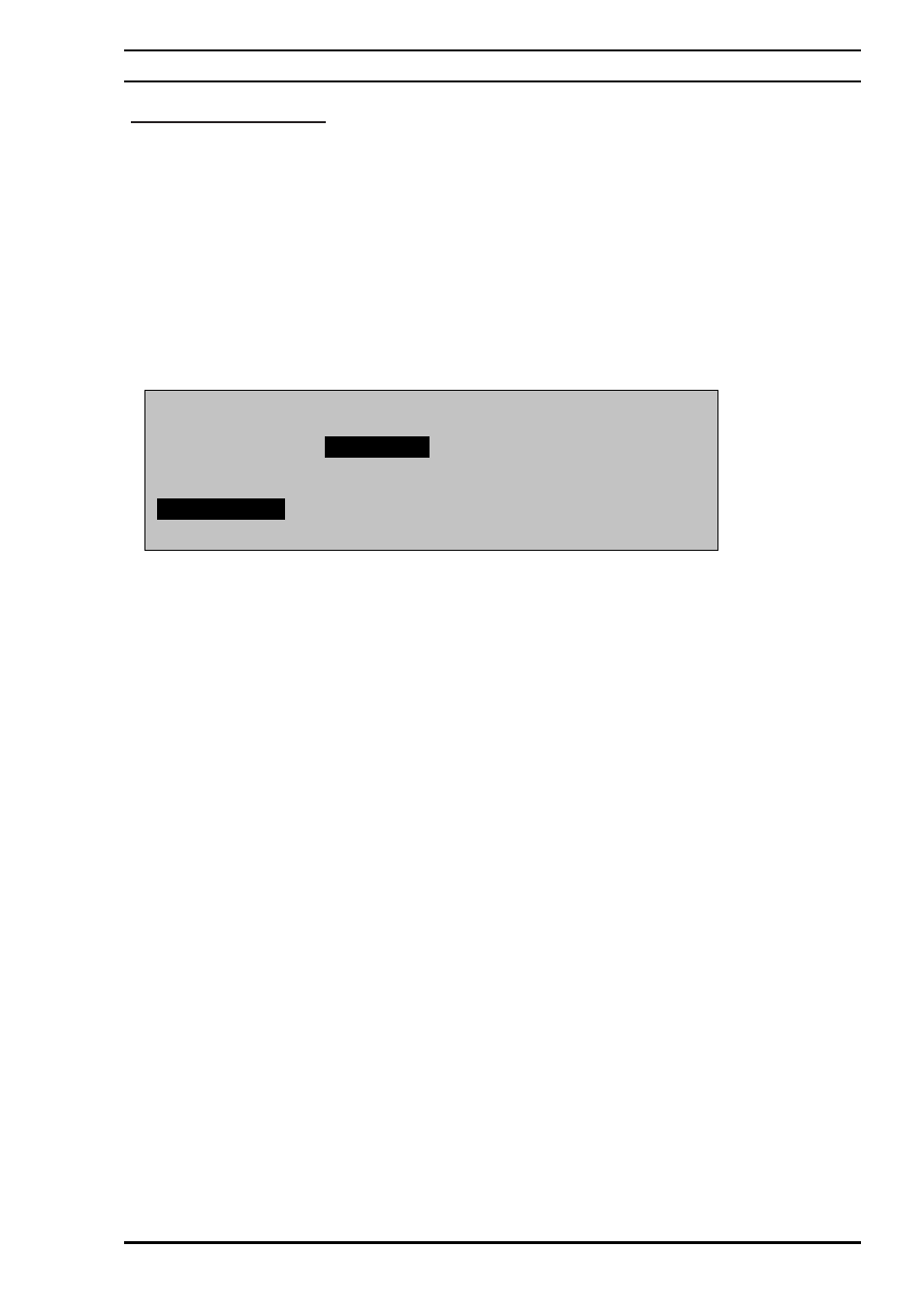
4-1-5 The limit function:
On the DO7010 in MANUAL mode a maximum and the minimum resistance
values can be adjusted.
Within those 2 values, the measurement is correct (PASS), the green LED lights
and the OK message is displayed on the LCD screen.
For values higher than the maximum limit or lower than the minimum limit the
measurement is failed (FAIL), the red LED lights, a beep signal sounds and the
message “HI” or “LO” is displayed on the LCD screen.
Limits adjustment:
Φ Select the LIMITS line
Φ Press on the RIGHT arrow or on the enter key.
Φ Select the Limits mode and values with the UP and DOWN arrows:
–
OFF = limit function not operating
–
ON = limit function operating
–
MIN = adjust the minimum value from 0.001 to 6000 m
Ω with the
RIGHT arrow and then with the UP or DOWN arrows.
–
MAX = adjust the minimum value from 0.001 to 6000 m
Ω with the
RIGHT arrow and then with the UP or DOWN arrows.
Φ Enter the selection with the Enter key.
Φ Press on the LEFT arrow to come back to the previous menu level
RANGE OFF
CURRENT ON
ZERO
MIN
>
10mΩ
AVERAGE MAX
3000mΩ
LOG
LIMITS
>
ESC
Operating Instructions
Digital Microhmmeter Type DO7010
30
•
•
•
•
•
