Seaward DO7010 User Manual
Page 22
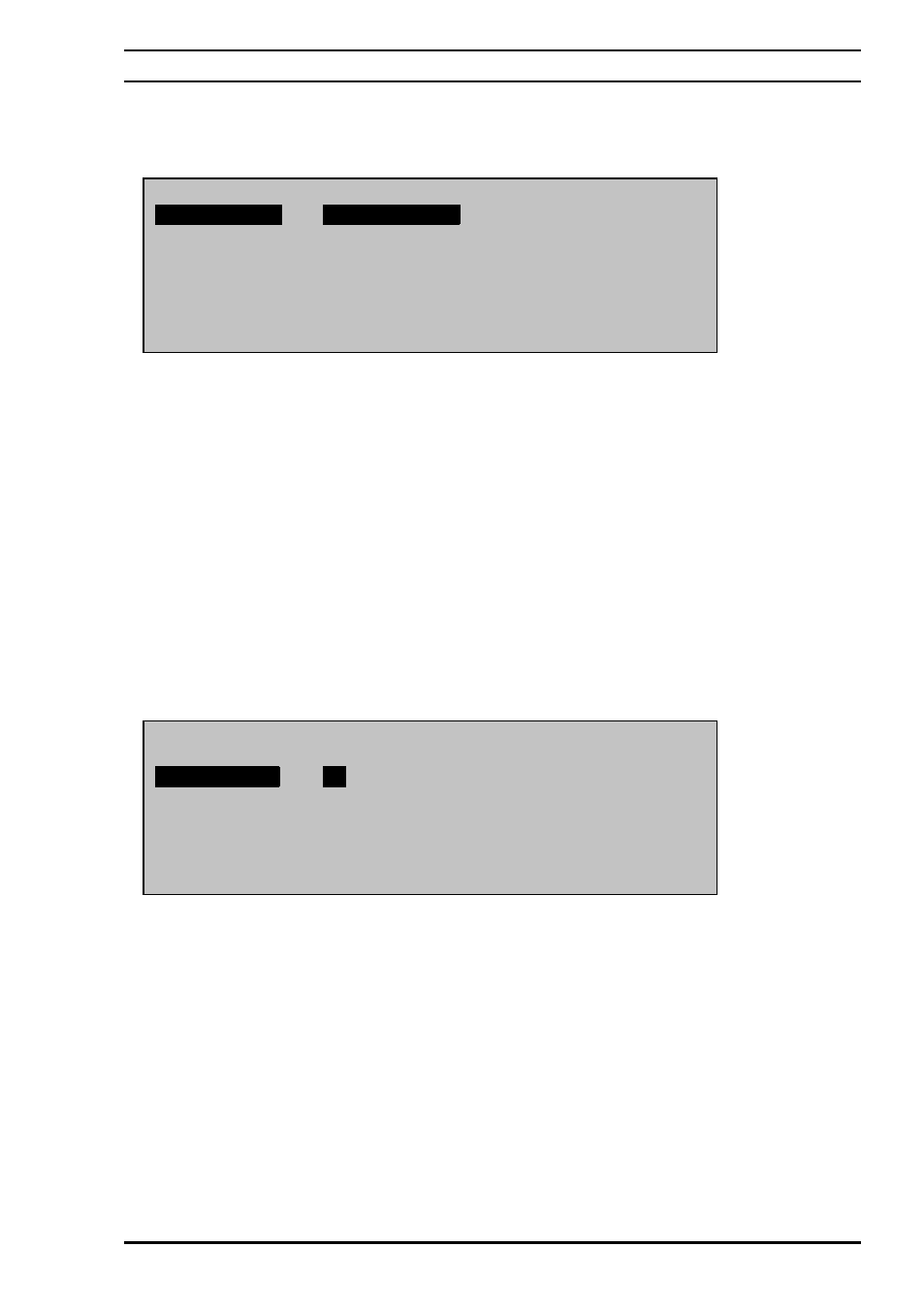
3-3 Auto switch off mode:
Φ Select the AUTO-OFF line
Φ Press on the RIGHT arrow or on the enter key
Φ Set the automatic switch off mode with the UP and DOWN arrows:
–
OFF= permanent operation mode (pay ATTENTION to the battery life
time!)
–
with the RIGHT arrow and then the UP and DOWN arrows.
3-4 Keys sound level:
Φ Select the KEY BEEP line
Φ Press on the RIGHT arrow or on the enter key
Φ Set the keys sound level with the UP and DOWN arrows:
–
OFF = no sound when pressing a key
–
LO = low sound level.
–
HI = high sound level
DISPLAY OFF
AUTO-OFF LO
KEY BEEP >
HI
BEEPER
TRIGGER
DATE
TIME
LANG
ESC
DISPLAY OFF
AUTO-OFF
>
ON
>
20 MINS
KEY BEEP
BEEPER
TRIGGER
DATE
TIME
LANG
ESC
ON = set the time before the unit switch off from 10 to 60 minutes
Φ Press on the LEFT arrow to go back to the previous menu level
Φ Confirm the change with Enter key, or go back without change with the LEFT arrow
Φ Press on the LEFT arrow to go back to the previous menu level
Φ Confirm the change with Enter key, or go back without change with the LEFT arrow
Operating Instructions
Digital Microhmmeter Type DO7010
20
•
•
•
•
•
•
•
•
•
•
