Seaward DO7010 User Manual
Page 37
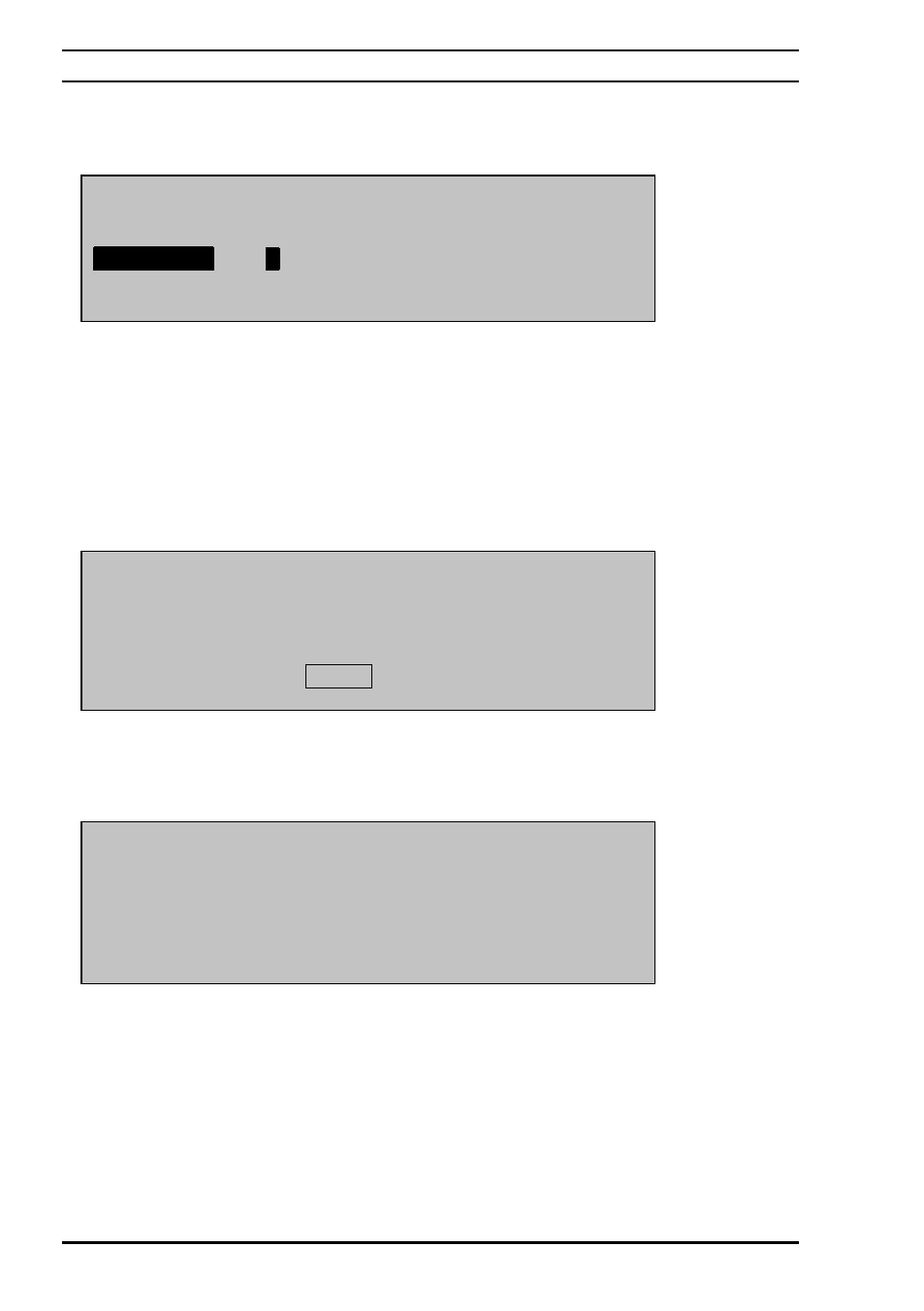
5-2 Measurement protocol header display:
Φ Enter the operator code with the UP or DOWN arrows to scroll the numbers
and the letters and with the RIGHT or LEFT arrows to select the characters
position.
Φ Enter with the Enter key
Φ Check the aircraft number, and make correction if necessary with the A/C
function key.
Φ Press on the NEXT function key to start the measurement protocol.
5-3 First measurement of the protocol:
Φ Trigger a measurement with the green push button on the battery pack front
panel or by making contact on the specimen under test with the probes.
Φ IMPORTANT: in AUTO trigger mode, it is mandatory to have first an open
circuit, then to make a contact with the probe on the specimen under test to
trigger a measurement.
ABCDE123456789
S:150.0mΩ
Ι:10Α
BAT:90%
001: - - - -
mΩ
POINT
ABSENT
VALID
SET UP
ESC
ABCDE123456789
BAT:90%
DATE :
04 -12- 03
TIME :
15:36
OPERATOR :
AB100
AIRCRAFT: AV1234567
OPER
A/C
NEXT
ESC
ABCDE123456789
BAT:90%
DATE :
04 -12- 03
TIME :
15:35
OPERATOR :
A
AIRCRAFT: AV1234567
ESC
Operating Instructions
Digital Microhmmeter Type DO7010
35
•
•
•
•
•
•
