Orion System PT-Link II BACnet3 User Manual
Page 2
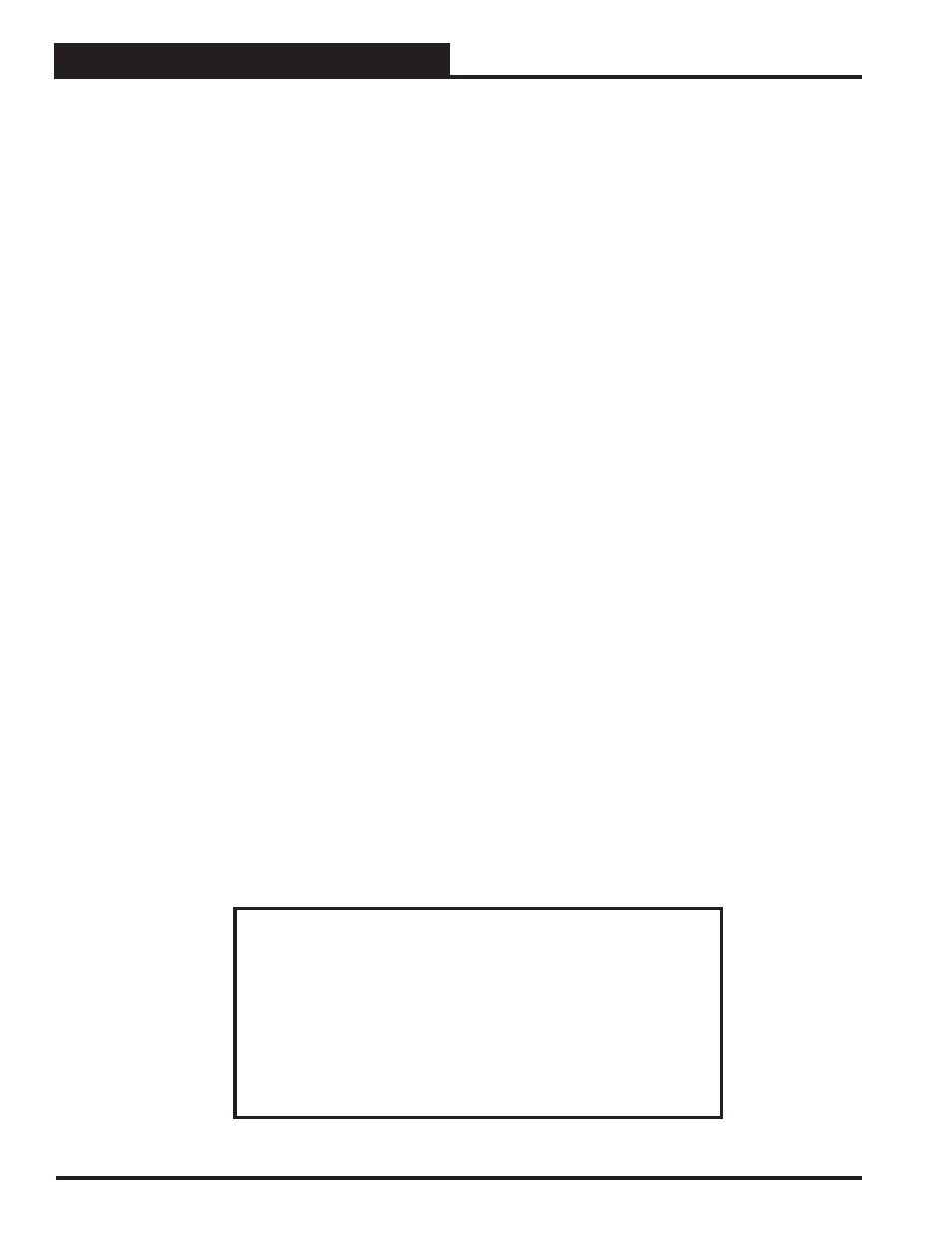
Zone
Zone
TABLE OF CONTENTS
PT-Link II BACnet3 Interface
2
WattMaster Controls, Inc.
8500 NW River Park Drive · Parkville, MO 64152
Toll Free Phone: 866-918-1100
PH: (816) 505-1100 · FAX: (816) 505-1101 · E-mail: [email protected]
Visit our web site at www.orioncontrols.com
Form: OR-PTLNK3BTL-TGD-01D
Copyright June 2015 WattMaster Controls, Inc.
BACnet
®
is a registered trademark of ASHRAE Inc., Atlanta, GA.
FieldServer is a Registered Trademark of FieldServer Technologies, Milpetas, CA
WattMaster Controls, Inc. assumes no responsibility for errors or omissions.
This document is subject to change without notice.
1. GENERAL INFORMATION ................................................................................. 4
1.1 Overview and System Requirements ................................................................................................................ 4
1.1.1 Data Sharing ............................................................................................................................................ 4
1.1.2 Scheduling ............................................................................................................................................... 4
1.1.3 Hardware Specifi cations .......................................................................................................................... 4
1.1.4 System Requirements ............................................................................................................................. 4
2. SETTING UP YOUR PT-LINK II ......................................................................... 5
2.1 Quick Start Guide .............................................................................................................................................. 5
2.2 Connection and Wiring Information ................................................................................................................... 6
2.3 Confi guring the PT-Link DIP Switches .............................................................................................................. 7
2.3.1. Set the BACnet MS/TP Baud Rate .......................................................................................................... 7
2.3.2. Set the BACnet MS/TP MAC Address ..................................................................................................... 7
3. PT-LINK CONFIGURATION ............................................................................... 8
3.1 FS-GUI .............................................................................................................................................................. 8
3.2 PT-Link II Ethernet Connection ......................................................................................................................... 9
3.3 IP Address Confi guration ................................................................................................................................ 10
3.3.1 Computer IP Address Set-up for Windows XP, Vista, 7 & 8 .................................................................. 10
3.3.1.1 Computer IP Address Set-up for Windows NT & XP ................................................................. 10
3.3.1.2 Computer IP Address Set-up for Windows Vista, 7 & 8 ............................................................. 11
3.3.2 BACnet MS/TP: Setting Node_Offset to Assign Specifi c Device Instances ......................................... 12
3.4 Changing the Confi g.sys File .......................................................................................................................... 13
3.4.1 Verifying Communications ..................................................................................................................... 15
4. UPDATING THE SOFTWARE ........................................................................... 16
4.1 Updating the PT-Link II Controller ................................................................................................................... 16
4.1.1 Programming the PT-Link II with BootLoader ........................................................................................ 16
4.1.2 Finding What COM Port Number the PT-Link II is Using ....................................................................... 18
4.1.3 Changing the USB COM Port Number .................................................................................................. 19
4.2 Updating the Field Server Software ................................................................................................................ 20
