Pt-link configuration, 4 changing the confi g.csv file – Orion System PT-Link II BACnet3 User Manual
Page 15
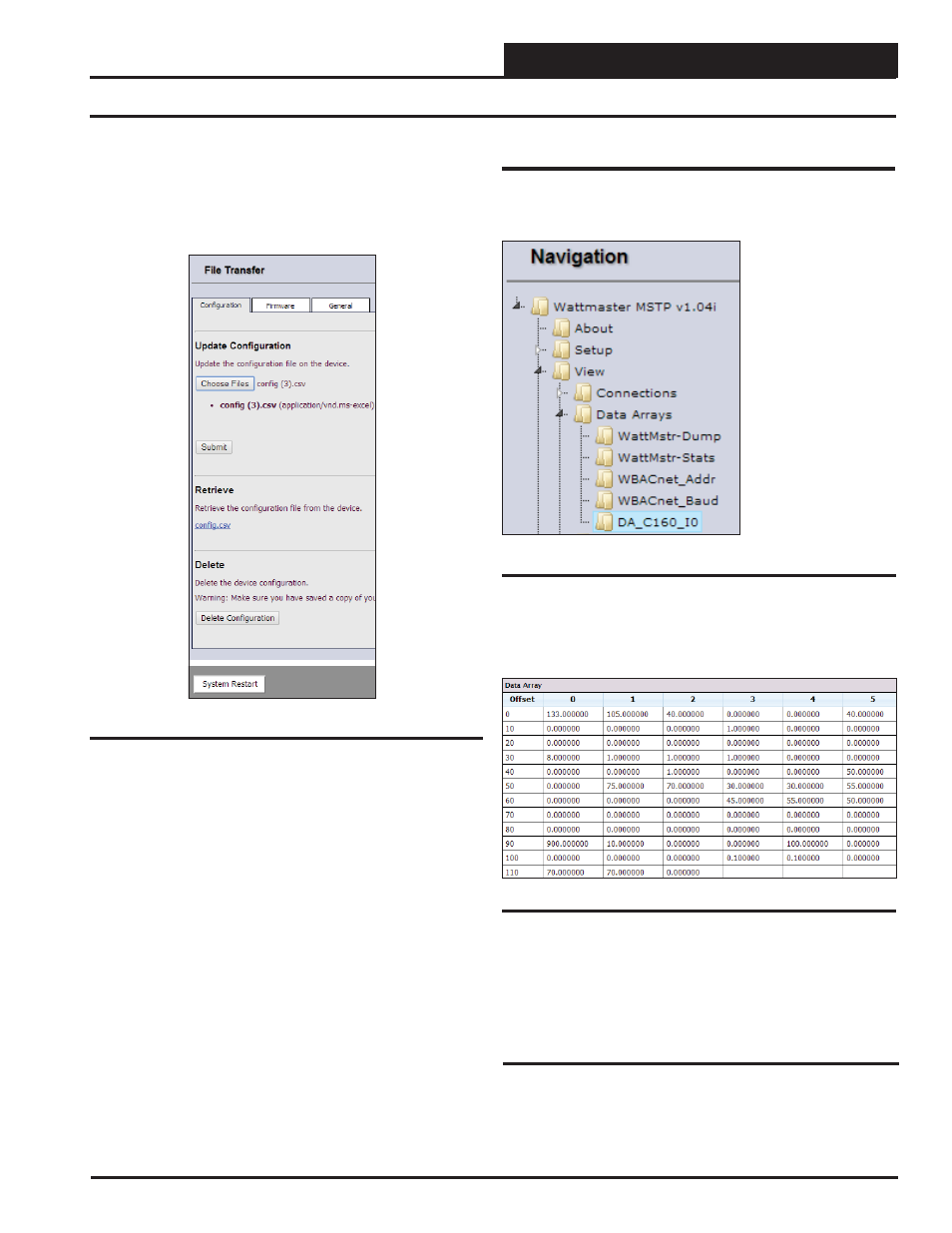
PT-Link II BACnet3 Interface
3.
PT-LINK CONFIGURATION
15
10.) In the
File Transfer Window
under Update Confi guration, click
or
and locate the confi g.csv fi le you just
saved. Then click
. See Figure 19.
Wait until the message,
“Confi guration update complete” appears and then click the
Restart>
button at the bottom of the
File Transfer Window
to activate
the new confi guration fi le.
3.4 Changing the Confi g.csv File
Figure 19: Update Confi guration
NOTE:
The following fi les can also be udpated in File Transfer Window:
Firmware Files: The FieldServer Firmware contains the application
program commonly referred to as the DCC or the PCC. This program
contains the protocol drivers applicable to the application and the Field-
Server Operating System Kernel. A Firmware update is only required
when updated fi les are received from FieldServer support. Firmware
fi les have a *.bin extension. The procedure for updating these is the
same as for the confi guration fi les, but the update needs to be made in
the Firmware Tab.
General (Other) Files: Other fi les that can be updated include the FS-
GUI image and other fi les described in driver manuals. The procedure for
updating these is the same as for the confi guration fi les, but the update
needs to be made in the General Tab.
Figure 20: Navigation Window - View Data Arrays
3.4.1 Verifying Communications
1. ) In the Navigation Window on the left of the FS-GUI Main Screen,
click
and then click
. See Figure 20.
2. ) Click on the Controller name. In this case, it is DA_C160_I0, a
VCM-X Controller. The Controller’s Data Array Table will display.
See Figure 21.
Figure 21: VCM-X Data Array Table
3 ) You can now cross reference the values shown in Figure 21 with
the listed parameter names in the appropriate Data Array Table for your
controller type. These tables can be found on pages 28-31.
3.4.2 FS-GUI Reference Guide
An FS-GUI Reference Guide can be found in Section 8, page 64.
