Alarm type, Alarm action, Preset point – OpenEye CM-512 User Manual
Page 49
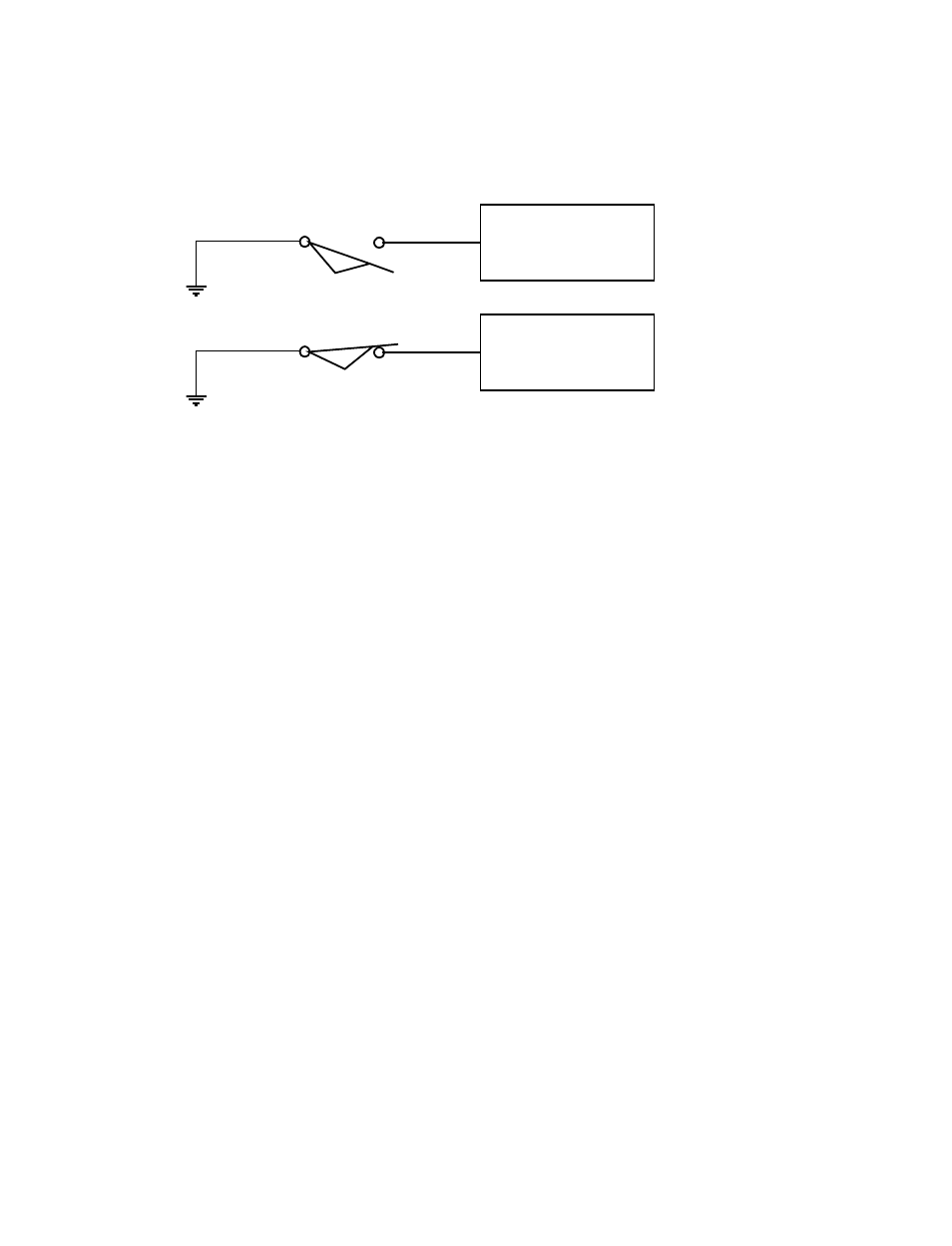
31362AC
49
Alarm Type
There are two alarm types: Normally Open and Normally Closed, which are
illustrated here. Select an alarm type that corresponds with the alarm application.
Alarm Action
The alarm actions include PRESET, SEQUENCE, AUTOPAN, and CRUISE. Select
one of these modes so that certain actions will be executed when an alarm is
triggered. Use the right direction key of the control keyboard to select a particular
action mode and the items listed below will change in accordance with your selected
alarm action.
Note
When an alarm condition is released, the camera will return to pre-alarm
status.
Preset Point
Select a preset point where the dome should be positioned when the alarm pin is
triggered. The preset point(s) should be set earlier in either the PRESET setup menu
or through the keyboard.
•
Tour Line – Select a sequence line that the camera should execute when
an alarm pin is triggered. The tour line should be defined earlier in the TOUR
setup menu or through the keyboard.
•
Autoscan Line – Select an Autoscan line that the camera should execute
when an alarm pin is triggered. The Autoscan line should be defined earlier
in the AUTOSCAN setup or through the keyboard.
•
Pattern Line – Select a pattern line that the camera should execute when
an alarm pin is triggered. The pattern line(s) should be defined earlier either
in the PATTERN setup menu or through the keyboard.
Normal Open
Alarm In
Normal Close
Alarm In
