Protocol switch – OpenEye CM-512 User Manual
Page 18
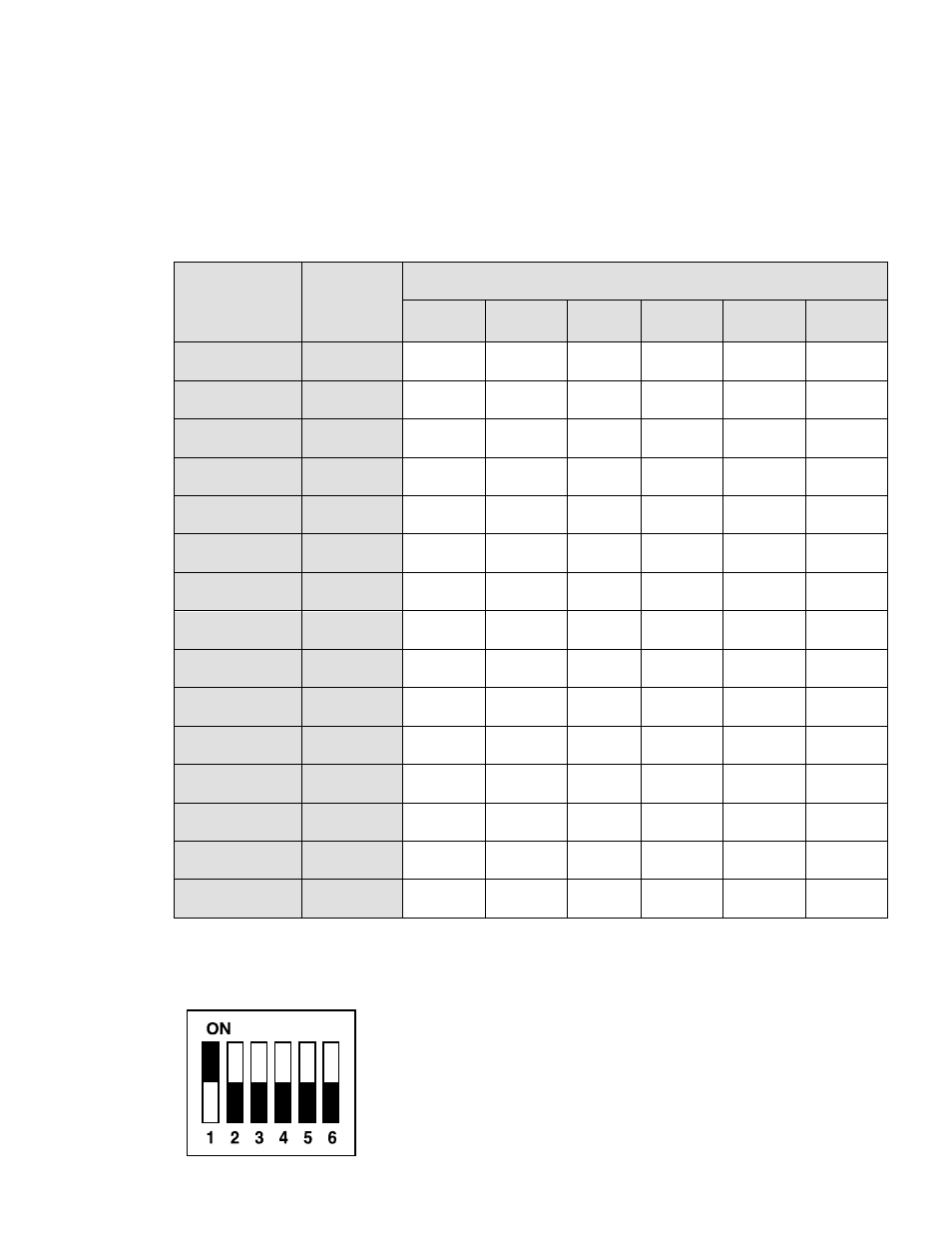
18
Protocol Switch
Define the protocol you are going to use based on the devices of your surveillance
system. Generally, use one protocol even if the devices are provided by different
manufacturers. Use the switch to set your dome control protocol and the baud rate.
Refer to the table below and turn the arrow to choose a protocol for your speed dome.
Protocol
Baud
Rate
Setting
Switch Setting
1
2
3
4
5
6
VCL
9600
OFF
OFF
OFF
OFF
OFF
OFF
Pelco D
2400
ON
OFF
OFF
OFF
OFF
OFF
Pelco P
4800
OFF
ON
OFF
OFF
OFF
OFF
Chiper
9600
OFF
OFF
ON
OFF
OFF
OFF
Philips
9600
ON
OFF
ON
OFF
OFF
OFF
OPTIX 3
9600
ON
ON
ON
OFF
OFF
OFF
AD422
4800
OFF
OFF
OFF
ON
OFF
OFF
DP P
9600
ON
OFF
OFF
ON
OFF
OFF
Pelco D
4800
ON
ON
OFF
ON
OFF
OFF
Pelco D
9600
OFF
OFF
ON
ON
OFF
OFF
Pelco P
2400
ON
OFF
ON
ON
OFF
OFF
Pelco P
9600
OFF
ON
ON
ON
OFF
OFF
JVC
9600
ON
ON
ON
ON
OFF
OFF
Kalatel-485
9600
ON
OFF
ON
OFF
ON
OFF
Kalatel-422
4800
OFF
ON
ON
OFF
ON
OFF
Example To set the protocol Pelco D at a 2400 baud rate, the protocol switch should be set as
shown..
