Preparations for dome setup – OpenEye CM-512 User Manual
Page 15
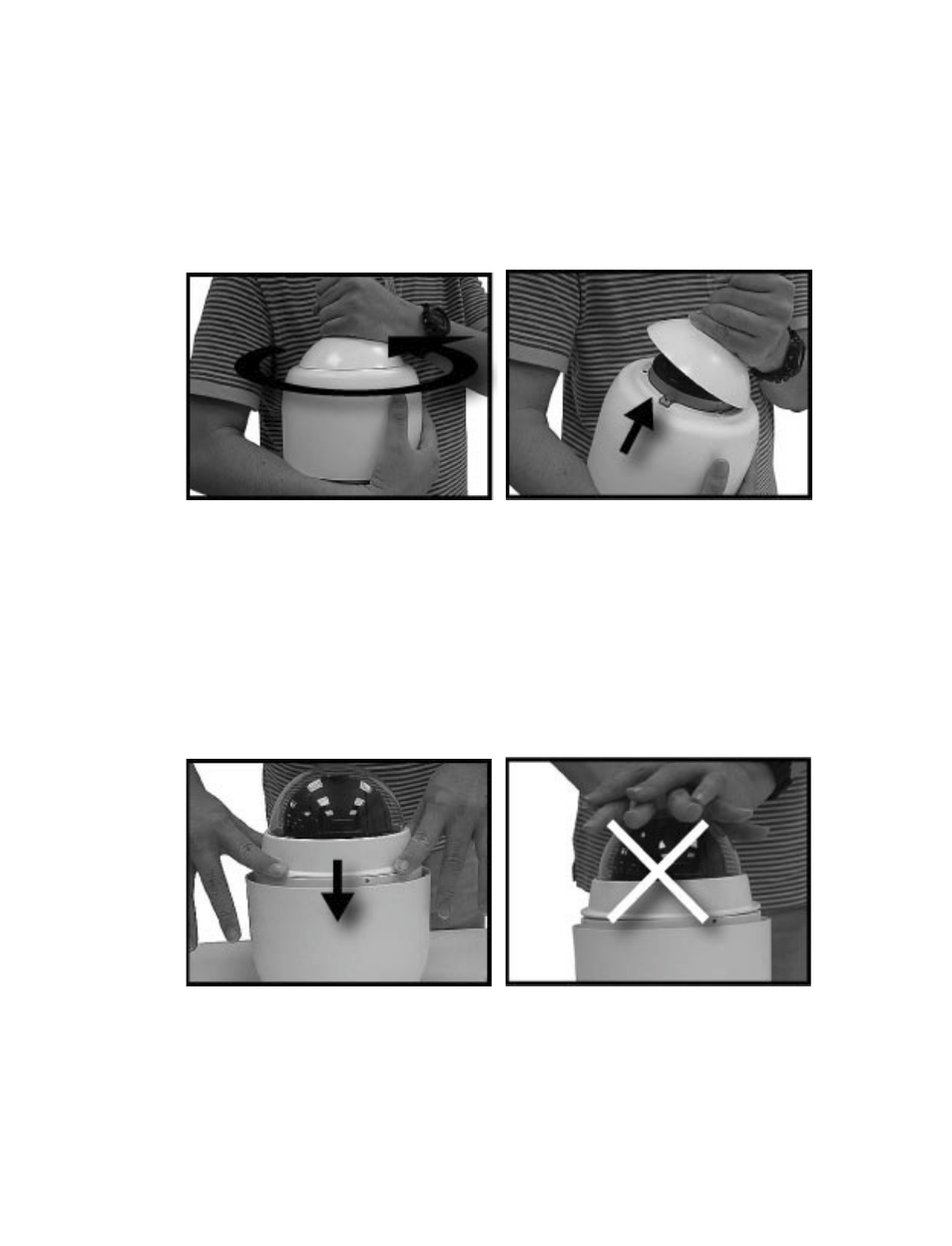
31362AC
15
Preparations for Dome Setup
The following installation procedure is for the outdoor dome equipped with the sunshield housing.
Please follow the steps below to complete dome housing installation.
1. Unpack the dome package and take out the dome body.
2. Remove the protective cover and PE sheet.
3. Attach the dome cover to the camera body. Before doing that, apply some
lubricant to the waterproof gasket. This helps keep moisture out of the dome.
Note
The protrusion on the cover must align with one of the four holes on the camera body.
4. Using both hands, gently press the dome cover. Do not press the cover from the
dome.
5. Use screws to affix the dome cover to the body.
6. Set the switches located on the bottom of the camera. Information about various
switch settings is included later in this user manual.
