Port configuration – Niveo Professional NGSME16T2H User Manual
Page 38
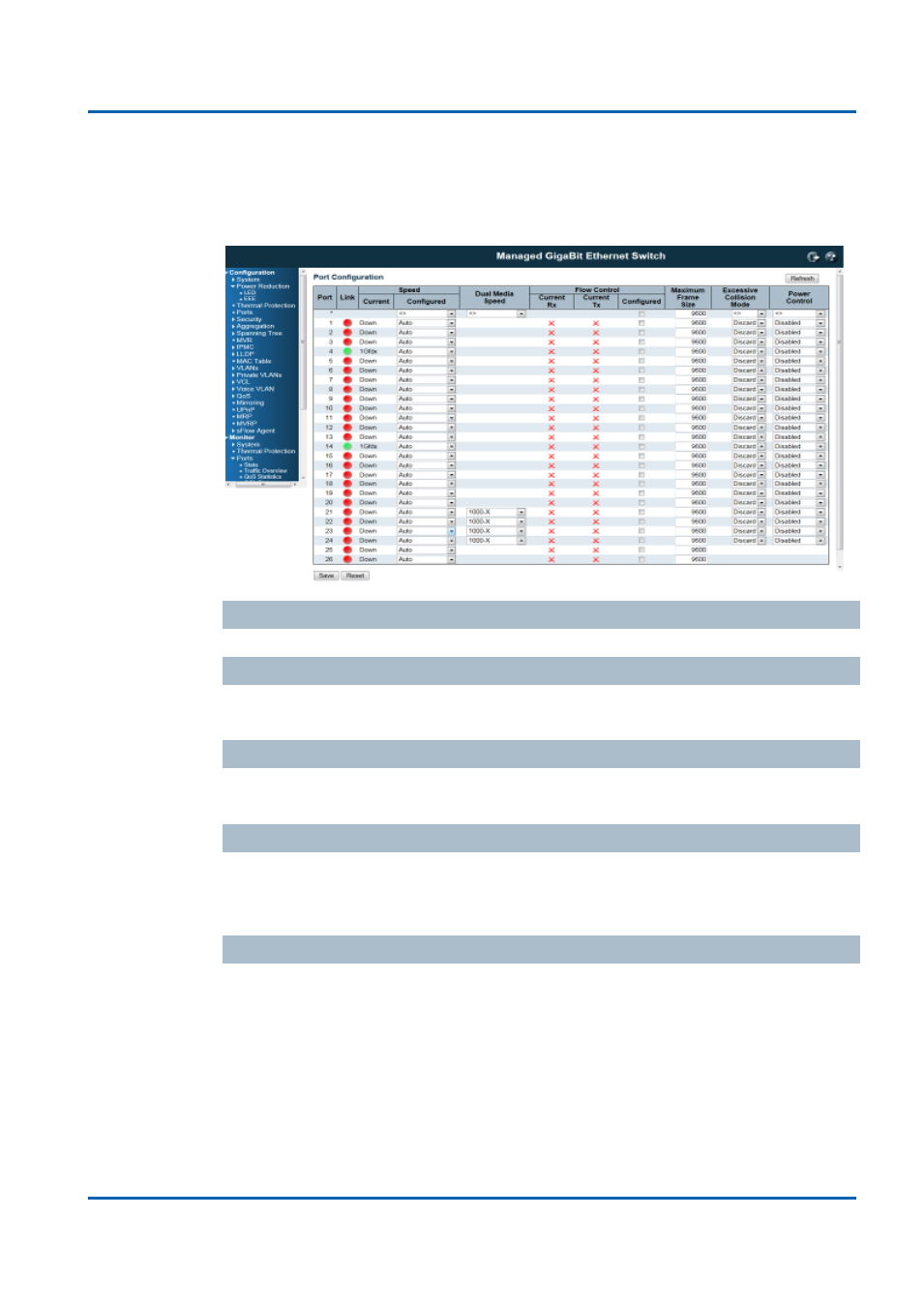
Chapter 3: Featuring Configuration
– Web UI
Featuring Configuration
– Web UI
NGSME16T2H User Manual | 38
Port Configuration
This page displays current port configurations and link status. Some of the Ports'
settings can also be configured here.
Port
This is the port number for this row.
Link
The current link state is displayed graphically.
Green indicates the link is up and red that it is down.
Current Link Speed
Provides the current link speed of the port.
Ex: 1Gfdx: 1G indicates the Gigabit Speed, fdx indicates the Full Duplex Mode.
Configured Link Speed
Select any available link speed for the given switch port.
Auto Speed: selects the highest speed that is compatible with a link partner.
Disabled: disables the switch port operation.
Fiber Speed
Configure speed for fiber port.
Note: Port speed for the Copper ports will automatically be set to Auto when dual media is
selected.
Disable SFPs (Copper port only).
SFP-Auto automatically determines the speed at the SFP.
Note: There is no standardized way to do SFP auto detect, so here it is done by reading the SFP
rom. Due to the missing standardized way of doing SFP auto detect some SFPs might not be
detectable.
1000-X force SFP speed to 1000-X.
100-FX force SFP speed to 100-FX.
