Power over ethernet configuration – Niveo Professional NGSME16T2H User Manual
Page 244
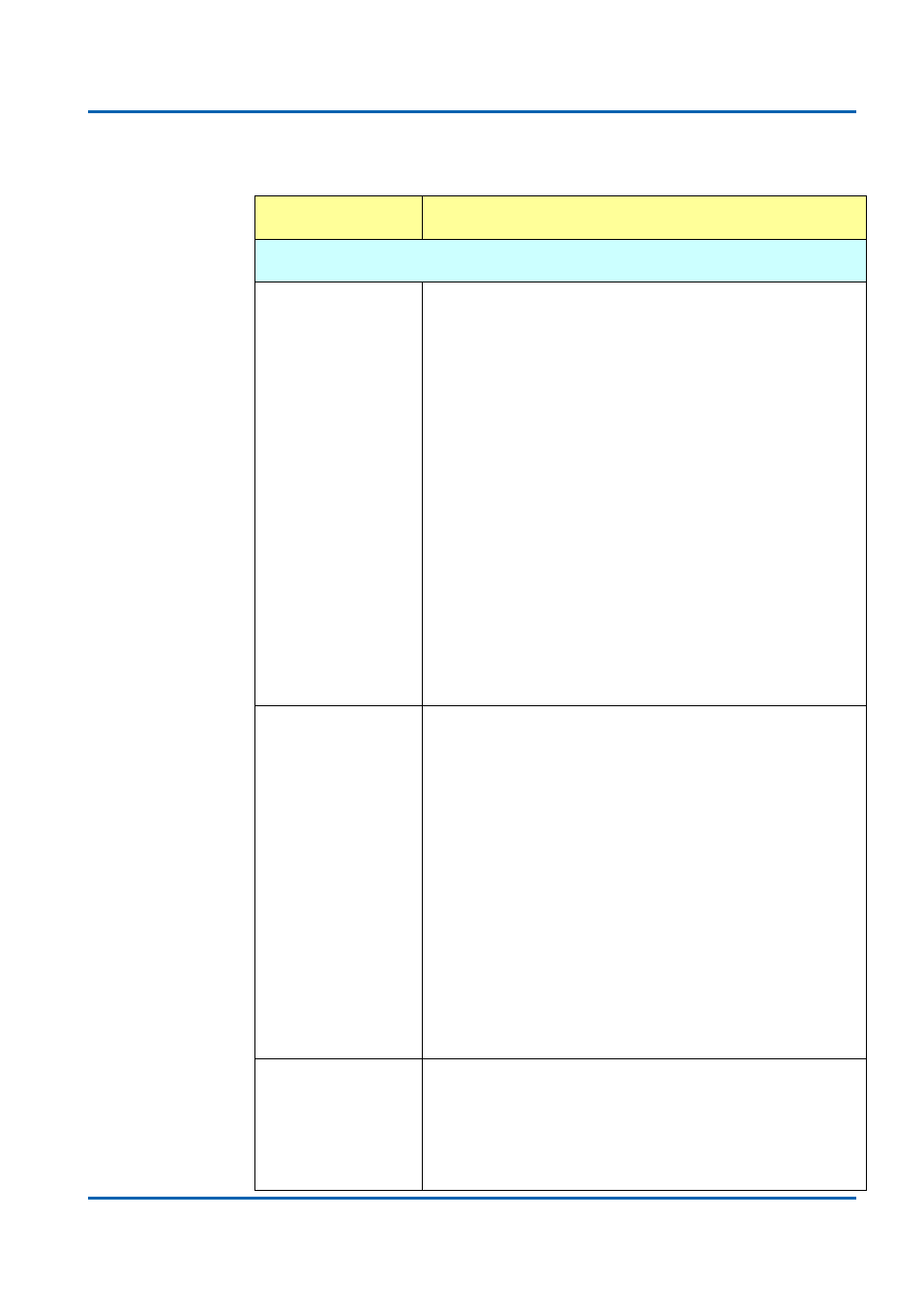
Chapter 4: Feature Configuration - CLI
Featuring Configuration
– CLI
NGSME16T2H User Manual | 244
Power over Ethernet Configuration
Feature
Command Line
PoE Configuration
PoE Configuration
Syntax:
PoE Mgmt_mode
[class_con|class_res|al_con|al_res|lldp_res|lldp_con]
Parameters:
class_con : Class + Actual Consumption
class_res : Class + Reserved Power
al_con : Allocation + Actual Consumption
al_res : Allocation + Reserved Power
lldp_con : LLDP-MED + Actual Consumption
lldp_res : LLDP-MED + Reserved Power
Example:
PoE>mgmt class_con
PoE Power Supply
Configuration
(Warning: The default
value is for reference
only. If the value is
not comfort to your
product specification,
please give the
correct value before
you start using PoE
function.)
Syntax:
PoE Maximum_Power [
Parameters:
for PoE mode, 0-30.0 Watt for PoE+ mode)
Example:
PoE>max 1-24 10 (Max. power of Port 1-24 to 10Watt)
PoE>max 1-24 15.4 (Max. power of Port 1-24 to 15.4 Watt)
PoE Port
Configuration
Syntax:
PoE Mode [
Parameters:
