Qos configuration – Niveo Professional NGSME16T2H User Manual
Page 254
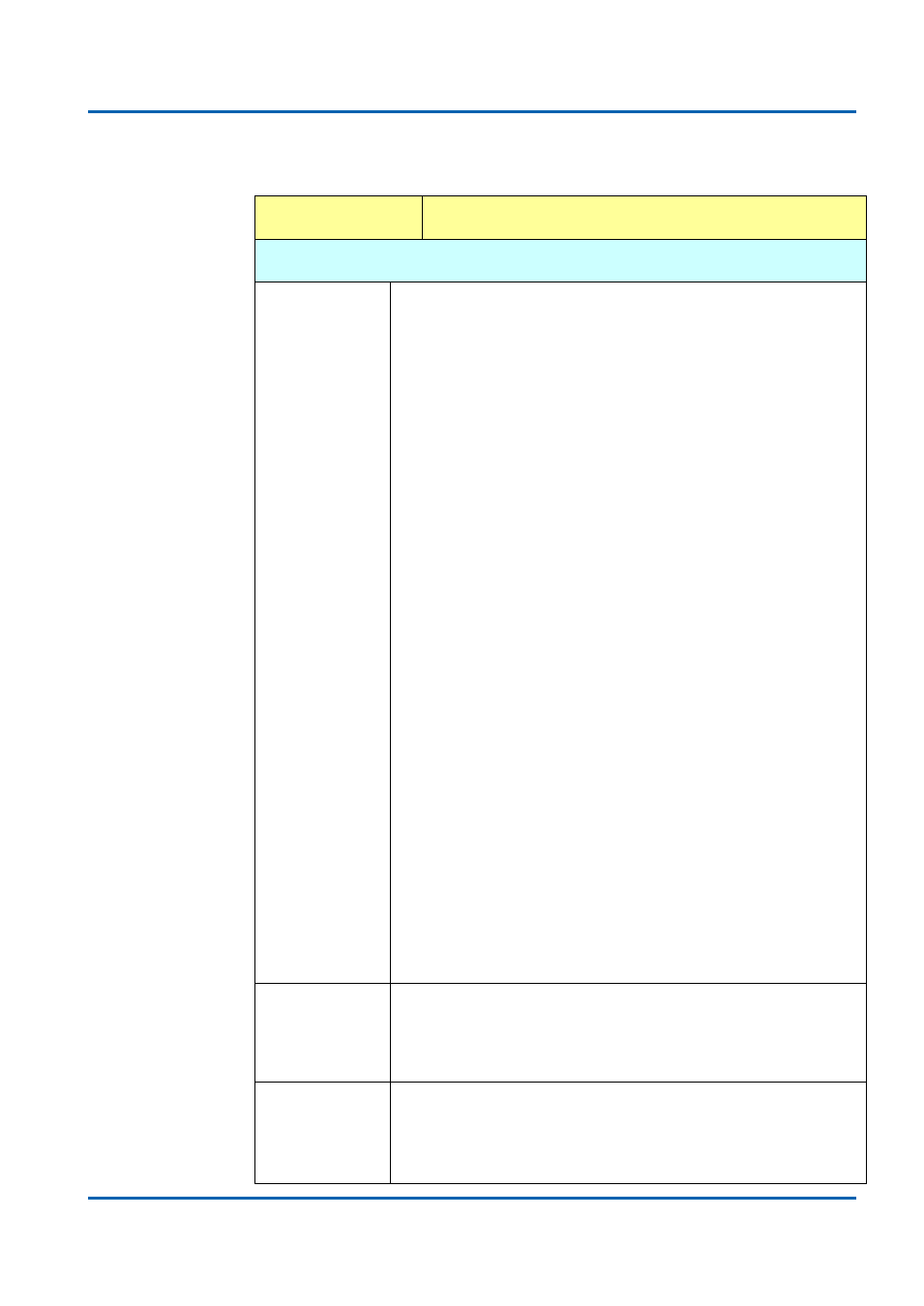
Chapter 4: Feature Configuration - CLI
Featuring Configuration
– CLI
NGSME16T2H User Manual | 254
QoS Configuration
Feature
Command Line
QoS Configuration
Port
Classification
Syntax:
QoS Port Classification Class [
QoS Port Classification DPL [
QoS Port Classification PCP [
QoS Port Classification DEI [
QoS Port Classification Tag [
QoS Port Classification Map [
[
QoS Port Classification DSCP [
Range of the Value:
Example:
QoS/Port/Classification>clas 1-2 7
QoS/Port/Classification>dpl 1-2 1
QoS/Port/Classification>pcp 1-2 7
QoS/Port/Classification>dei 1-2 1
QoS/Port/Classification>tag 1-2 en
QoS/Port/Classification>dscp 1-2 en
QoS Ingress Port
Tag
Classification
Syntax:
QoS Port Classification Map [
[
Port Policing
Syntax:
QoS Port Policer Mode [
QoS Port Policer Rate [
