Bridge status – Niveo Professional NGSME16T2H User Manual
Page 320
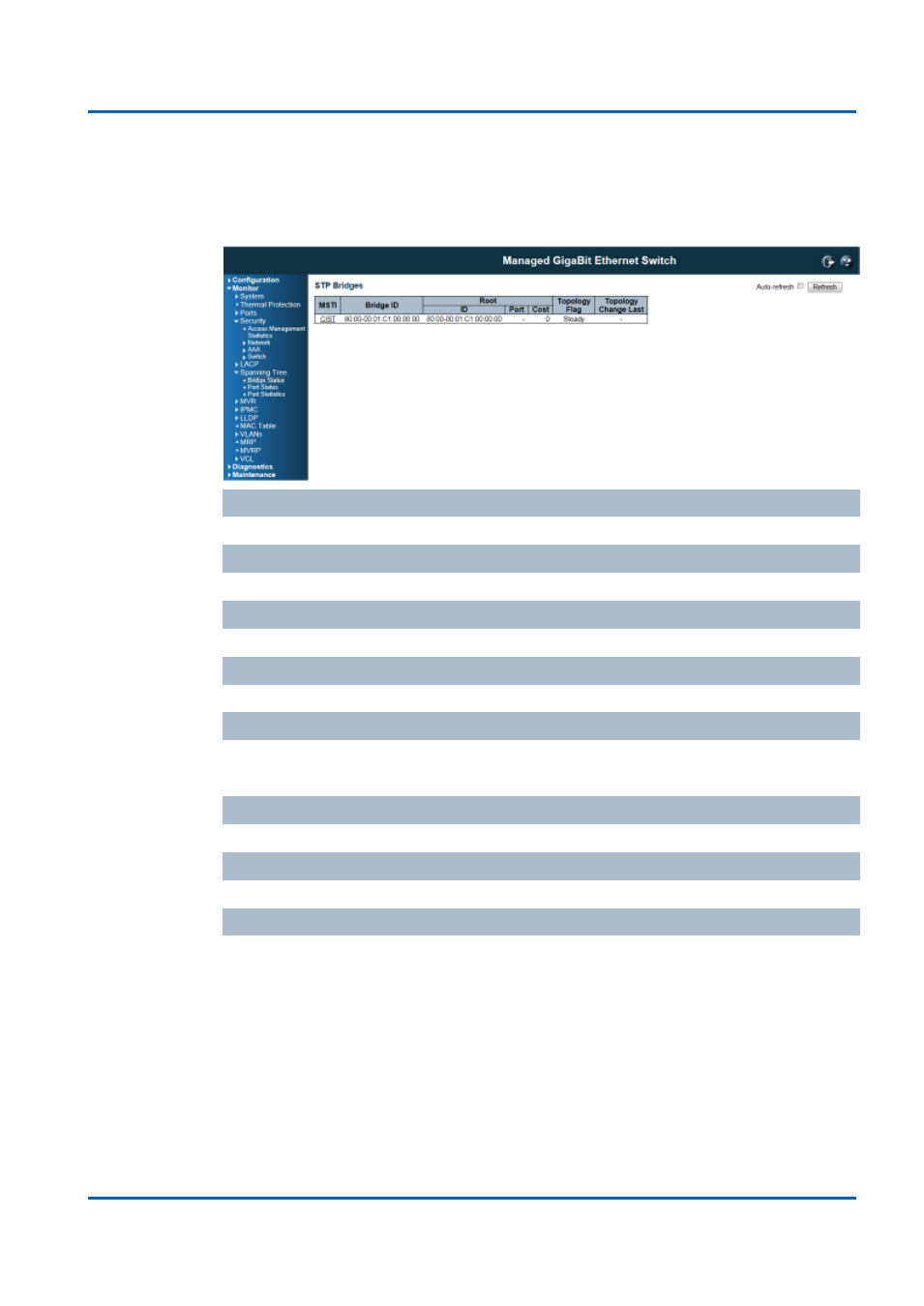
Chapter 5: Monitor, Diagnostic, Maintenance
Monitor, Diagnostic, Maintenance
NGSME16T2H User Manual | 320
Bridge Status
The displayed table contains a row for each STP bridge instance, where the column
displays the following information:
MSTI
The Bridge Instance. This is also a link to the STP Detailed Bridge Status
Bridge ID
The Bridge ID of this Bridge instance.
Root ID
The Bridge ID of the currently elected root bridge.
Root Port
The switch port currently assigned the root port role.
Root Cost
Root Path Cost. For the Root Bridge it is zero. For all other Bridges, it is the sum of
the Port Path Costs on the least cost path to the Root Bridge.
Topology Flag
The current state of the Topology Change Flag of this Bridge instance.
Topology Change Last
The time since last Topology Change occurred.
Buttons
Refresh: Click to refresh the page immediately.
Auto-refresh: Check this box to enable an automatic refresh of the page at regular
intervals.
