Poe configuration – Niveo Professional NGSME16T2H User Manual
Page 149
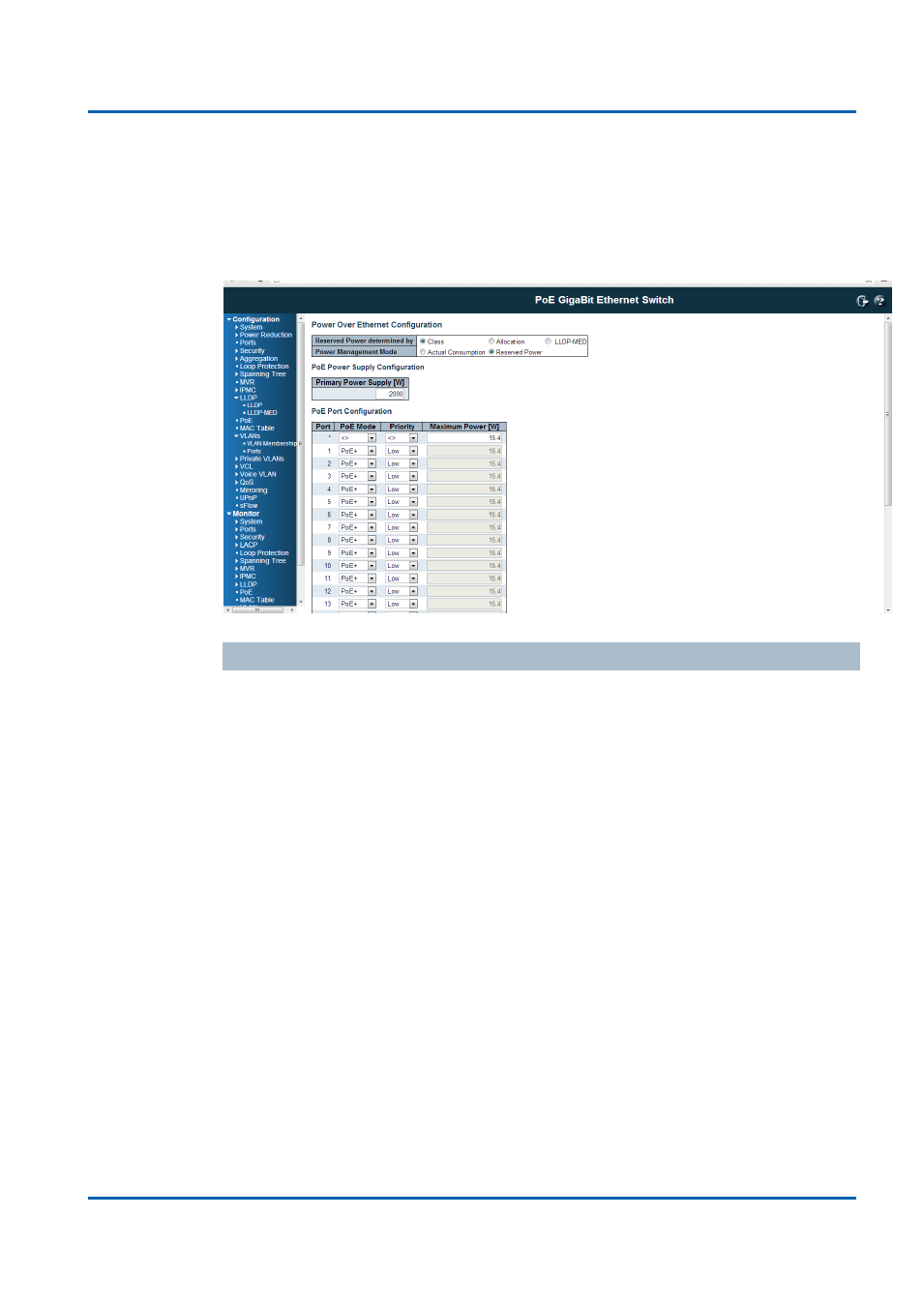
Chapter 3: Featuring Configuration
– Web UI
Featuring Configuration
– Web UI
NGSME16T2H User Manual | 149
PoE Configuration
The function is applied to the PoE Switch model. If your switch is not PoE switch,
you will not see this configuration commands.
This section allows the user to inspect and configure the current port settings.
Power Over Ethernet Configuration
Reserved Power determined by
There are three modes for configuring how the ports/PDs may reserve power.
1. Allocation mode: In this mode the user allocates the amount of power that each
port may reserve. The allocated/reserved power for each port/PDs specified in the
Maximum Power fields.
2. Class mode: In this mode each port automatically determines how much power to
reserve according to the class the connected PD belongs to, and reserves the power
accordingly. Four different port classes exist and one for 4, 7, 15.4 or 30 Watts.
In this mode the Maximum Power fields have no effect.
3. LLDP-MED mode: This mode is similar to the Class mode expect that each port
determine the amount power it reserves by exchanging PoE information using the
LLDP protocol and reserves power accordingly. If no LLDP information is available
for a port, the port will reserve power using the class mode
In this mode the Maximum Power fields have no effect
For all modes: If a port uses more power than the reserved power for the port, the
port is shut down.
