Niveo Professional NGSME16T2H User Manual
Page 199
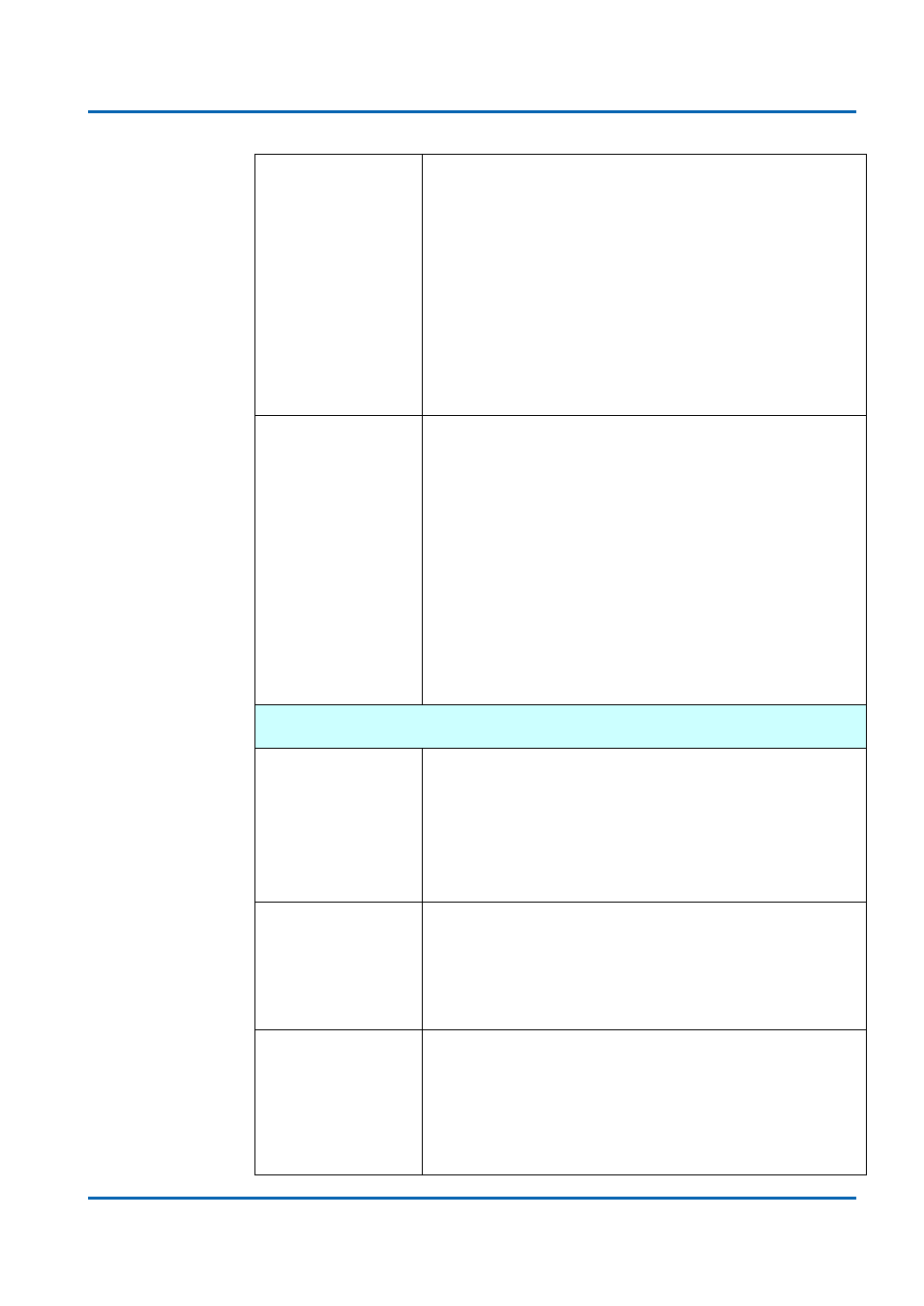
Chapter 4: Feature Configuration - CLI
Featuring Configuration
– CLI
NGSME16T2H User Manual | 199
System Location [
Parameters:
Example: Location Name
poeswitch:/System>loca fll_01
Time Zone Offset
Syntax:
System Timezone [
Parameters:
UTC
Example: Time Zone = 100
poeswitch:/System>time 100
IP Configuration
IP Group
Enter the IP Configuration Group
poeswitch:/>ip
Type 'up' to move up one level or '/' to go to root level
poeswitch:/IP>
DHCP Client
Syntax:
IP DHCP [enable|disable]
poeswitch:/IP>dhcp en
IP Setting (Address,
Mask, Gateway,
Managed VID)
Syntax:
IP Setup [
Example: IP=192.168.2.2, Mask=255.255.255.0, Gateway:
192.168.2.254, VID=1
