Automation tab – Measurement Computing eZ-NDT version 6.0.9 User Manual
Page 34
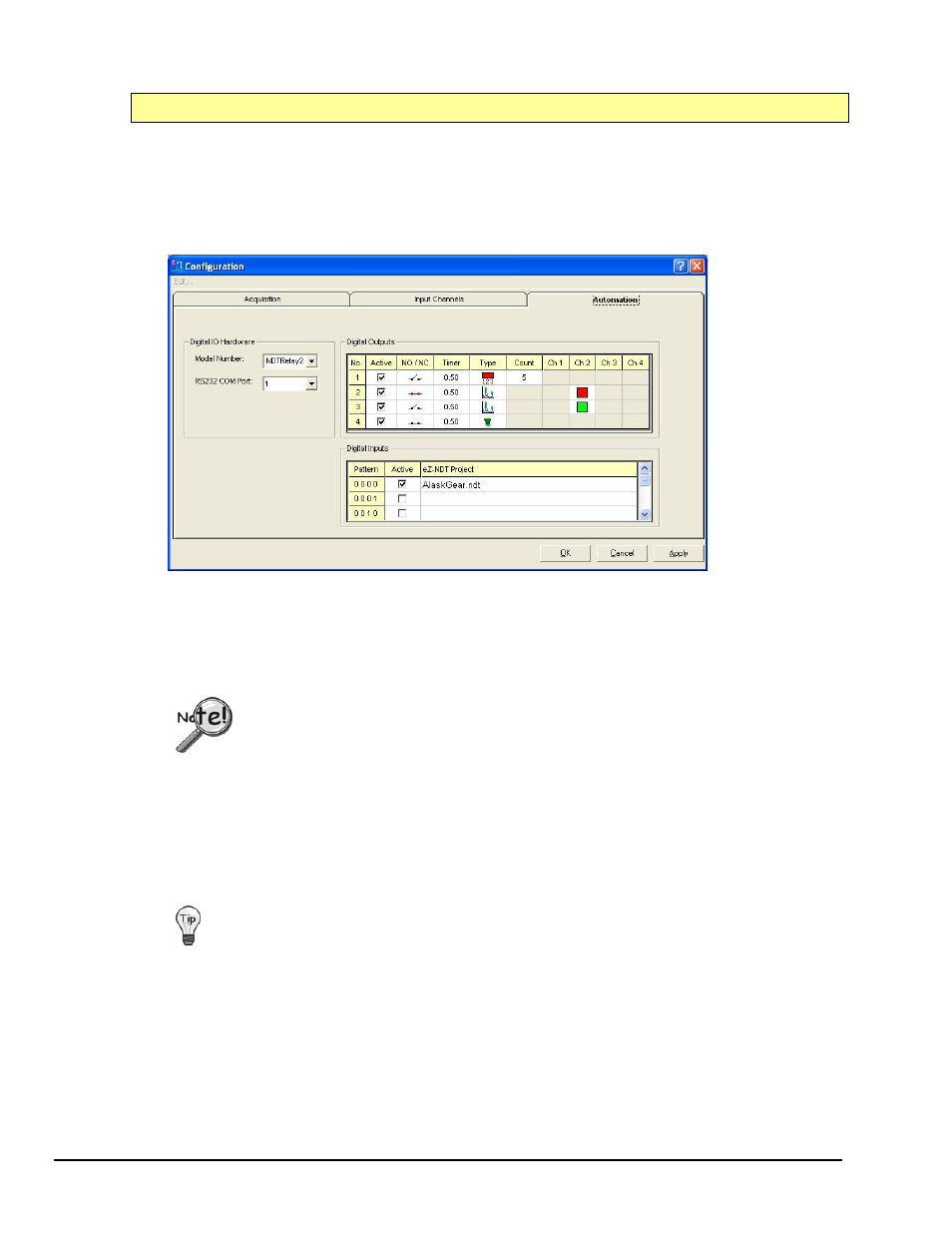
4-
14
Windows and Menus
878493
eZ-NDT
Automation Tab
The “Automation” Tab is used for Automation Module (NDT Relay Module) applications. The tab has
two or three panels, depending on the hardware used. This is explained shortly.
Digital I/O Hardware Panel – This panel allows you to select the model number of the digital I/O
hardware and the RS232 COM Port number which it is connected to. In regard to the hardware model
number: if “NDTRelay2” is selected the Digital Inputs panel will be visible, as indicated in the following
figure. If “NDTRelay1” is selected the Digital Inputs panel will not appear on the tab.
The Configuration Window, “Automation” Tab
Digital Outputs Panel – Use this panel to configure the responses of your eZ-NDT Automation Module.
This device will allow you to have relay switches open and close based on the results of each test. You can
use up to four relays.
Normally the configuration settings defined during the feasibility study are used.
Please do not deviate from these unless you are an advanced technician.
The color of the response channel indicates the pass (green) or fail (red) status of the part. If the response
channel relay is normally open (green) when a part passes inspection the relay will remain open. On the
other hand, if the response channel relay is normally open and a part fails, the relay will close for the
duration specified by the time; and then it will reopen.
Additionally, you can have the system count the number of consecutive fails and change the relay status
when a specified number of consecutive failures is reached.
Relays can be manually triggered in the Relay Output panel of the Main window by clicking on a
Relay Icon.
Digital Inputs Panel – This pane, located at the bottom half of the screen, is not displayed for NDTRelay1.
The panel allows you to set different eZ-NDT projects to run automatically when triggered to do so by a
digital pattern. This allows the process to inspect multiple part types, each of which uses a different eZ-
NDT configuration.
