Measurement Computing eZ-NDT version 6.0.9 User Manual
Page 33
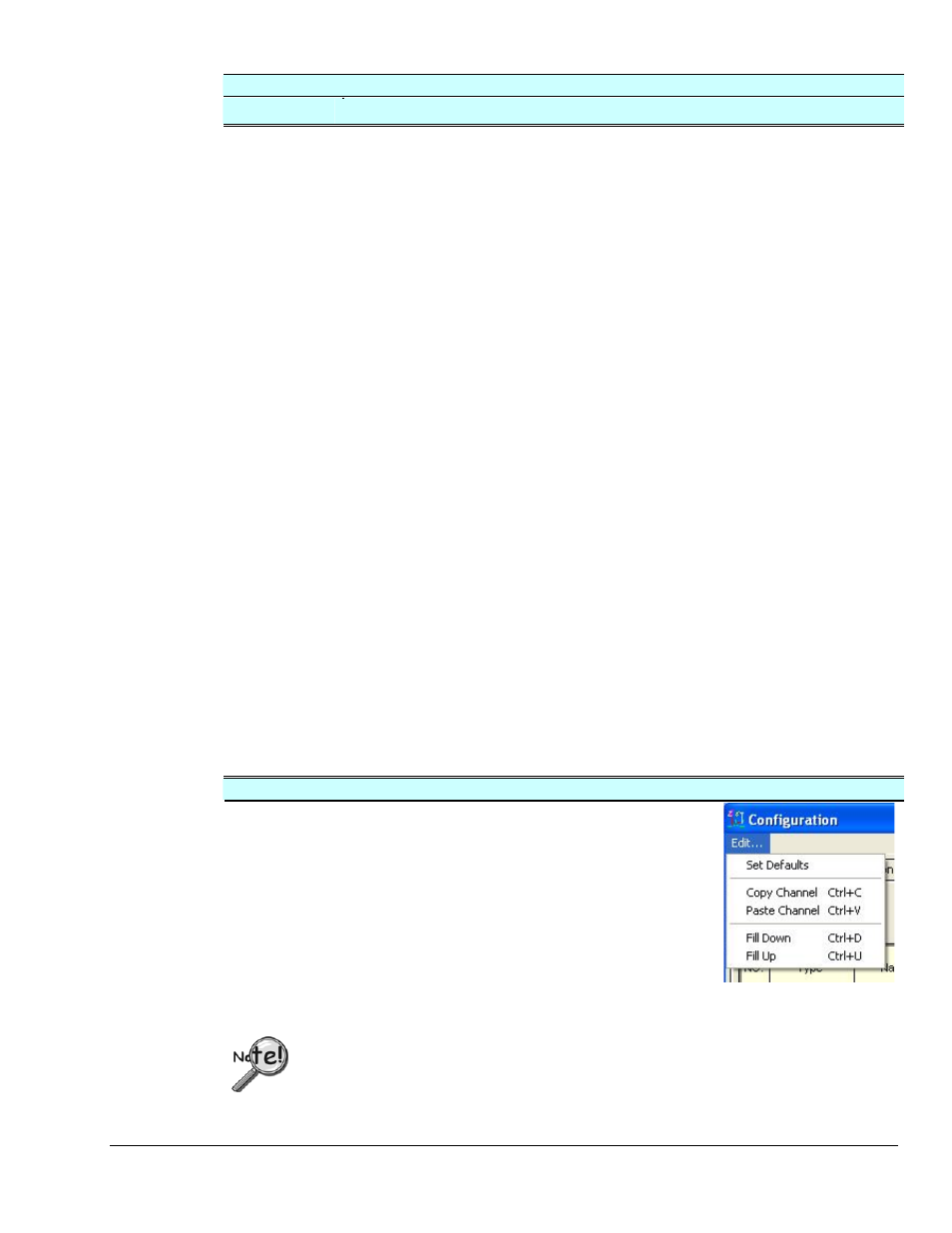
eZ-NDT
878493
Windows and Menus 4-
13
Input Channels Tab
FFT Window
Used to select the type of FFT Window:
Used to select the desired FFT Window function for the input channel. Choices are
None, Hanning, Flat top, Exponential, and Force.
When using FFT, one must be careful to avoid potentially serious errors due to “FFT
leakage." When this occurs, a signal at one frequency spreads out ("leaks") over a
wider frequency range in the FFT spectrum.
Intuitively, leakage arises from cutting out a finite length "window" of data from a
longer continuous signal. This causes an apparent discontinuity at the ends of the data
block. It has nothing to do with the actual signal. These "truncation" errors can be
effectively controlled, though not completely eliminated, by multiplying each data
frame by a suitable time-domain weighting-window that smoothly attenuates the data
near the ends of each block, prior to performing the FFT.
None: Select “None” if you want the display to have no window function.
Hanning: The Hanning window offers a reasonable trade-off of frequency accuracy
versus amplitude accuracy.
Flat Top: This window has a very low peak amplitude error, and its frequency
resolution is somewhat better. Its side lobes are considerably higher. Its effective
noise bandwidth is still almost twice that of the Hanning window, therefore this
window is used mainly to measure accurate peak amplitudes of discrete spectral
components that usually separated by at least several spectral lines.
Exponential: An Exponential weight window is equal to 1.0 at the beginning of the
block and decays exponentially to a smaller value at the end of the block. Exponential
is used only with transient data that is captured with pre-trigger to assure that the initial
values in all data channels are very close to zero. Exponential can be used with all
transient excitation methods in order to force the signals to decay close to zero, even if
the block length is not sufficient to capture all of the naturally occurring response. If
the data decays naturally to a low amplitude within the block, so that leakage is not
significant, exponential windowing can improve the signal-to-noise ratio by giving
reduced weight to the very low-amplitude data at the end of the block.
Force: This is a rectangular function that helps to ensure a consistent force is applied
to each part.
Input Channels “Edit…” Pull-down Menu
Set Defaults
Returns the channel configuration to the original factory
settings.
Copy Channel
(Ctrl + C)
Copies the configuration of a channel into memory.
Used in conjunction with Paste Channel or “Ctrl + V”.
Paste Channel
(Ctrl + V)
Used to paste a channel configuration that was copied
with Copy Channel or “Ctrl + C”.
Fill Down
(Ctrl + D)
Copies and pastes the setting of a selected cell to all
active cells directly below it. See note.
Fill Up
(Ctrl + U)
Copies the setting of a selected cell up to all active cells
directly above it. See note.
Edit Menu,
for Input Channels
If the selected cell is a response channel and a force channel is above or below it, the
force channel configuration will be overwritten.
