Test parts …… 3-2, Test parts – Measurement Computing eZ-NDT version 6.0.9 User Manual
Page 18
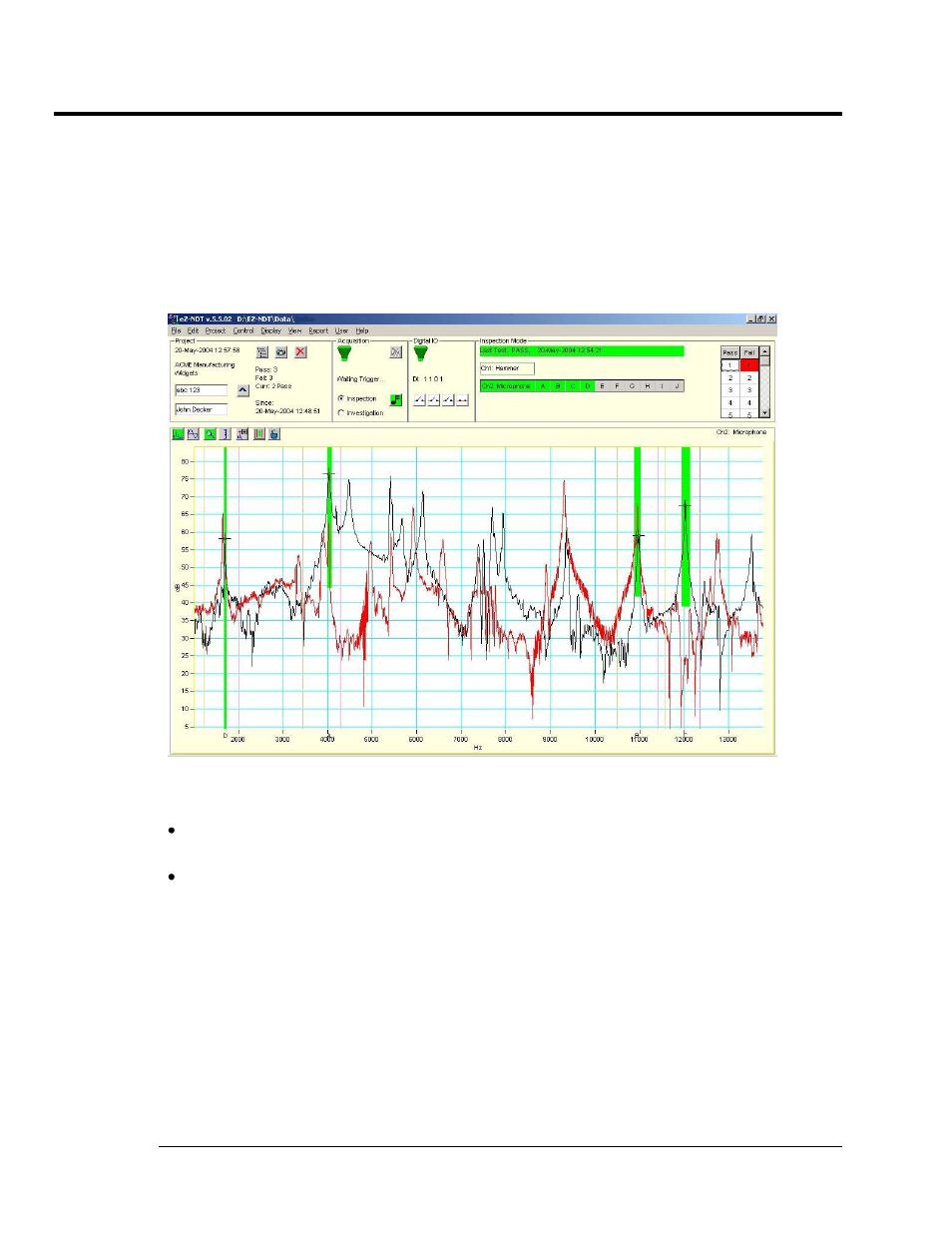
3-2 Inspection Mode Testing
938691
eZ-NDT
4.
Test Parts.
If you are using an automated system, start the conveyor and start loading parts onto the conveyor.
If you are using a manual system, strike the part, at the prescribed location, with the hammer.
eZ-NDT performs the inspection process when the “Force” channel’s trigger conditions are met.
After you strike the part, check the Hammer Status message in the Acquisition Panel and the Status Panel.
If your hammer strike resulted in a Trigger, you will see the NDT inspection results, PASS or FAIL.
Note on Performance Speed: Each part may take from 1-2 seconds to test under Level 3. For quicker
results switch to Level 1 (graphics are not updated).
Using Inspection Mode to Compare a Production Part to a Known Bad Part
Troubleshooting: If the Trigger did not occur, you need to verify one or more possible causes.
There is a hardware problem. Check the trigger channel’s cable connections. If this instrument
requires ICP verify the configuration settings.
There is a configuration problem. Check the trigger channel’s FSV and Trigger Percentage. The input
trigger voltage may be lower than the configuration settings. If you are operating at the Technician or
Operator level, you will need to change the User Level to Manager to check and make changes to the
configuration settings. Clicking the “Reset/Set Default” button will normally correct any problems.
