Returning the sspa to comtech – Comtech EF Data XPA-200 User Manual
Page 77
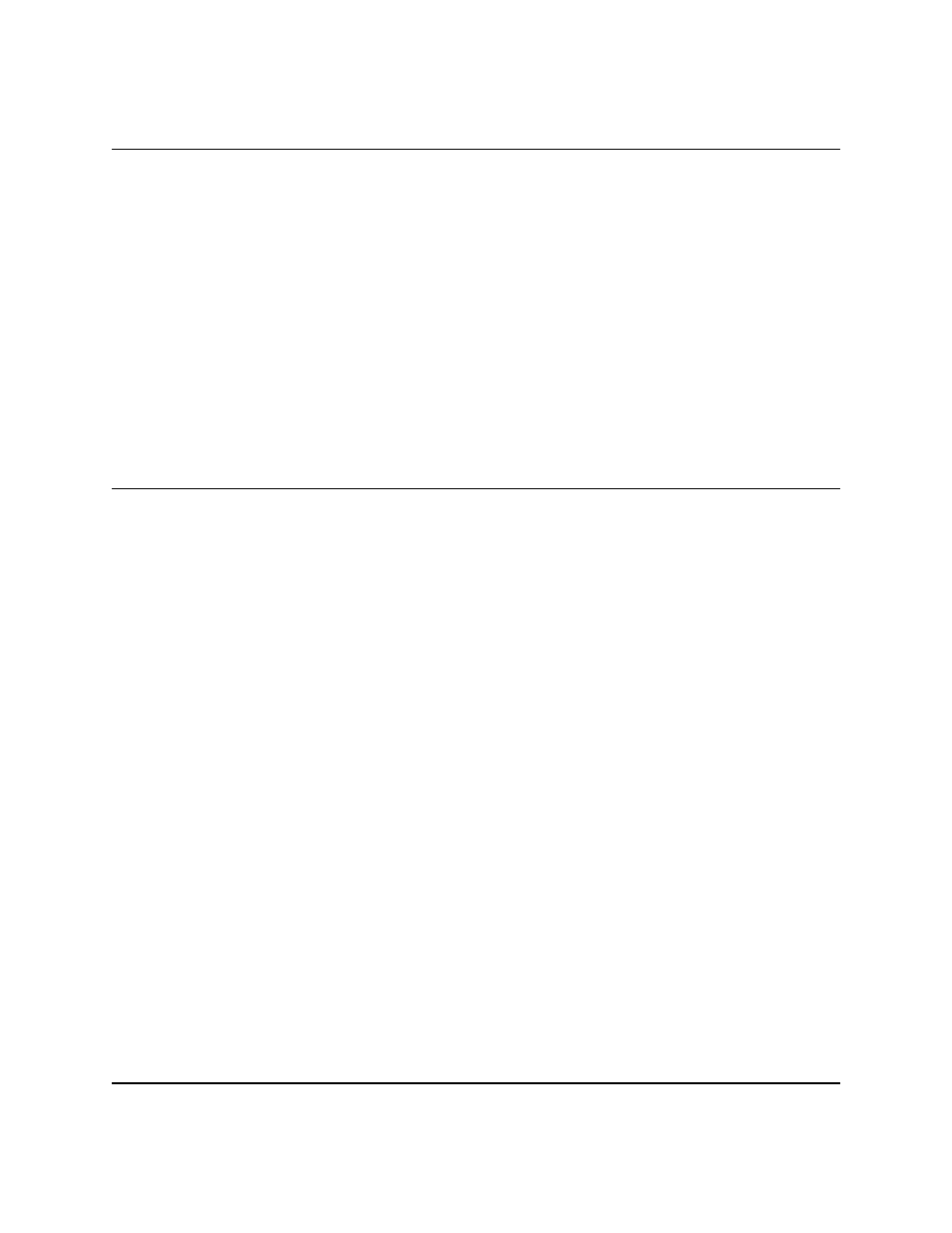
XPA200-7984-I-OPT1, X-Band SSPA
Maintenance and Troubleshooting
Maintenance and Troubleshooting
XPA200-7984-I-OPT1, Rev.2
6-5
secure. If the fault still exists, remove the
SSPA and return it to COMTECH for repair.
!
Loss of Serial Communication Interface:
If there is also a DC power supply fault, first
check the DC power supply. If there are no DC
power supply fault, check the serial communications
(COM 1) Connector J6 and cable to make sure they are
secure. If the fault still exists, remove the SSPA
and return it to COMTECH for repair.
See Section 7 for additional troubleshooting help.
6.4 Returning the SSPA to COMTECH
6.4.1 Return Material Authorization (RMA)
To return an in-warranty or out-of-warranty SSPA to COMTECH
for repair or replacement:
1.
Request a Return Material Authorization (RMA) number
from the COMTECH Customer Service Representative,
1-(480)333-4357.
2.
Provide the Customer Service Representative with the
following information:
a. Model number.
b. Serial number.
c. Description of the problem.
d. Describe action taken to identify the problem.
e. Name and telephone number of the company contact.
For more information regarding the COMTECH warranty policy,
please refer to the warranty statement located on the back of the
title page.
