5 optimization screen – Comtech EF Data turboIP-G2 User Manual
Page 92
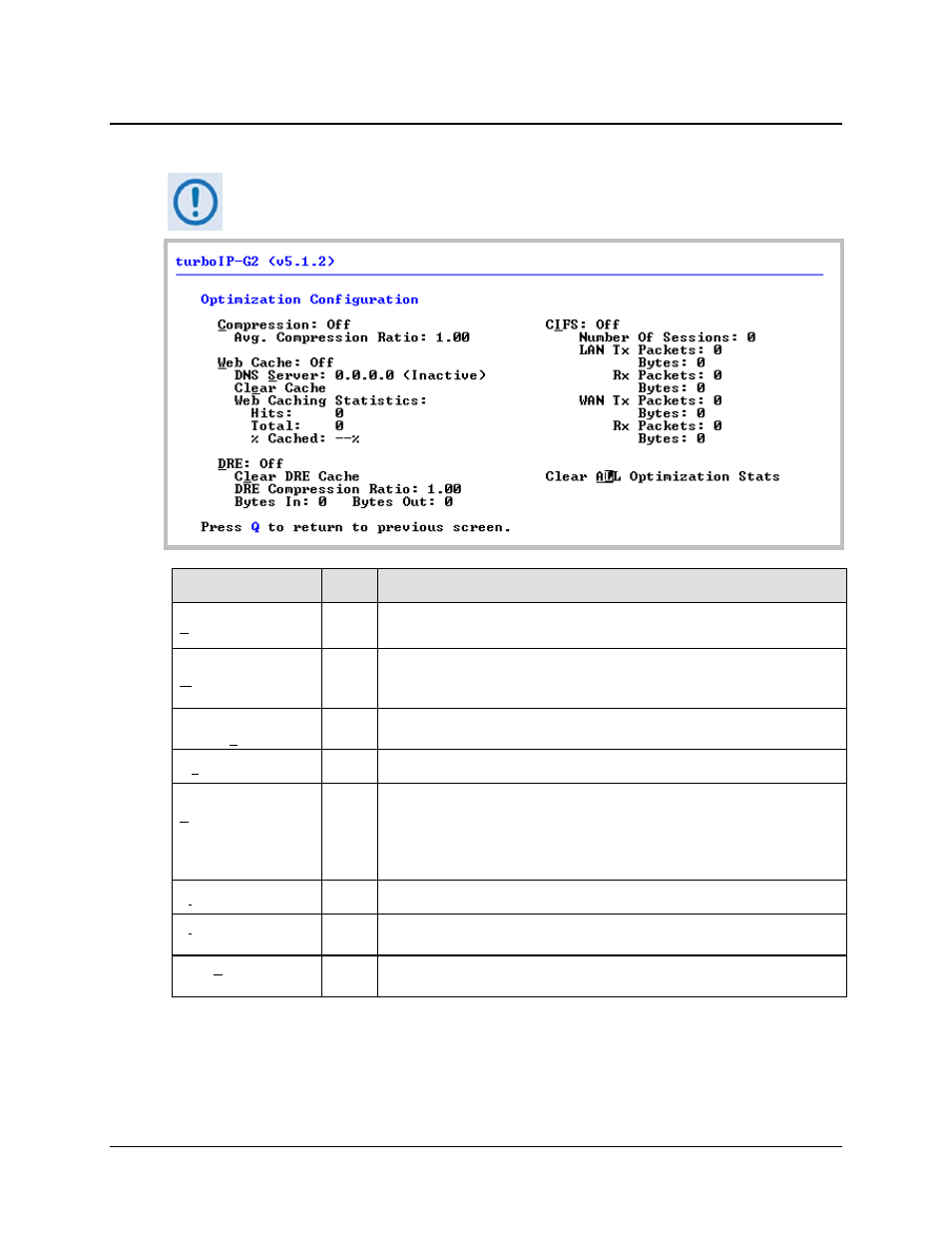
turboIP-G2 Performance Enhancement Proxy
Revision 2
Management via the CLI or Web Server GUI
CD-TURBOIP-G2
5–18
5.2.3.5 Optimization Screen
WAN Optimization is available with units manufactured from November 2010 to
the present date.
Selection
Entry Description
Compression
C
Select as On/Off using ▲▼keys, press ENTER to save.
Turning Compression On enables Data and Header Compression.
Web Cache
W
Select as On/Off using ▲▼keys, press ENTER to save.
WebCache enables caching only pertaining to HTTP/HTTPS protocol on the
LAN side. (Note – DNS Server must be configured first.)
DNS (Domain Name
System) Server
S
Add a DNS Server.
Clear Cache
e
Using ▲▼keys, select Yes to clear Web Cache, No to abort command
DRE (Data
Redundancy
Elimination)
D
Select as Off, Persistent-LZ, or DRE + Persistent-LZ using ▲▼keys, press
ENTER to save.
• Persistent-LZ will compress any compressible data.
• DRE + Persistent-LZ will eliminate redundancies found within data; also, if
the data is compressible it will compress the data
Clear Cache
l
Using ▲▼keys, select Yes to clear DRE Cache, No to abort command
CIFS (Common Internet
File System)
I
Select as On/Off using ▲▼keys, press ENTER to save.
Clear All Optimization
Stats
A
Using ▲▼keys, select Yes to clear Optimization Stats and refresh screen, No
to abort command
