3 configure interfaces | advanced options screen – Comtech EF Data turboIP-G2 User Manual
Page 83
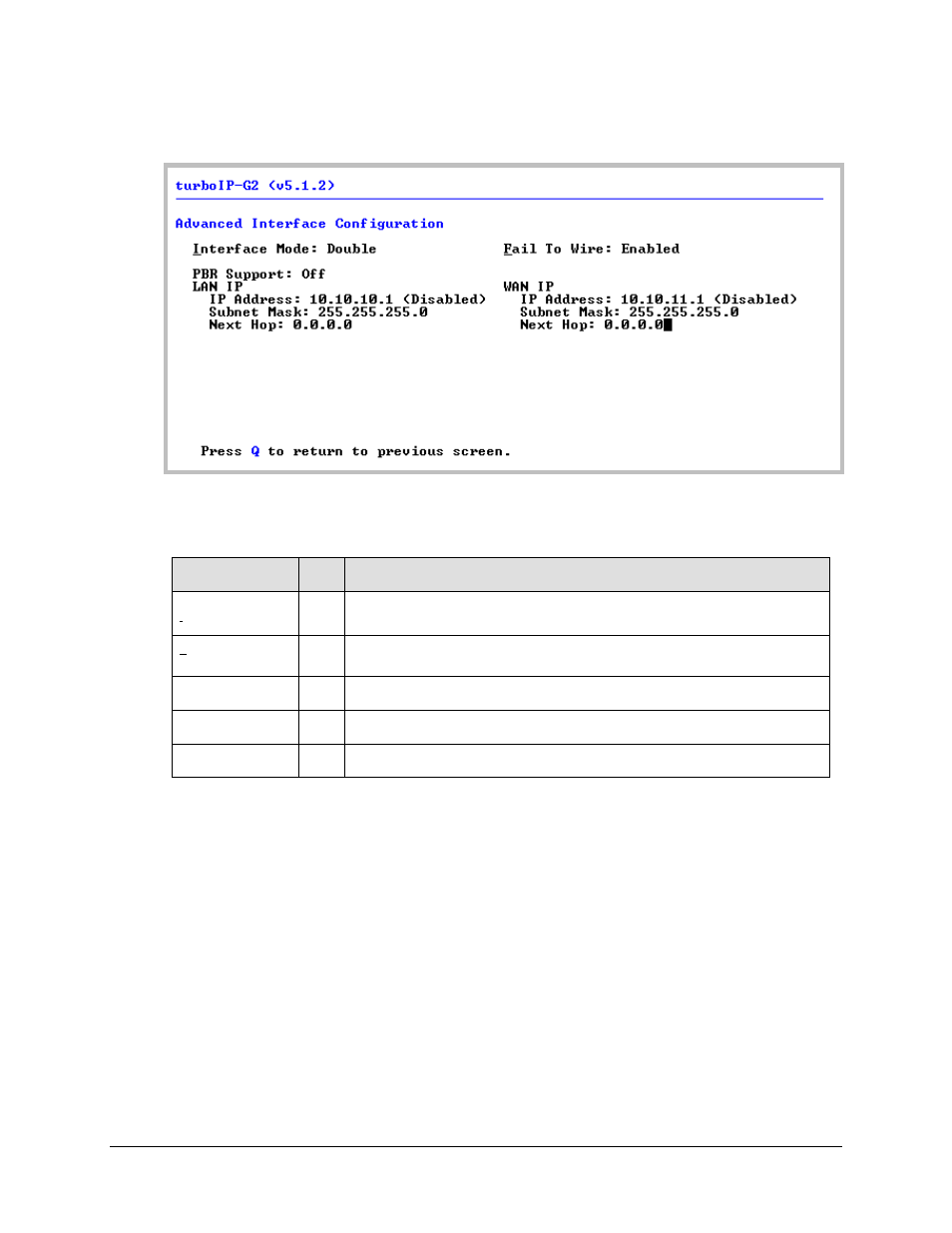
turboIP-G2 Performance Enhancement Proxy
Revision 2
Management via the CLI or Web Server GUI
CD-TURBOIP-G2
5–9
5.2.3.1.3
Configure Interfaces | Advanced Options Screen
The Advanced Interface Configuration screen allows the turboIP-G2 to be configured in an out of
bound network.
Selection
Entry Description
Interface Mode
I
• Select as Single/Double using ▲▼keys, press ENTER to save.
• LAN VLAN ID and WAN VLAN ID
Fail To Wire
(Data pass through)
F
Select as Enabled/Disabled using ▲▼keys, press ENTER to save.
PBR Support
[RO] Displays PBR Support as On/Off
LAN IP
[RO] Displays LAN IP Address /Subnet Mask /Next Hop
WAN IP
[RO] Displays WAN IP Address/Subnet Mask/Next Hop
The unit’s LAN port is required to be connected to the router or device handling the internal
routing of packets. The Interface Mode must be set to Single, and PBR Support must be turned
On.
Configure the LAN and WAN interfaces to correspond to the networks assigned to the user-
provided router. Single mode uses VLAN to segregate the LAN and WAN networks.
Ensure that the router that is connected to the turboIP-G2 LAN port has two (2) virtual interfaces
available.
