Comtech EF Data turboIP-G2 User Manual
Page 82
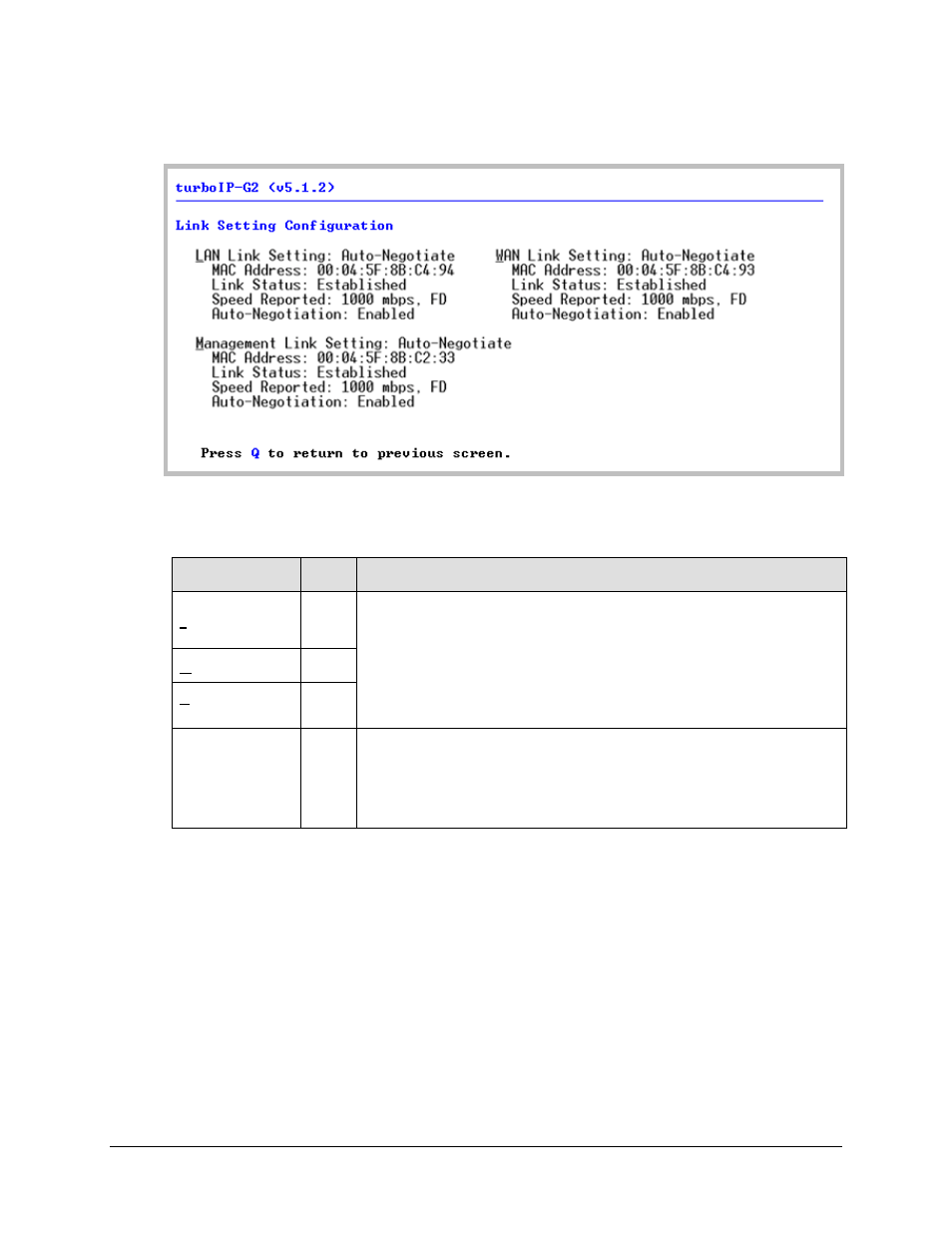
turboIP-G2 Performance Enhancement Proxy
Revision 2
Management via the CLI or Web Server GUI
CD-TURBOIP-G2
5–8
5.2.3.1.2
Configure Interfaces | Link Setting Configuration Screen
The Link Setting Configuration screen allows the user to configure the speed, duplex, and auto-
negotiation on the LAN, WAN, and Management ports, and displays the MAC address.
Selection
Entry Description
LAN Link Setting
L
Select setting using ▲▼keys, then press ENTER to set for each port:
• Auto-Negotiate
• 10baseT
• 10baseT-FD
• 100baseTx
• 100baseTx-FD
• 1000baseTx-FD
WAN Link Setting
W
Management Link
Setting
M
(Link current
operating
parameters)
[RO]
Displays the following read-only information for each port:
• MAC Address
• Link Status – Established, Not Established
• Speed Reported
• Auto-Negotiation – Enabled, Disabled
The screen will reflect the updating configuration settings upon its next access from the
Configure Interfaces screen. Information on the Link Setting, MAC Address, reported speed,
and auto-negotiation are updated and provided here on a read-only basis.
