2 gateway configuration screen – Comtech EF Data turboIP-G2 User Manual
Page 84
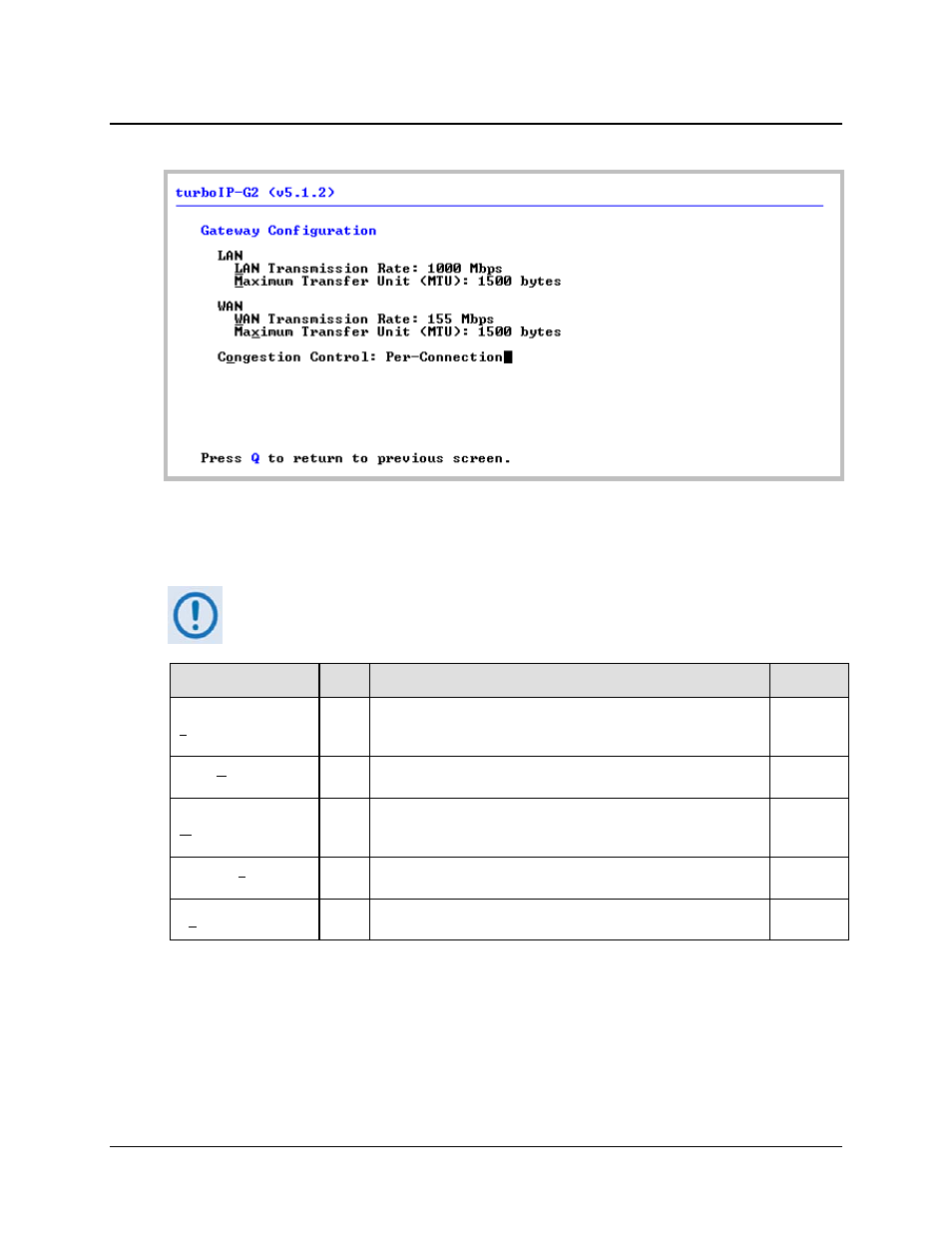
turboIP-G2 Performance Enhancement Proxy
Revision 2
Management via the CLI or Web Server GUI
CD-TURBOIP-G2
5–10
5.2.3.2 Gateway Configuration Screen
The Gateway Configuration screen allows a user to configure and LAN and WAN rates and
MTU. Also this screen allows the user to configure Congestion Control. A user may need to
configure a MTU to match the network’s MTU.
Allowing larger MTUs than what Ethernet devices can support may result in bad
network performance.
Selection
Entry Description
Section
LAN
L
Set LAN Transmission Rate (15 Mbps FAST Option) – Enter a
number followed by a space and 'bps', 'kbps' or 'Mbps'. Range is ≥
10 kbps and ≤ 15 Mbps.
–
(LAN) Maximum
Transfer Unit (MTU)
M
Specify MTU size, in bytes (default is 1500)
–
WAN
W
Set WAN Transmission Rate (15 Mbps FAST Option) – Enter a
number followed by a space and 'bps', 'kbps' or 'Mbps'. Range is ≥
10 kbps and ≤ 15 Mbps.
5.2.3.2.1
(WAN) Maximum
Transfer Unit (MTU)
x
Specify MTU size, in bytes (default is 1500)
5.2.3.2.2
Congestion Control
o
Select as Per-Connection,Rate Pacing, or Error Tolerance using
▲▼keys, press ENTER to save.
5.2.3.2.3
