2 web server gui pages – Comtech EF Data turboIP-G2 User Manual
Page 113
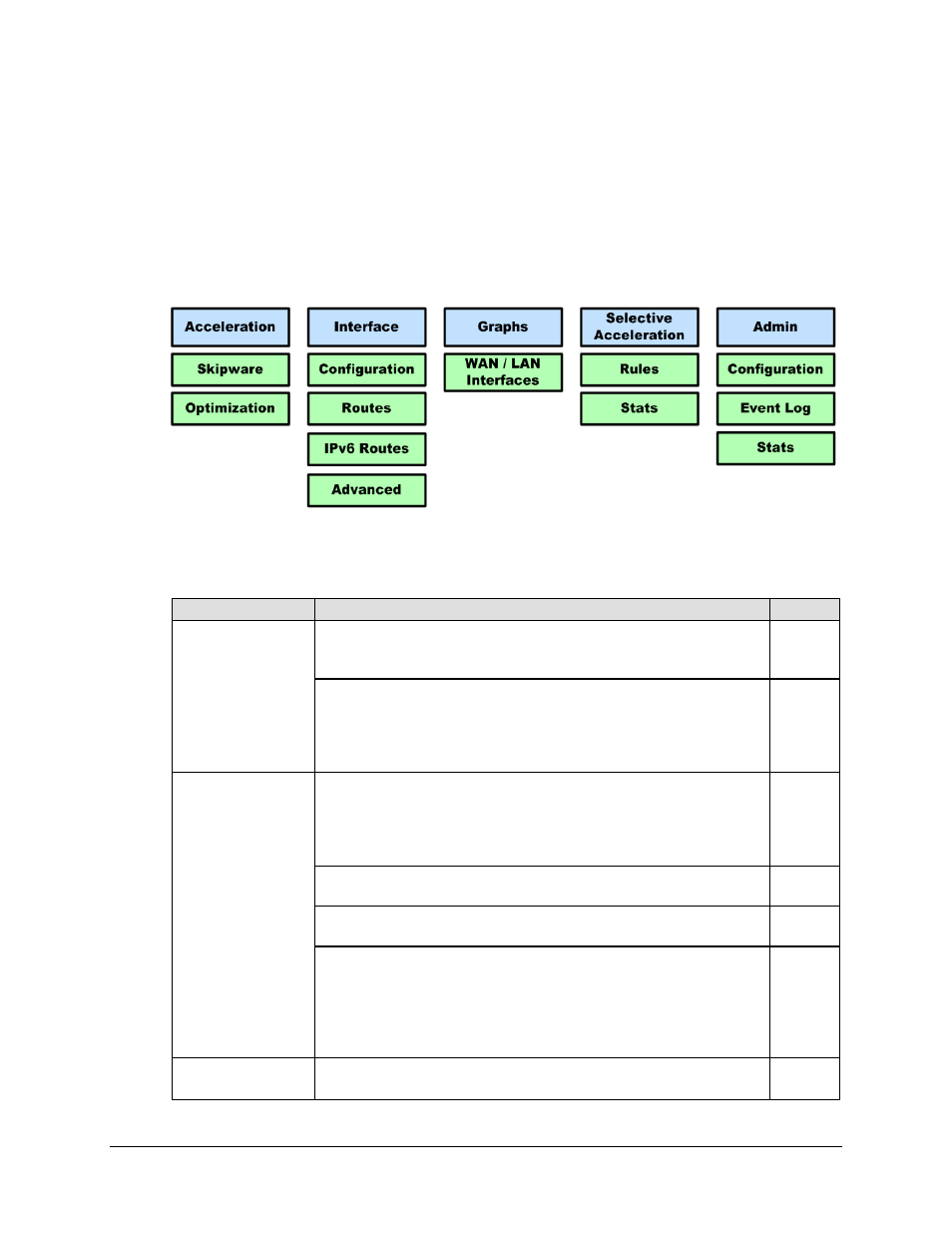
turboIP-G2 Performance Enhancement Proxy
Revision 2
Management via the CLI or Web Server GUI
CD-TURBOIP-G2
5–39
5.3.2
Web Server GUI Pages
The turboIP-G2 Web Server GUI features five (5) navigation tabs (shown in blue):
• Acceleration
• Interface
• Graphs
• Selective Acceleration • Admin
Beyond this top-level row of navigation tabs, primary page tabs (green) contain further in-depth
M&C functionality.
Functionality of the Web Server GUI parallels that of the Command Line Interface (CLI). For
operational and functional descriptions not included in this section, refer to the CLI content
provided under Section 5.2 in this chapter.
Primary Menu Tab
Nested Page Description
Sect.
Acceleration
Sect. 5.3.3.1
• Skipware Page
o
Set LAN and WAN Transmission Rates, Maximum Transfer Units
(MTUs)
5.3.3.1.1
• Optimization Page
o
Turn CIFS (Common Interface File System) On/Off
o
Turn Compression On/Off
o
Set DRE (Data Redundancy Elimination)
o
Set DNS Server and Web Cache
5.3.3.1.2
Interface
Sect. 5.3.3.2
• Configuration Page
o
Set Management IP Addresses
o
Set LAN, WAN, Management port Link Settings
o
Display LAN, WAN, Management port MAC address, Link Status, and
Auto-Negotiation
5.3.3.2.1
• Routes Page
o
Add, delete, or edit routes from system routing table
5.3.3.2.2
• IPv6 Routes Page
o
Add, delete, or edit routes from system routing table
5.3.3.2.3
• Advanced Page
o
Set Interface Mode as Double or Single
o
Define LAN and WAN VLAN IDs
o
Set PBR Support as Enabled or Disabled
o
Set LAN and WAN IP Addresses, Subnet Masks, Next Hop
Addresses
5.3.3.2.4
Graphs
Sect. 5.3.3.3
• Displays the WAN and LAN Interface bandwidths
–
